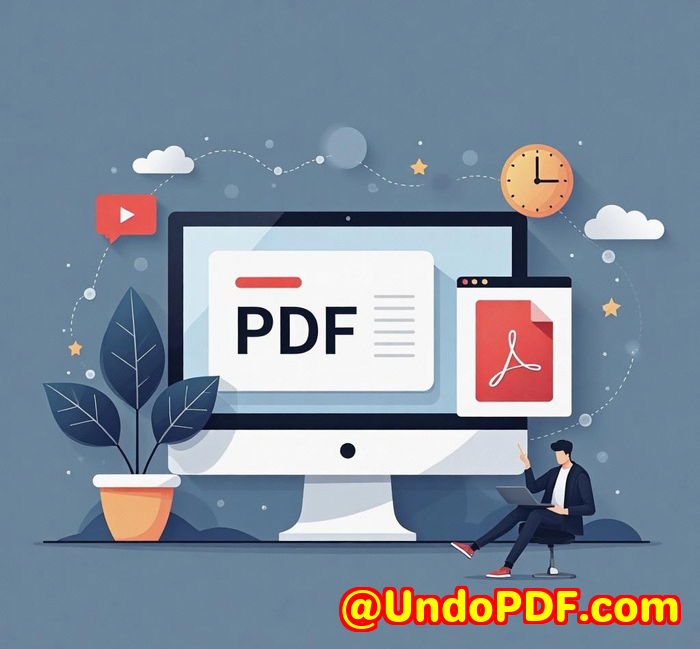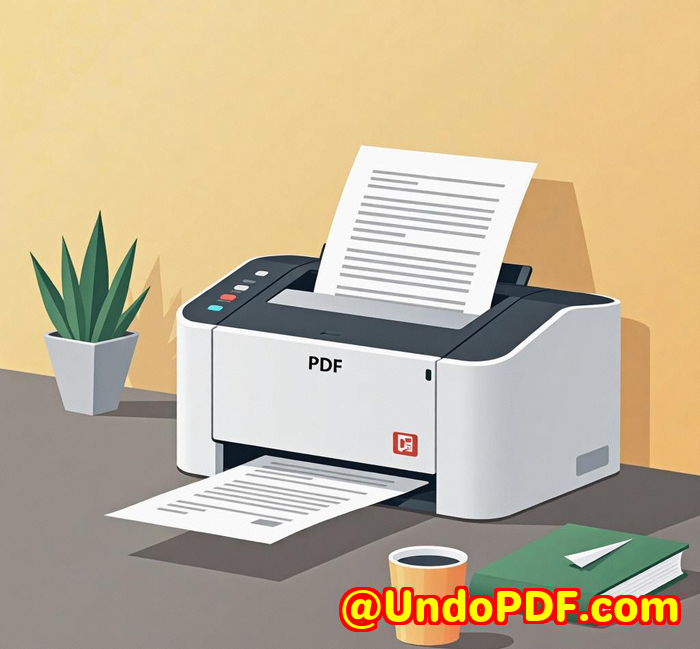Stop screen capture of confidential PDF content with anti-grab and dynamic watermark features
Stop Screen Capture of Confidential PDF Content with Anti-Grab and Dynamic Watermark Features
Meta Description
Tired of people screenshotting your confidential PDFs? Here’s how I stopped screen grabs and locked down document sharing using VeryPDF Secure PDF Sharing.
They kept screenshotting our confidential reports and I was done with it
Every quarter, like clockwork, I’d send out internal strategy PDFs to my team. And every time, someone would take a screen grab and “accidentally” share it with people outside the company.

Frustrating? That doesn’t even begin to cover it.
We’d tried password protection. Didn’t work people just forwarded the password.
We’d uploaded to secure drives still leaked.
We even tried watermarking but static watermarks are just… static. A quick crop, and boom, info gone.
Then I stumbled on VeryPDF Secure PDF Sharing. Total game changer.
How I locked down my PDF content with one tool
This tool isn’t your average “password-protect-and-pray” software. It goes way deeper DRM-grade lockdown, anti-screenshot enforcement, and dynamic watermarks that make cropping or forwarding pointless.
And here’s the kicker: I didn’t have to send bloated attachments anymore. I just sent a link and the control stayed with me.
Who this is for
If you’re:
-
In legal, finance, or HR and dealing with sensitive files
-
A startup founder sharing confidential decks with investors
-
An educator distributing premium course content
-
A content creator trying to protect your intellectual property
this is for you.
Here’s what sold me on it (and how I use it daily)
1. Anti-Screen Grab Technology
This one’s wild. Most tools can’t do anything once someone opens the file anyone with Snipping Tool or Cmd+Shift+4 can capture anything.
VeryPDF Secure PDF Sharing shuts that down.
It actively blocks screen capture on Windows and Mac.
I tested it myself.
I sent a PDF to a team member and asked them to try to screenshot it. Result? They got a black screen.
Tried again via a screen recording tool? Same deal nothing but darkness.
That moment seeing how rock-solid this tech is that was it for me.
2. Dynamic Watermarks
A static watermark is like putting a sticky note on a page and expecting people not to move it.
Dynamic watermarks, on the other hand, are personal. They include:
-
User name
-
Email address
-
IP address
-
Time of access
You share one PDF with 100 people, and each person sees their own info stamped on the page whether viewing or printing.
No two copies are the same.
So if someone dares to screenshot or print it they’ve just tattled on themselves.
I use this when sending reports to clients. They know the doc is traceable. Suddenly, no one’s feeling brave enough to share it.
3. Expiry + Revoke Access Anytime
Ever sent the wrong file?
Or realised someone shouldn’t have access after you hit send?
I have.
And with most platforms, once it’s out, it’s out.
Not here.
With VeryPDF Secure PDF Sharing, you can:
-
Set expiry dates
-
Auto-disable after X views or prints
-
Revoke access instantly even after it’s opened
Real story: I shared a draft contract with a vendor, then decided to go a different direction. Before they had the chance to forward it, I hit “revoke.”
Access denied.
That level of control feels incredible.
Extra Features I Didn’t Know I Needed (But Now Can’t Live Without)
Device & Location Locking
I only allow access on company-issued laptops locked to IP ranges and device IDs. If someone tries logging in from Starbucks or their personal phone?
Nope.
That’s how I sleep at night knowing confidential data won’t leak after hours.
Trackable Links + Analytics
Every time a link is opened, I get insights.
-
What page they spent the most time on
-
If they tried printing
-
What device they used
It’s not just for control it’s strategic. If I’m pitching a proposal, I can see which sections the client lingered on before our next meeting.
Talk about leverage.
PDF Updates Without Changing the Link
Ever updated a PDF and had to resend the whole thing?
This tool lets me update the PDF behind the scenes but the link stays the same. That’s a lifesaver for distributed teams or client docs that evolve quickly.
Why other tools failed me
I tried Google Drive. Dropbox. Adobe password protection.
None of them could:
-
Prevent screenshots
-
Lock content to a device or location
-
Revoke access instantly
-
Stamp dynamic watermarks
Sure, they “shared” files. But there was no control.
And control is what matters when you’re dealing with:
-
NDAs
-
Intellectual property
-
Regulatory compliance
-
Insider financials
Once it’s out, you need a way to pull it back or make sure no one else can use it.
VeryPDF Secure PDF Sharing is the only tool I found that does that without compromise.
Summary: The problem it solved for me
Before, I was sending out PDFs hoping no one would leak them.
Now, I share links knowing exactly who can access them, for how long, and on which device.
No more leaks.
No more risk.
And no more sleepless nights.
My verdict?
If you send confidential PDFs this is your solution.
I’d recommend VeryPDF Secure PDF Sharing to anyone who needs to control access, stop screen captures, and finally stop worrying about unauthorised sharing.
Start using it now protect your content and your peace of mind.
Click here to try it out for yourself
Custom Development Services by VeryPDF
Need something more specialised?
VeryPDF also offers custom solutions and they go deep.
From custom virtual printer drivers to DRM-secure file sharing across platforms, their tech covers:
-
Windows, Linux, macOS, iOS, Android
-
C/C++, .NET, Python, JavaScript, PHP
-
PDF, PCL, Postscript, PRN, TIFF, EMF, and Office formats
Want OCR with table recognition in scanned documents? Done.
Need to monitor file system access or intercept Windows print jobs? They can build it.
If you’ve got a unique technical challenge around document security, access, or format conversion VeryPDF will help you solve it.
Just reach out to their support team here: http://support.verypdf.com/
FAQ
1. Can VeryPDF Secure PDF Sharing stop screenshots on mobile devices?
While desktop screen grabbing is actively blocked, mobile platforms vary. However, watermarks and access controls still protect mobile use.
2. Do I need to install any software?
No. It’s a SaaS application everything happens in your browser. Just upload, customise, and share.
3. Can I control how many times a PDF is viewed or printed?
Absolutely. You can limit views, restrict printing, and even set expiration dates automatically.
4. Is it possible to revoke access to a PDF after sharing?
Yes you can revoke access for any user or document instantly, no matter where it’s been shared.
5. Does it work for teams or enterprise environments?
Yes. VeryPDF Secure PDF Sharing supports enterprise-level compliance (HIPAA, MSA, SLA) and has role-based access and admin dashboards.
Tags / Keywords
-
secure pdf sharing
-
stop pdf screenshots
-
dynamic watermark pdf
-
share confidential pdf online
-
drm protected pdf
-
secure document distribution
-
prevent pdf printing and copying
-
revoke access to shared pdf
-
encrypted pdf link sharing
-
confidential document control