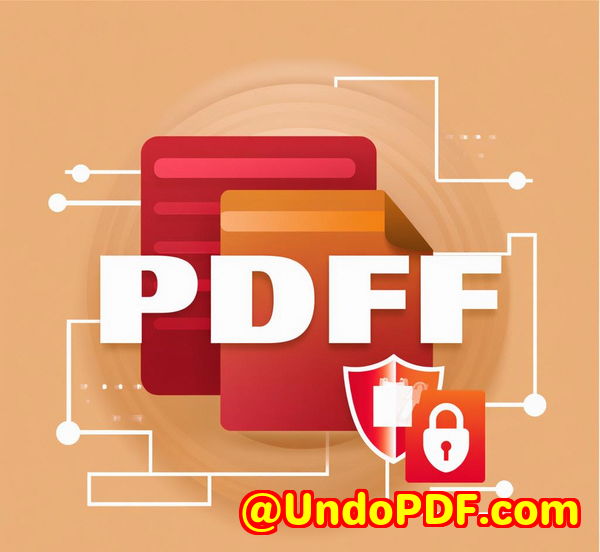Use batch upload and secure sharing to streamline document workflows across departments
Use batch upload and secure sharing to streamline document workflows across departments
Every Monday morning, I used to dread sifting through endless PDF files scattered across emails and shared drivestrying to share sensitive documents securely across different teams without losing control or creating chaos. You know the drill: size limits on attachments, worrying about who might forward your confidential files, and the never-ending back-and-forth trying to confirm if someone actually opened the document. Sound familiar?

If you’re juggling document sharing across departments and hunting for a solution that just workswithout compromising security or making things more complicatedthen this story’s for you.
A while back, I stumbled upon VeryPDF Secure PDF Sharing. It wasn’t just another PDF tool; it was a game-changer in how I shared, tracked, and secured PDFs with my team and external partners. Here’s what I learned using it in real-world scenarios and why it might be the exact tool you need.
What is VeryPDF Secure PDF Sharing and who is it for?
VeryPDF Secure PDF Sharing is a cloud-based software designed to help businesses securely share PDF documents with full control over access, usage, and expirywithout the headaches of traditional email attachments or password sharing.
Whether you’re in legal, finance, marketing, or any department handling sensitive or proprietary documents, this tool has your back.
It’s especially useful for:
-
Legal teams sharing contracts and confidential case files.
-
HR departments distributing sensitive employee documents.
-
Sales and marketing teams sending proposals or product information.
-
Finance groups sharing financial reports with strict compliance needs.
-
Companies needing to protect IP or confidential data shared with clients or partners.
Key features that transformed how I share PDFs
1. Batch upload and seamless distribution
Uploading single files one by one is so 2010. With VeryPDF, I can upload multiple PDFs in one go, saving me hours when working on big projects or monthly reports.
Imagine this: at the end of every quarter, our finance team bundles dozens of reports for stakeholders. Instead of sending multiple emails, we batch upload all PDFs, add branding, and distribute a single secure link. This saves time and reduces email clutter.
2. Password protection and advanced DRM controls
Sure, you can slap a password on a PDF, but what happens when that password gets shared around? VeryPDF takes security seriously with US Government-level encryption, plus DRM controls that:
-
Prevent unauthorized copying, printing, or screen captures.
-
Lock documents to specific devices or locations.
-
Set documents to expire after a fixed date, a number of views, or prints.
One standout moment for me was when a client accidentally forwarded a contract to the wrong contact. Because the document was locked to authorized users only, the risk was instantly contained. I could even revoke their access remotelyno awkward follow-ups required.
3. Brand your PDFs and track engagement
You can add your logo and customise how the PDF page looks, so every document reinforces your brand’s professionalism.
Plus, it tracks who’s opening your documents, how many times, and on what device or location. That’s huge. I could see which parts of a proposal grabbed attention and follow up more confidently. For example, if a prospect re-read pricing pages multiple times, I’d know it’s time to call and clarify.
4. Multiple sharing options: link, email, QR code
I love how flexible sharing is. Whether you want to send a secure link by email, embed PDFs on a website, or generate a QR code for an event, it’s all handled easily.
One time, for a conference, we created branded QR codes for product brochures. Attendees just scanned the code, instantly accessing the latest PDFs on their phonesno app install or downloads needed.
How VeryPDF Secure PDF Sharing saves time and boosts security
Before VeryPDF, I juggled different tools and platformssome with clunky interfaces, others with weak security. Email attachments were risky, and traditional password protection was a nightmare.
Now, batch uploading PDFs and sharing secure links streamlines workflows across departments. I spend less time chasing approvals or worrying about leaks. The automatic expiry and remote revoke features gave me peace of mind I never thought possible.
Also, the integration with Google Analytics and Zapier for exportable reports makes tracking and reporting a breeze. It’s no longer guessworkthere’s clear insight into document interactions, helping teams stay accountable.
Comparing VeryPDF to other PDF sharing solutions
Most PDF sharing tools promise security but fall short on practical controls. Adobe’s password protection, for example, can be cracked or shared easily. Cloud storage services protect files but don’t stop recipients from downloading or forwarding.
VeryPDF stands apart because it locks documents at a deeper level:
-
No unprotected copies floating aroundfiles are encrypted and decrypted only in memory.
-
Control over printing and copying, with dynamic watermarks to discourage leaks.
-
Device and location locking means you decide who sees what and from where.
-
Instant revoke and expiry ensure you don’t lose control once a file is out.
In short, VeryPDF isn’t just a file-sharing tool; it’s a secure document distribution platform that keeps your data safe and your teams efficient.
Who should definitely try VeryPDF Secure PDF Sharing?
If you manage sensitive information and need to share PDFs across departments or with external clients, this tool will simplify your life.
Whether it’s:
-
Legal contracts that mustn’t be forwarded,
-
Financial reports with strict compliance requirements,
-
Marketing materials needing brand consistency and user insights,
-
Or any confidential PDFs needing robust protection
VeryPDF Secure PDF Sharing is built for you.
Ready to streamline your document workflows and secure your PDFs?
I’d highly recommend giving VeryPDF Secure PDF Sharing a shot if you want to stop worrying about lost control or leaks while speeding up your document sharing process.
Click here to try it out for yourself: https://drm.verypdf.com/online/
Start your free trial today, and experience how effortless secure batch uploading and sharing can be.
Custom Development Services by VeryPDF
VeryPDF offers tailor-made development solutions to meet your unique technical demands.
Whether you need PDF processing tools for Linux, macOS, or Windows, or require integration with Python, PHP, C/C++, .NET, JavaScript, or mobile platforms, VeryPDF’s team can build it.
Their expertise covers Windows Virtual Printer Drivers, document format analysis (PDF, PCL, PRN, Postscript), barcode recognition, OCR, secure document sharing, DRM, and more.
If you have special project requirements, contact VeryPDF via their support center at http://support.verypdf.com/ and get a custom solution designed just for you.
FAQs
Q1: Can I share multiple PDFs at once using VeryPDF Secure PDF Sharing?
Yes, you can batch upload multiple PDF files and share them securely via a single link or individual links with full control.
Q2: How does VeryPDF Secure PDF Sharing prevent unauthorized access?
It uses advanced encryption, device locking, location restrictions, and DRM to ensure only authorised users can open your PDFs.
Q3: Is it possible to revoke access after sharing a document?
Absolutely. You can instantly revoke access for all or individual users, even after the document has been distributed.
Q4: Can I track how recipients interact with my PDFs?
Yes, the tool provides detailed analytics, showing views, prints, devices used, and page-level engagement.
Q5: Does VeryPDF support custom branding on shared PDFs?
Yes, you can add your logo and customize the PDF’s appearance, reinforcing your brand identity with every shared document.
Tags / Keywords
VeryPDF Secure PDF Sharing, secure document sharing, batch PDF upload, PDF DRM, document workflow automation, secure PDF distribution, PDF access control, document security compliance