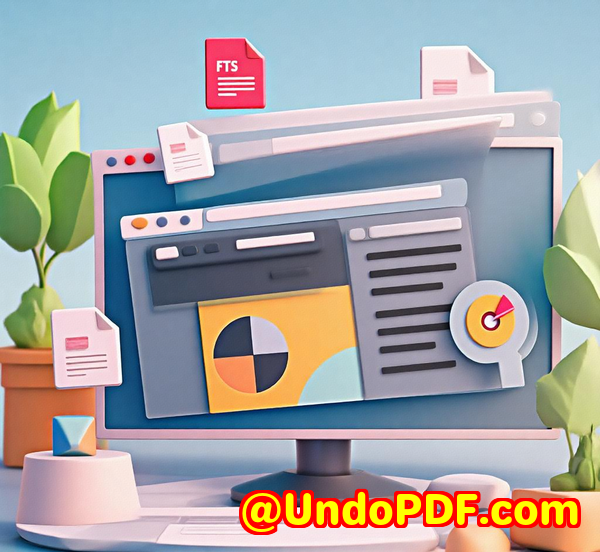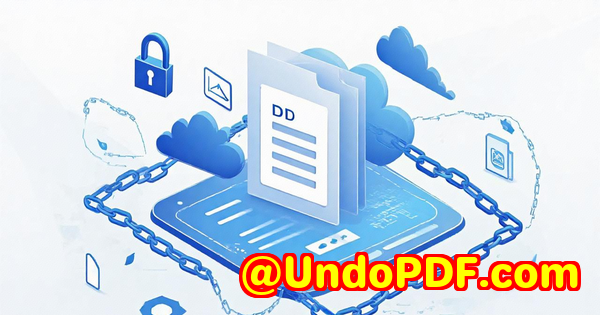How Insurance Companies Use JavaScript Barcode SDKs to Automate Policy Document Classification
How Insurance Companies Use JavaScript Barcode SDKs to Automate Policy Document Classification
Meta Description:
Discover how insurance companies use the VeryUtils JavaScript Barcode Scanner SDK to automate document classification and cut down manual labour.
Every Monday, I’d walk into the office knowing the first two hours were going to be hell.

Stacks of scanned policy documents, incoming claims forms, renewal letters all dumped into a digital folder with zero organisation. It was someone’s job (usually mine) to manually open each PDF, identify it, tag it, and sort it into the right database folder.
Sound familiar?
This is the behind-the-scenes chaos no one talks about in the insurance industry.
Sure, we all preach automation. But when it comes to classifying thousands of incoming policy documents, too many teams still rely on human eyeballs, mouse clicks, and copy-paste.
We needed a better way.
And that’s how I ended up discovering the VeryUtils JavaScript Barcode Scanner SDK.
The Shift: From Manual Chaos to Barcode-Driven Automation
Let me back up.
Our company was sitting on a mountain of scanned paperwork. Each document had a barcode somewhere sometimes on the first page, sometimes buried deeper holding a policy number, customer ID, or form type.
The idea was simple:
Read the barcode > identify the document > auto-sort it.
But most barcode tools sucked.
Some required bulky server setups. Others needed users to download apps or only worked reliably on desktop browsers. Accuracy was all over the place. Slow as molasses. And they’d choke on low-quality scans or glare from phone cameras.
That’s when I found VeryUtils.
Specifically, their JavaScript Barcode Scanner SDK for Web and Mobile.
No download.
No app.
Just one library, embedded directly into your browser-based app or internal tool. And it worked fast.
Why Insurance Companies Are Using Barcode Scanners in the First Place
You’ve got to understand the volume.
One department in a mid-sized insurance firm might handle 15,000+ documents a week.
And here’s the kicker: most of them already have barcodes on them.
-
Renewal forms have QR codes linking to customer IDs
-
Claims packets include PDF417 barcodes with submission dates
-
Policy documents embed 1D barcodes for batch classification
But if your system can’t read and act on those codes, what’s the point?
That’s why the VeryUtils SDK felt like a cheat code.
What the VeryUtils JavaScript Barcode SDK Actually Does
This thing is like strapping a jet engine to your browser.
Here’s what I experienced:
1. Scans From Webcam or Image No Downloads
The SDK turns any device camera into a high-speed barcode scanner.
I set it up in our internal app using about 10 lines of JavaScript. That was it.
Employees could point their phone or webcam at a physical document and scan it on the fly. We also let users upload or drag PDFs/images and the SDK would still pick out barcodes even on skewed, faded, or partially obscured labels.
2. Batch Scanning = Massive Time Saver
This one was huge.
We’d previously tried tools that only processed one barcode at a time. It made bulk processing impossible.
But VeryUtils handled 20+ barcodes per second. Easily.
I watched one of our processors fly through a stack of claim forms scan, identify, route in seconds.
No lag. No manual input.
Just clean, accurate reads. Every time.
3. Offline? No Problem.
The SDK supports Progressive Web Apps (PWAs), meaning even if the internet drops, scanning still works.
Some of our field agents loved this. They’re often working on-site with limited connectivity. This made document capture and classification way more reliable on mobile.
4. Security and Privacy Locked Down
This was another concern for compliance.
Since the SDK runs entirely in the browser, no document data gets sent off to external servers unless you explicitly tell it to.
That made it a lot easier to get buy-in from legal and security teams. No risky uploads. Everything stayed local.
How I Got It Running (And Why It Was Almost Too Easy)
I’m not a full-stack dev. I can write some JavaScript when I need to, but I’m no wizard.
Even so, I had the SDK working in a prototype in under an hour.
Step 1 Add the library:
Step 2 Initialise the scanner and point it to a camera:
Step 3 Pipe that result to a document classifier on the backend.
Done.
No app installation. No SDK licensing headaches. No weird dependencies.
It was one of the fastest wins we’ve had in operations automation.
Why I Chose This Over Other Barcode Scanners
Here’s what other tools got wrong:
-
Required installing native apps
-
Didn’t support batch scanning
-
Struggled in low light or with blurry documents
-
Had unpredictable accuracy (some scans were just… wrong)
VeryUtils nailed all of those. It handled scanned PDFs, real-time camera feeds, and drag-and-drop images with equal skill.
And because it uses WebAssembly, it’s lightning-fast and extremely lightweight.
Even my non-technical colleagues could use it within minutes.
Who This Is Really For
If you work in insurance or anywhere else drowning in paper this SDK will save your sanity.
It’s especially good for:
-
Claims processing teams
-
Policy onboarding departments
-
Back-office document indexing
-
Customer support units handling scanned forms
But honestly, any company that deals with barcode-tagged documents could benefit.
Think healthcare. Logistics. Manufacturing. Banking.
If your docs already have barcodes on them, and you’re not leveraging them for automation, you’re burning time and money.
Bottom Line
Before VeryUtils, our document sorting system was a mess.
Now?
We’ve got a browser-based interface that reads barcodes off anything and automatically classifies documents into the right workflow.
No more manual tagging.
No more human error.
No more lost hours.
I 100% recommend the VeryUtils JavaScript Barcode Scanner SDK to any insurance team still stuck in the document chaos.
Try it for yourself and see how fast your workflow changes.
Custom Development Services by VeryUtils
Need something tailored?
VeryUtils offers bespoke development services to handle your unique technical needs. Whether you’re dealing with document processing on Linux, Windows, Mac, or cloud, they’ve got serious chops.
They specialise in:
-
PDF, PCL, and Postscript tools
-
Windows printer driver development
-
Barcode generation and scanning
-
OCR for TIFF and PDF
-
Document layout detection
-
Secure document signing, DRM, and printing tech
-
Custom apps built with JavaScript, C/C++, .NET, PHP, Python, and more
They even do system-level hook layers to intercept Windows API calls and monitor file or print activity crazy powerful stuff.
If you’ve got a tech challenge you can’t solve in-house, hit them up at http://support.verypdf.com/ and outline your project.
FAQ
1. Can this SDK scan barcodes from PDFs?
Not directly from PDFs, but you can convert pages to images first or use captured screenshots. It handles image-based input very well.
2. Does it work on both mobile and desktop browsers?
Yes. As long as the browser supports camera access and JavaScript, it works. Chrome, Firefox, Safari no problem.
3. How many barcode types does it support?
Dozens, including QR, DataMatrix, PDF417, Code 128, EAN, UPC, GS1 formats, postal codes, and more.
4. Can it read multiple barcodes in one scan?
Yes, it’s optimised for batch scanning and can detect multiple barcodes per frame with ultra-fast decoding.
5. Is an internet connection required?
Nope. Thanks to PWA support, it works offline a lifesaver for field teams or remote areas.
Tags or Keywords
-
JavaScript Barcode SDK
-
Insurance document automation
-
Real-time barcode scanner for browser
-
Barcode classification for web apps
-
VeryUtils Barcode Scanner SDK