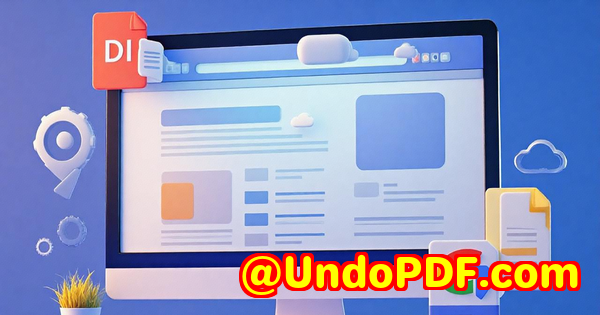Why VeryUtils JavaScript Barcode SDK Is Ideal for Invoice Scanning and Vendor Document Automation
Why VeryUtils JavaScript Barcode SDK Is Ideal for Invoice Scanning and Vendor Document Automation
Every time I’ve tackled invoice scanning or vendor document automation, I’ve run into the same problem: slow, clunky barcode scanners that either miss codes or demand awkward app installs. Sorting through piles of paper, I wanted a simple way to scan barcodes fast and with near-perfect accuracy right from a browser or mobile device. No fuss, no downloading extra apps, just quick and reliable scanning that plugs straight into my workflow.

That’s when I found the VeryUtils JavaScript Barcode Scanner SDK. This tool changed everything for me and my team, turning our web apps into powerful scanning machines capable of handling the chaos of real-world invoices and vendor documents. If you’ve ever wished your barcode scanning process was smoother, this SDK might just be the game-changer you need.
What Makes the VeryUtils JavaScript Barcode Scanner SDK Stand Out?
I first heard about this SDK when searching for a lightweight, web-based barcode scanner that didn’t require bulky installations or complicated setups. The promise of real-time barcode decoding directly in browsers sounded too good to be true. But after giving it a spin, I was blown away.
Built for both web and mobile apps, this SDK lets developers integrate barcode scanning with just a few lines of JavaScript code. No native apps, no external hardware needed any device with a camera becomes a scanner. That flexibility alone is a massive advantage for anyone dealing with invoices or vendor documents on the go or across distributed teams.
Key Features That Make It a Winner
-
Ultra-fast and accurate scanning: I tested the SDK in various lighting conditions, even on damaged or wrinkled barcodes, and it still nailed scanning with 99% accuracy. It can scan up to 20 barcodes per second, which means no waiting around.
-
Batch scanning support: This is a game-changer when you have stacks of invoices or delivery notes. The SDK handles multiple barcodes quickly, so I could automate the capture of all relevant codes in one go, slashing manual input time.
-
Works offline: Thanks to Progressive Web App (PWA) support, I didn’t have to worry about spotty internet when scanning vendor documents on-site or in warehouses. It keeps working seamlessly even with poor connectivity.
-
No setup or installation hassle: Users start scanning immediately no app downloads or fiddly installs. For my team, this meant less IT overhead and faster adoption.
-
Supports a wide range of barcode types: From common 1D barcodes like Code 128 and EAN-13 to 2D types like QR and Data Matrix, plus postal codes and more. It covers everything my invoices and shipping labels throw at it.
-
Built-in user guidance: Visual aids, audio beeps, and haptic feedback help users scan with confidence, reducing errors and training time.
-
Security and compliance: Since it’s all browser-based with no external apps or servers involved, data stays secure, meeting enterprise-grade standards.
How I Used It in Real Invoice Scanning Scenarios
In one project, we needed to automate the processing of vendor invoices arriving as paper printouts or PDFs with embedded barcodes. The challenge was to quickly extract the barcode data for inventory reconciliation without manual entry.
Here’s how the VeryUtils SDK helped:
-
I embedded the SDK into our internal web app, enabling anyone with a laptop or smartphone camera to scan barcodes directly.
-
Our team scanned invoices one after another, and the SDK’s batch scanning support meant it quickly caught multiple barcodes per page saving us from tedious single-scan workflows.
-
The offline mode was a lifesaver during site visits where Wi-Fi was patchy. We scanned codes without missing a beat.
-
The audio and visual feedback built into the SDK helped new team members get up to speed fast no more second-guessing whether a scan went through.
Compared to older scanners I’d used before, which required dedicated devices or clunky apps, this SDK felt like a breath of fresh air. No crashes, no complex drivers just a smooth, integrated experience.
Why This SDK Beats Other Barcode Scanning Solutions
I’ve tried a handful of barcode scanning tools before, and most fall short in one or more areas:
-
Mobile app-only solutions mean users have to install and update software constantly. That’s a huge barrier in fast-moving environments.
-
Hardware scanners add costs and logistics headaches, especially for remote or large teams.
-
Web-based solutions without PWA support can’t scan offline, so they fail in warehouses or on-site.
VeryUtils JavaScript Barcode Scanner SDK ticks all the boxes: fast, accurate, offline-friendly, and easy to deploy on any device with a camera. Plus, the broad barcode symbology support makes it future-proof for evolving business needs.
Who Should Use This SDK?
If you work in any role where scanning barcodes from invoices, delivery slips, or vendor documents is routine, this SDK is a must-have:
-
Accounts payable teams tired of manual invoice data entry
-
Warehouse staff scanning shipment labels and vendor tags
-
Developers building web or mobile apps that need reliable barcode scanning
-
Logistics managers aiming to automate inventory checks and vendor document processing
If your work involves bulk document scanning with barcodes, this SDK will speed up processes, reduce errors, and free your team from tedious manual work.
Wrapping Up: Why I Recommend the VeryUtils JavaScript Barcode Scanner SDK
This SDK made a real difference for me. It solved the common headache of slow, unreliable barcode scanning by delivering fast, accurate results right in the browser.
If you want to automate invoice scanning or vendor document workflows without the fuss of app installs or hardware scanners, I’d highly recommend giving VeryUtils JavaScript Barcode Scanner SDK a try. The time savings alone make it worth it and the fact that it works on any device with no setup means you can roll it out instantly.
Start your free trial and see how it can streamline your barcode scanning today: https://veryutils.com/javascript-barcode-scanner-sdk
Custom Development Services by VeryUtils
VeryUtils doesn’t just stop at ready-made tools they offer tailored development services to fit your exact technical needs. Whether it’s PDF processing on Linux, Windows virtual printer drivers, or complex barcode and OCR solutions, their team can build or customize tools to match your workflows perfectly.
They work across platforms and languages Python, PHP, C/C++, JavaScript, .NET, Android, iOS, and more. Need to capture print jobs as PDFs, extract data from scanned documents, or add digital signature capabilities? VeryUtils can help.
If you want to explore bespoke solutions or integrations, reach out through their support centre at http://support.verypdf.com/ to discuss your project.
FAQ
Q1: Does the VeryUtils JavaScript Barcode Scanner SDK require users to install any software?
No, it works entirely in the browser with just a few lines of JavaScript. No app installs or downloads needed.
Q2: Can it scan barcodes offline without internet access?
Yes, it supports Progressive Web App (PWA) mode so scanning continues smoothly even with limited or no internet.
Q3: What types of barcodes can the SDK scan?
It supports a wide range including 1D barcodes like Code 128 and EAN-13, 2D codes like QR and Data Matrix, postal codes, and more.
Q4: How fast can it scan barcodes?
It can decode up to 20 barcodes per second with 99% accuracy, making it one of the fastest solutions available.
Q5: Is it suitable for use in enterprise applications?
Absolutely. It offers best-in-class security, privacy compliance, and continuous updates suitable for professional deployments.
Tags/Keywords
-
JavaScript barcode scanner SDK
-
invoice barcode scanning
-
vendor document automation
-
web barcode scanning tool
-
offline barcode scanner
-
barcode scanning for mobile apps