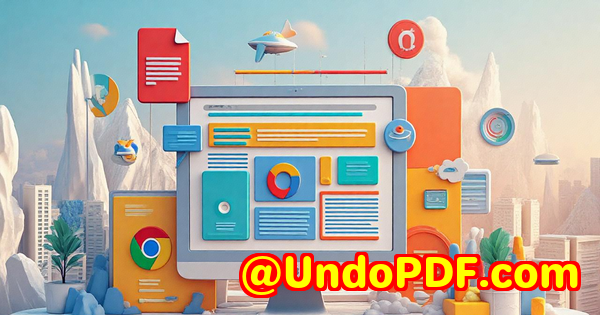Why VeryUtils JavaScript Barcode SDK Is Trusted by Developers for HIPAA-Compliant Healthcare Apps
Why VeryUtils JavaScript Barcode SDK Is Trusted by Developers for HIPAA-Compliant Healthcare Apps
Every time I worked on a healthcare project involving patient data, one big headache was barcode scanning. Getting HIPAA-compliant, secure, and reliable barcode scanning functionality that could run seamlessly on both web and mobile apps? It felt like chasing a unicorn. Most barcode SDKs were either clunky, too heavy, or didn’t offer the kind of privacy and speed needed for sensitive healthcare environments.

That all changed when I stumbled upon the VeryUtils JavaScript Barcode Scanner SDK for Web and Mobile Apps. I wasn’t just looking for any barcode scanner I needed one that checked all the boxes: super-fast, secure enough for HIPAA compliance, easy to integrate, and capable of handling everything from patient wristbands to medication labels. What I found was a tool that honestly made me rethink how barcode scanning could be done in web apps.
Why Developers Love VeryUtils JavaScript Barcode Scanner SDK
This SDK is tailored for developers like me who want powerful features without drowning in complicated setups. With just a few lines of JavaScript code, I transformed a standard web app into a barcode scanning powerhouse. It’s not just a scannerit’s a full toolkit that works on any device with a camera, whether that’s a desktop, tablet, or smartphone. The fact that it runs entirely in the browser means no app installs, no awkward permissions, and no extra headaches for end users.
Who benefits most from this? If you’re developing healthcare apps where patient privacy and data security are non-negotiable, this SDK is a godsend. It also suits retail apps, inventory management systems, or any solution that needs fast and accurate barcode scanning without external dependencies.
Key Features That Made My Life Easier
1. Real-Time Barcode Decoding in the Browser
I was blown away by how this SDK uses WebAssembly to decode barcodes in real time, straight from video streams. This means no waiting, no uploading imagesjust point the camera, and the barcode is read instantly. For healthcare, where speed can save lives, this is huge.
2. Outstanding Accuracy and Speed
The SDK handles up to 20 barcodes per second with 99% accuracy, even when barcodes are damaged or scanned in poor lighting. In one project, we were scanning medication barcodes under hospital lighting conditionssometimes dim or reflectiveand the SDK handled it like a champ. No dropped scans, no frustration.
3. Built-In User Guidance
A feature that often gets overlooked but was a game changer for me was the user guidance system. Visual cues, audio beeps, and haptic feedback help users know when a scan is successful. This kind of polish means fewer errors, less training needed, and happier users, especially nurses and staff who are juggling multiple tasks.
4. Multi-Barcode and Batch Scanning
For inventory tasks or batch patient checks, being able to scan multiple barcodes quickly saves a ton of time. I recall implementing a workflow where medical supplies were scanned in bulk. The SDK’s ability to handle multiple barcodes in rapid succession made the process smooth and efficient.
5. Offline and Private Network Support
HIPAA requires strict data control. The fact that this SDK can run fully offline or on private networks without needing internet access gave me peace of mind. Sensitive patient data never had to leave the device or local network, which is critical for compliance.
My Personal Experience: Why This SDK Stands Out
Before using VeryUtils, I wasted weeks trying to stitch together other SDKs that promised quick integration but ended up requiring bulky native apps or cloud services that didn’t fit HIPAA regulations. The ease of deployment here was a breath of fresh air. I could embed the scanner directly into web portals used by hospital staff, no fuss.
One key moment was when I demoed the live video scanning feature to a healthcare client. They tested scanning everything from wristbands to pill bottles in a low-light storage room. The SDK didn’t miss a beat. They were impressed by the responsiveness and security compliance. It immediately boosted their confidence in the app’s readiness for clinical use.
Compared to other tools, the biggest advantage is the balance between performance and privacy. Many SDKs rely heavily on cloud processing, raising security flags. VeryUtils keeps everything local, thanks to WebAssembly, reducing latency and risks.
Why You Should Consider the VeryUtils JavaScript Barcode Scanner SDK
If you develop healthcare apps where HIPAA compliance is a must, or if you’re working on any project demanding fast, accurate barcode scanning without compromising on privacy, this SDK should be on your shortlist.
It solves real-world problems like:
-
Secure scanning without internet dependency
-
Handling damaged or low-quality barcodes gracefully
-
Integrating quickly with minimal setup effort
-
Providing a user-friendly scanning experience with built-in feedback
I’d highly recommend this to any developer dealing with healthcare, retail, or logistics who needs a reliable barcode scanning solution that just works right out of the box.
Start your free trial now and see how much time and frustration you can save: https://veryutils.com/javascript-barcode-scanner-sdk
Custom Development Services by VeryUtils
VeryUtils also offers custom development services tailored to your unique technical needs. Whether you’re working on Linux, macOS, Windows, or server environments, their team can build or extend utilities in Python, PHP, C/C++, JavaScript, .NET, and more.
Their expertise covers:
-
Creating Windows Virtual Printer Drivers to output PDF, EMF, and image formats
-
Developing tools that capture and monitor printer jobs from all Windows printers
-
Implementing API hook layers to monitor Windows system calls and file access
-
Providing technologies for barcode recognition, OCR, layout analysis, and scanned document processing
-
Delivering cloud-based document conversion, digital signature, and PDF security solutions
If you need tailored functionality for your document workflows or barcode scanning projects, reach out via their support centre at http://support.verypdf.com/ and discuss your requirements.
FAQs about VeryUtils JavaScript Barcode Scanner SDK
Q1: Is the SDK suitable for HIPAA-compliant healthcare apps?
Yes, the SDK runs entirely on-device or within private networks, ensuring patient data stays secure and compliant with HIPAA requirements.
Q2: Can it scan multiple barcodes at once?
Absolutely. The SDK supports batch scanning with high accuracy, ideal for inventory and bulk processing tasks.
Q3: Does the SDK require internet access?
No, it supports offline operation and works well on private intranets, so you can use it even with limited or no internet connectivity.
Q4: What barcode types does it support?
It supports a wide range of linear barcodes like Code 128, Code 39, UPC, EAN, and 2D codes such as QR, DataMatrix, PDF417, and Aztec.
Q5: How difficult is it to integrate into existing web or mobile apps?
Integration is straightforward. A few lines of JavaScript code are all it takes to get started, with comprehensive demos and documentation provided.
Tags/Keywords
VeryUtils JavaScript Barcode Scanner SDK, HIPAA-compliant barcode scanner, healthcare barcode scanning, JavaScript barcode SDK, offline barcode scanning, web barcode scanner, mobile barcode scanning, batch barcode scanning, secure barcode scanning, barcode scanner for healthcare apps