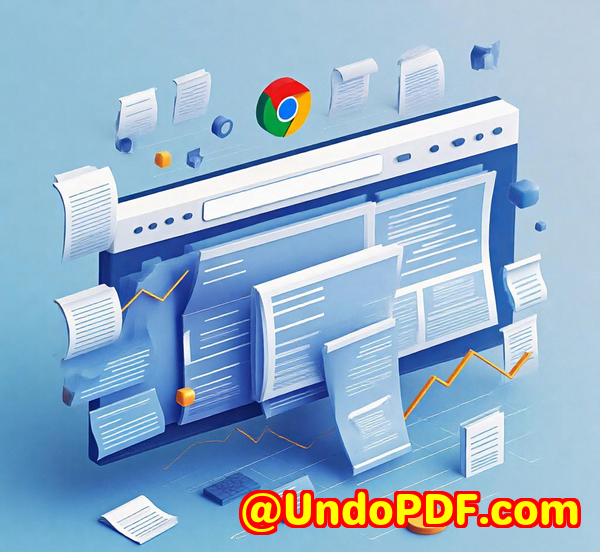Barcode Scanner SDK for JavaScript-Based Progressive Web Applications PWAs
Barcode Scanner SDK for JavaScript-Based Progressive Web Applications (PWAs)
Meta Description:
Discover how VeryUtils JavaScript Barcode Scanner SDK revolutionizes barcode scanning for Progressive Web Applications (PWAs). Fast, reliable, and developer-friendly.

The Struggle with Barcode Scanning: Turning Frustration into Seamless Integration
It’s 2023, and I still can’t get over how much of a pain barcode scanning used to be. I remember integrating scanners into our apps, watching the frustration unfold with every failed scan or misalignment of a barcode. Whether it was in a retail setting or in the warehouse, the process was always clunky, inaccurate, and unreliable, especially in real-world conditions.
The need for an ultra-reliable barcode scanner in the world of Progressive Web Apps (PWAs) is more pressing than ever. Barcode scanning is no longer a luxury for businesses; it’s a necessity. And that’s exactly why I want to tell you about VeryUtils JavaScript Barcode Scanner SDK for Developers Royalty Free.
This tool took the headaches out of the equation and transformed how we approach barcode scanning. From batch scanning to real-time feedback, it’s all about making things smoother and faster, with minimal hassle.
How I Found the VeryUtils JavaScript Barcode Scanner SDK
Let me start by saying this: I was a bit of a skeptic when I first stumbled across the VeryUtils JavaScript Barcode Scanner SDK. I was already familiar with other barcode scanning solutions, and honestly, many of them had been a huge letdown in terms of speed, ease of use, and real-world performance.
However, after trying it out, I was completely sold.
This SDK is a game-changer, especially for those of us building PWAs. PWAs are supposed to work like native apps while leveraging the power of the web. And the VeryUtils SDK blends perfectly with that concept.
Here’s why I think it’s a tool every developer needs to check out.
Features That Made Me A Convert
1. Context-Aware AI Scanning Engine
The AI-powered engine is one of the key features that sets VeryUtils Barcode Scanner SDK apart. The moment I integrated it into my web app, I realized how smart it was. The scanner doesn’t just randomly grab whatever code it sees; it intelligently focuses on the correct barcodes in any environment.
It’s like it knows exactly what you want, and it delivers. Even in tough lighting or if the barcode is a little damaged, it still works seamlessly. I remember one case where I had a barcode that looked nearly unreadable, but the SDK pulled it up on the first try without a hitch.
2. Batch Scanning + Augmented Reality (AR)
Here’s where things get exciting. The SDK supports batch scanning, which was perfect for our inventory system. Instead of scanning one barcode at a time, I could scan multiple barcodes in quick succession without breaking the flow. It was smooth and didn’t require me to keep switching between items.
The real-time AR feedback was another highlight. It gave users real-time visual cues while scanning, which helped guide the user’s interaction, making it quicker and more intuitive. This feature, especially in retail and logistics, saved us a lot of time and reduced errors significantly.
3. Real-Time Data Capture
One of the things I loved most was how the SDK captures data in real time. No more waiting for delayed scans or crossing fingers that the data comes through. Whether you’re scanning a barcode from a mobile camera or uploading an image, the SDK handles both with ease.
Target Audience: Who Will Benefit from This SDK?
If you’re building a Progressive Web Application (PWA) or even a mobile point-of-sale (POS) system, then this SDK is for you.
I can see developers working in various industries benefiting from this technology. Here are some examples:
-
Retail Developers: Whether it’s in-store or online, barcodes are everywhere. With batch scanning and real-time feedback, you can drastically improve the shopping experience for your customers.
-
Logistics & Warehouse Managers: Scanning multiple barcodes at once, tracking inventory in real time, and reducing human error can save huge amounts of time and improve operations.
-
Healthcare and Medical Systems: Hospitals and clinics need real-time, accurate data. This SDK helps scan medicines, patient records, and more, even in low-light conditions.
-
Enterprise Systems: Large-scale operations benefit greatly from batch and multi-scanning, especially when managing tons of products or packages at once.
Why VeryUtils JavaScript Barcode Scanner is Superior
Now, I’ve used quite a few barcode scanners in my time, and not all of them have been up to the task. Let me tell you what sets VeryUtils JavaScript Barcode Scanner SDK apart.
-
Ease of Integration:
One of the first things that struck me was how easy it was to integrate. If you want to save time, the Ready-To-Use UI (RTU UI) lets you get started in no time. I didn’t need to reinvent the wheeljust dropped it into my app and, boom, it worked.
-
Customizability:
For those who need something more tailored, the classic SDK UI gives you full control. Want to change the position, size, or colour of the scanning button? Done.
-
Cross-Platform Compatibility:
It works on both mobile and desktop, making it versatile across a wide range of devices and environments. You can be sure it’ll work no matter what.
-
Security:
This SDK isn’t just about functionality; it’s also secure. If you’re handling sensitive information, you can rest easy knowing that it’s ISO27001 certified. It’s essential when you’re dealing with large data sets in sectors like healthcare, retail, and logistics.
Real-World Use Cases for the JavaScript Barcode Scanner SDK
You’ve seen how powerful this tool can be, but let’s dive into a few real-world scenarios where it shines.
1. Single Scanning
This is perfect for quick look-ups, like retail inventory or stock checks. You scan one barcode, and it’s doneno complicated setup, just straightforward functionality.
2. Batch Scanning
For enterprise environments, batch scanning is a godsend. Imagine scanning dozens of items for one order without interruption. No more wasted time. And the SDK handles it effortlessly, even when barcodes are worn down or damaged.
3. Multi-Scanning
In large warehouses or logistics, workers can scan several barcodes simultaneously. This feature is ideal for environments where speed and efficiency are key.
4. Find & Pick
In operations like last-mile delivery, you’ll need to pick specific items from many. The Find & Pick feature makes it easy to locate and scan the exact product you need quickly and efficiently.
5. Scan & Count
When it comes to inventory counting, this feature lets you count multiple items in a single scan. This is huge for minimizing errors and speeding up manual counting processes.
My Final Takeaway: A Must-Have for Developers
After using the VeryUtils JavaScript Barcode Scanner SDK, I can confidently say it’s one of the best tools for anyone involved in building web-based barcode scanning applications. Whether you’re working on Progressive Web Apps (PWAs), inventory management systems, or mobile POS systems, this SDK integrates easily and performs like a charm.
The Real-Time AR Feedback and Batch Scanning features made a world of difference for our team. In just a few clicks, you can be up and running with an efficient, highly accurate barcode scanner that works in real-world conditions.
I’d highly recommend this to any developer or business that deals with barcode scanning regularly. Trust me, it will save you a ton of time and hassle.
If you’re ready to give it a try, start your free trial now and boost your productivity!
Start your free trial now and experience it for yourself.
Custom Development Services by VeryUtils
If you need custom development to meet your unique technical requirements, VeryUtils has you covered. Whether you need specialized PDF processing solutions, barcode recognition technologies, or custom integration into your enterprise systems, VeryUtils offers the expertise to bring your project to life.
With experience in Python, PHP, C/C++, .NET, JavaScript, and more, VeryUtils provides comprehensive support for both small and large-scale projects. Whether you need a bespoke PDF tool, barcode scanner, or cloud-based document conversion system, VeryUtils can create a tailored solution that works seamlessly with your existing infrastructure.
Reach out to VeryUtils today to discuss your project requirements and get started on your custom development journey.
FAQ
Q1: How easy is it to integrate the VeryUtils JavaScript Barcode Scanner SDK into my web application?
It’s incredibly easy. You can integrate the Ready-To-Use UI (RTU UI) in just a few minutes, or use the classic SDK UI if you need more customization. Full documentation is available to guide you through the process.
Q2: Does the SDK support all barcode formats?
Yes, the SDK supports over 30 different barcode formats, including QR codes, EAN, PDF417, and Data Matrix.
Q3: Can I use this SDK on mobile devices?
Absolutely! The SDK is designed to work seamlessly on both desktop and mobile platforms, including i