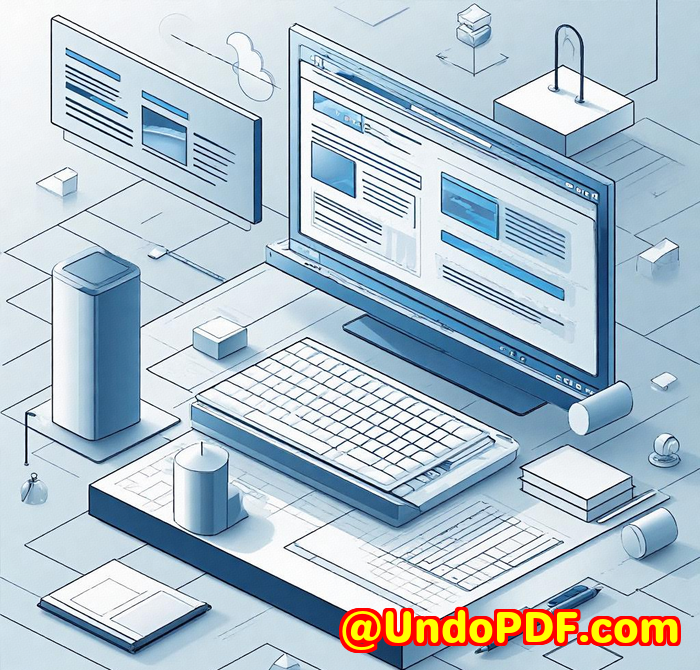Use Cases of VeryPDF Screenshot API in Insurance, Government, and Finance for Automated Visual Capture
Use Cases of VeryPDF Screenshot API in Insurance, Government, and Finance for Automated Visual Capture
Every time I needed to collect visual proof from multiple websites whether for compliance reports, market analysis, or legal evidence it quickly became a headache. Manually taking screenshots or relying on clunky tools slowed me down, and accuracy was always a worry. That’s why when I discovered the VeryPDF Website Screenshot API for Developers, it felt like a game changer.

This tool lets you capture high-quality screenshots programmatically in seconds. No more fumbling with outdated or poorly documented solutions that fail to scale or handle modern web features.
Here’s why the VeryPDF Screenshot API has become my go-to for automated visual capture especially in industries like insurance, government, and finance, where accuracy, compliance, and scale matter.
What is the VeryPDF Website Screenshot API?
At its core, this API lets you grab full-page screenshots of any website, in multiple formats such as PNG, JPG, WebP, and even PDF. It’s built on up-to-date Chrome rendering with AWS Lambda, so it handles everything from lazy loading to parallax scrolling flawlessly.
Whether you need a snapshot of a financial report, a government regulation page, or an insurance policy website, this API captures it pixel-perfect. Plus, it supports mobile viewport sizes and HD retina quality for super crisp images.
The target audience? Developers and businesses that need reliable, automated, and scalable web visual capture. Think compliance teams, data analysts, auditors, legal departments, and anyone needing to document web content snapshots efficiently.
Key Features That Stood Out to Me
1. Instant, Programmatic Screenshots
The first thing that caught my attention was how quickly you can go from sign-up to taking your first screenshot we’re talking under 60 seconds. The API endpoints are clean and well-documented, which means no more banging your head on confusing open-source alternatives that don’t scale.
2. Multiple Formats and Full-Page Capture
Whether I needed a full webpage or just a mobile screenshot, I could specify viewport dimensions. The ability to export to PDFs or image files in various formats gave me flexibility depending on the report or archive requirements.
3. Scale Without Breaking a Sweat
Working in finance and insurance means sometimes you need to capture thousands of web pages a month. The fact that VeryPDF’s infrastructure is built on AWS Lambda means it can scale effortlessly. I was confident the API wouldn’t buckle under heavy loads during quarterly audits or big compliance checks.
4. Advanced Features for Real-World Scenarios
-
Automatic capture timing: The API waits for pages to fully load, which is crucial for pages with dynamic content like videos or interactive charts.
-
Hide cookie banners and block ads: This makes screenshots cleaner, especially for client-facing documents.
-
Secure HTTPS endpoints: Perfect when handling sensitive government or financial data.
How I Used the VeryPDF Screenshot API in Real-Life Projects
In one project with an insurance company, my team had to collect monthly snapshots of their policy pages and competitor websites to monitor compliance with advertising standards. Previously, this was a manual task involving multiple people and took hours every month.
By integrating the VeryPDF Screenshot API into our workflow:
-
We automated all captures on a schedule, saving us over 10 hours each month.
-
The API’s ability to handle lazy loading and dynamic content meant we got accurate, full-page images every time.
-
We received images directly from the API in PNG and PDF formats, ready to be archived or shared with auditors.
For a government client, we used the API to archive regulatory webpages as evidence for legal proceedings. The retina-quality captures ensured even small print and charts were legible, which was essential.
In finance, we hooked the API into a monitoring tool that tracks changes on key competitor websites and financial data portals. This gave the marketing and strategy teams an immediate visual overview without manually checking dozens of pages.
Why This Beats Other Tools
I’ve tried various other screenshot APIs and browser automation tools like Selenium. Here’s where VeryPDF stands out:
-
Ease of Use: Many other tools require extensive setup or maintenance, especially at scale. VeryPDF just works out of the box.
-
Modern Web Support: Some solutions struggle with SPAs, videos, or fonts not here. The API renders using current Chrome versions.
-
Reliable Scalability: Open-source tools often fall apart under heavy workloads. VeryPDF’s AWS Lambda infrastructure handles millions of screenshots smoothly.
-
Customization: Being able to block ads, hide cookie pop-ups, or control viewport size directly from the API is a big time saver.
Who Should Use the VeryPDF Website Screenshot API?
If you’re in insurance, government, or finance or any field that requires automated, scalable, and precise web capture this tool is perfect. Developers building compliance dashboards, marketing teams tracking competitor content, or legal teams gathering evidence will find it invaluable.
It’s also great for SaaS companies offering reporting or auditing features, as the API integrates easily and scales with your needs.
Final Thoughts: Why I Recommend VeryPDF Screenshot API
The reality is, automated visual capture is a pain point for many businesses. Doing it manually or with unreliable tools wastes time, increases risk, and slows down processes.
The VeryPDF Website Screenshot API solves these problems by being fast, reliable, and scalable while supporting all the modern web quirks you need to capture perfectly.
I’d highly recommend this to anyone who deals with automated visual capture in demanding industries. Whether you’re archiving, monitoring, or auditing web content, this API is a solid foundation that just works.
Start your free trial now and see how much easier your visual capture workflows can become: https://www.verypdf.com/online/webpage-to-pdf-converter-cloud-api/
Custom Development Services by VeryPDF
VeryPDF also offers bespoke development services tailored to your unique technical needs. Whether you need specialised PDF processing tools, Windows virtual printer drivers, or advanced OCR and barcode solutions, their team can build custom utilities across multiple platforms including Windows, Linux, macOS, iOS, Android, and more.
Their expertise covers a wide range of technologies such as Python, PHP, C/C++, JavaScript, .NET, and HTML5. This includes advanced document analysis, monitoring Windows APIs, secure document workflows, and cloud-based digital signatures.
If you have specific requirements that off-the-shelf solutions don’t cover, contact VeryPDF at http://support.verypdf.com/ to discuss a custom project.
Frequently Asked Questions (FAQs)
Q1: How fast can I get a screenshot using VeryPDF Screenshot API?
A: Typically under a few seconds. The API is optimised for speed and can deliver programmatic screenshots almost instantly.
Q2: Can I capture full webpages with dynamic content?
A: Yes, the API waits for pages to fully load including lazy-loaded images, HTML5 videos, and single-page applications before capturing.
Q3: What image formats does the API support?
A: PNG, JPG, WebP, and PDF output formats are supported, allowing flexibility for various use cases.
Q4: Is the API scalable for large volumes?
A: Absolutely. The infrastructure is designed to handle millions of screenshots per month seamlessly.
Q5: Can I customise screenshots to exclude ads or cookie banners?
A: Yes, the API provides options to block ads and hide cookie consent banners to produce clean screenshots.
Tags / Keywords
-
automated visual capture
-
website screenshot API
-
insurance compliance screenshots
-
government web archive
-
finance data monitoring
-
scalable screenshot API
-
programmatic web capture
-
PDF screenshot generation