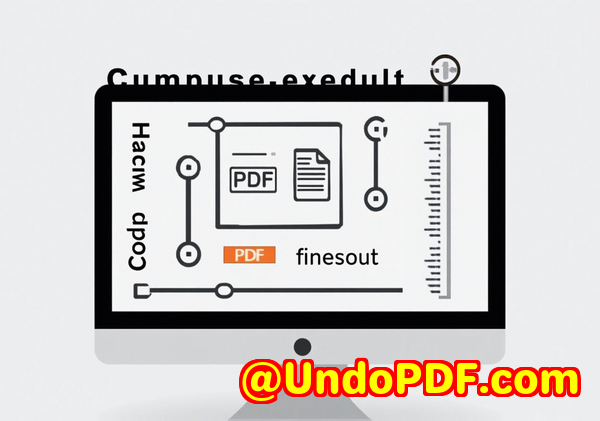How to Set Custom Paper Sizes for Printing PDFs Using VeryPDF PDF Print Command Line SDK
Title: How to Set Custom Paper Sizes for Printing PDFs Using VeryPDF PDF Print Command Line SDK
Meta Description:
Learn how to set custom paper sizes for printing PDFs with the VeryPDF PDF Print Command Line SDK. Simplify batch printing, save time, and increase efficiency.

Opening Paragraph (Engagement)
You’ve probably been there. It’s the morning of a major project deadline, and you need to print a batch of PDF documents. You know exactly what you needthe right paper size, orientation, and other settingsbut instead of manually tweaking each document, you want something that just works. Well, here’s the thing: The VeryPDF PDF Print Command Line SDK could be your new best friend.
I’ve been there, stuck in the grind of adjusting print settings for each file, one at a time. Trust me, it’s not fun. It wastes time, increases the risk of mistakes, and frankly, it’s just inefficient. But when I discovered how the VeryPDF PDF Print Command Line SDK could handle custom paper sizes automatically for me, it completely changed how I approach printing tasks.
Product Solution + Personal Experience
Let me walk you through how this tool works and why it’s a game-changer for anyone who handles large volumes of PDF documents.
What is VeryPDF PDF Print Command Line SDK?
VeryPDF PDF Print Command Line SDK is a command-line tool that lets you print PDFs to printers or virtual printers directly from your systemno need for third-party software. What’s better? It’s built for developers and can be easily integrated into scripts and other applications. This means if you need to automate your printing process or handle bulk printing jobs, you’ve got the right tool for the job.
Key Features You’ll Love
-
Batch Printing and Automation: Need to print hundreds of PDFs? This tool handles it all with ease. With options like unattended operation and batch printing, you can automate your entire printing process.
-
Custom Paper Sizes: Whether you’re printing a legal contract or a marketing brochure, you can set custom paper sizes for every print job. With options to define paper sizes in inches, millimetres, or points, you’re in full control.
-
Advanced Print Options: From duplex printing to setting print resolution, you can get really specific with how your PDFs come out. And, because the tool runs on MS-DOS, it’s incredibly fast and easy to integrate into automated workflows.
My Personal Experience
When I first tried it, I was sceptical. Could it really handle all the little tweaks I needed for custom paper sizes? You see, I work in a small office, and we print everything from contracts to marketing materials. Sometimes I need to print on A4 paper, other times on something like A3 or even custom sizes for client presentations.
Here’s where VeryPDF stood out:
-
Custom Paper Sizes at Scale: Instead of fiddling with printer settings for each document, I could just set the paper size for the entire batch of documents. With a simple command like:
The tool automatically printed everything in the desired size. No fuss, no hassle. Just one command for the entire batch.
-
Batch Printing: This one was a huge time-saver. Imagine you’re printing 50 reports, each with different settings (paper size, number of copies, etc.). With this tool, I set everything up once and watched it do the heavy lifting.
-
Flexible Printing Settings: The ability to set duplex printing, specify the number of copies, and even switch between colour and monochrome printing was invaluable. For example, if I wanted to print a report in black and white but a presentation in colour, I could do both with a simple command.
Use Cases: Where and Who Will Find This Useful?
Who Needs This?
-
Small Business Owners: If you print a lot of invoices, contracts, or marketing materials, this tool will save you time and effort. No more manually tweaking paper sizes or settings for each document.
-
Legal Teams: Law offices often need to print contracts, legal documents, or reports in a variety of sizes. Whether it’s A4, letter, or custom sizes, this tool can automate the process.
-
Graphic Designers & Marketing Teams: Often, you need to print high-quality presentations or brochures with specific paper sizes. This tool gives you the flexibility to handle various paper sizes without manual adjustments.
-
Developers: Integrating this SDK into your own applications can make your print workflows much more efficient. If you’re building a system where documents need to be printed automatically, this SDK is your secret weapon.
Where Can It Be Used?
-
Automated Batch Printing: If you’re running a print server or managing automated workflows, this tool makes batch printing a breeze. Set the paper sizes, choose the orientation, and let the tool handle the rest.
-
Document Processing: Whether it’s invoices, contracts, or presentations, if you handle documents in PDF format, this tool will give you full control over the printing process, including custom paper sizes.
-
Large-Scale Printing Operations: When you have to print large quantities of documents with different paper size requirements, this tool ensures you can set it up once and let it work without constant intervention.
Core Advantages
Why is VeryPDF PDF Print Command Line SDK a Game-Changer?
-
Time-Saving: The ability to set custom paper sizes and print multiple files in one go is a huge time-saver. You can forget about manual configuration for every single print job.
-
Customization at Scale: With this tool, you’re not limited to a handful of preset paper sizes. Whether it’s custom paper for a brochure or a legal-sized document, you can define the exact dimensions you need.
-
Ease of Integration: Since it’s command-line based, it can be easily integrated into your workflows or custom scripts. You can call it from any application, automate it in a batch job, or use it in your development projects.
-
Advanced Features: Beyond paper sizes, this tool gives you the power to set print resolution, handle duplex printing, adjust margins, and more. Everything is at your fingertips.
Conclusion (Summary + Recommendation)
If you deal with printing a lot of PDF documents with varying paper sizes, orientations, and settings, VeryPDF PDF Print Command Line SDK is the tool you need. It’s efficient, easy to use, and powerful. I’d highly recommend it to anyone who wants to automate their PDF printing processwhether you’re handling a single document or managing a whole batch. The ability to set custom paper sizes, adjust print settings, and save time on manual tasks is invaluable.
Start your free trial now and boost your productivity: Try VeryPDF PDF Print Command Line SDK.
Custom Development Services by VeryPDF
VeryPDF offers custom development services tailored to your specific needs. Whether you need specialized PDF processing solutions or custom integrations, their team has you covered.
With expertise in Windows API, Linux, Mac, iOS, Android, and various other platforms, VeryPDF can develop custom solutions for a variety of needs, including barcode recognition, OCR, and PDF security. If you have specific requirements, don’t hesitate to reach out for a consultation.
For more information or to discuss your project, visit VeryPDF Support Center.
FAQ
Q1: How can I set a custom paper size for printing a PDF document?
To set a custom paper size, simply use the -paper option followed by your desired size. For example:
Q2: Can I print multiple PDFs with different paper sizes?
Yes! You can easily handle multiple PDFs with different paper sizes by specifying the -paper option for each print job, or you can batch them together with a single command.
Q3: Can I adjust print resolution using the VeryPDF PDF Print Command Line SDK?
Yes, you can set the print resolution with the -xres and -yres options, where you can specify the DPI (dots per inch).
Q4: How do I enable duplex printing?
Duplex printing can be enabled using the -duplex option. Use values like 1 for simplex, 2 for horizontal duplex, and 3 for vertical duplex.
Q5: Is the VeryPDF PDF Print Command Line SDK compatible with all printers?
Yes, it supports a wide range of printers. You can even specify a target printer using the -printer option, and the tool will use the selected printer for printing.
Tags/Keywords
-
Custom paper sizes
-
PDF printing automation
-
Command line PDF printing
-
Batch printing PDF
-
PDF print SDK