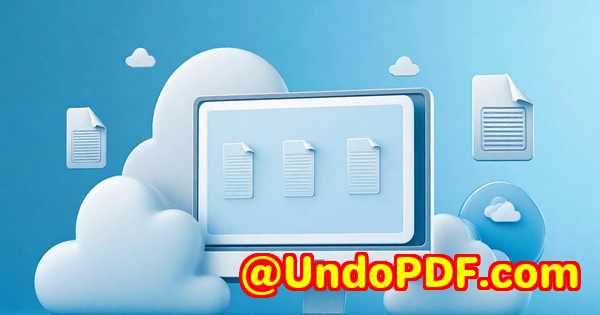The Best Solution for Printing PDFs from a Command Line without a GUI VeryPDF PDF Print Command Line SDK
The Best Solution for Printing PDFs from a Command Line without a GUI: VeryPDF PDF Print Command Line SDK
When it comes to printing PDFs, sometimes you just don’t want the hassle of a GUI or the overhead of loading a third-party PDF reader. Whether you’re dealing with hundreds of PDFs daily, need to integrate printing into your automation system, or are running a batch process that requires precise control over the print job, you need a tool that can do it allquietly, efficiently, and without the bells and whistles. Enter VeryPDF PDF Print Command Line SDK.

Meta Description
Learn how to print PDFs from the command line effortlessly using the VeryPDF PDF Print Command Line SDK. A royalty-free solution for automating PDF printing and more!
Why You Need a Command Line PDF Printer
Let’s face it: not every print job needs a fancy graphical interface. In many cases, you’re simply looking to get the job done quickly. I remember working in a busy office environment where hundreds of PDF reports were being generated daily. Manually opening each file and hitting print wasn’t just time-consumingit was a productivity killer. That’s when I found VeryPDF PDF Print Command Line SDK. This simple tool was a game-changer for automating the printing process.
With a straightforward command line, you can print PDFs, OpenOffice documents, MS Office files, images, and even XPS documentsall without launching a single program. Whether you’re running a small team or managing a large print farm, this tool makes your life easier.
What Makes VeryPDF PDF Print Command Line SDK Stand Out?
VeryPDF PDF Print Command Line SDK isn’t just another PDF printing tool. It’s a powerful SDK designed for developers looking to integrate PDF printing into their systems. But even if you aren’t a developer, don’t worrythis SDK is simple enough to be used in various ways, from batch printing to integrating into automation scripts.
Let’s break down some of its standout features:
No Need for Third-Party PDF Reader Software
I’ve used tools that required you to install multiple third-party PDF readers. With this SDK, you can print PDFs without the need for an additional reader. This keeps your environment clean and saves you from the headache of managing extra software. It’s all in the command line, making it much easier to automate your workflows.
Batch Printing & Unattended Operation
If you’re printing multiple PDFs at once, the last thing you want is to manually load each file. With this SDK, you can print multiple files in a batch without needing to intervene. Plus, you can automate the entire process, ensuring that print jobs run even when you’re not around. It’s ideal for systems that need to print hundreds of documents a day.
Password-Protected PDFs? No Problem.
Let’s say you’re dealing with secure, password-protected PDFs. Not every print tool supports these types of documents, but VeryPDF PDF Print Command Line SDK does. It handles even the most secure files, saving you from the frustration of trying to unlock them manually.
Customizable Printing Options
Every print job is different. Sometimes you need to print only specific pages. Other times, you need to adjust paper size, print resolution, or print in color. With this SDK, you can:
-
Specify page ranges
-
Set printing resolution
-
Control paper sizes
-
Adjust orientation and margins
-
Switch between color or monochrome printing
These settings allow you to fine-tune every aspect of your print job, ensuring that it meets your specific needs.
Advanced Printing Options: Duplex, Watermarks, and More
Sometimes, the regular printing options just won’t cut it. This SDK offers:
-
Duplex printing for double-sided print jobs
-
Watermark customization: You can add text watermarks, specify their color, font, size, and placement on each page.
-
Raster-to-vector printing for high-quality output.
All these features allow you to create customized prints that meet your exact specifications.
Cross-Platform Support
Whether you’re running Windows, Linux, or macOS, VeryPDF PDF Print Command Line SDK is compatible with all of these platforms. This makes it a perfect choice for businesses with diverse systems or those looking to standardize their printing operations across different environments.
Who Benefits from Using This Tool?
The VeryPDF PDF Print Command Line SDK is ideal for a range of professionals and industries. Here are a few examples:
-
Developers looking to integrate automated PDF printing into custom applications or scripts
-
Offices that need to print large volumes of documents daily without human intervention
-
System administrators who need to automate PDF printing across multiple machines and printers
-
Legal teams, accountants, and professionals who regularly print secure, password-protected PDFs
-
Printing farms or businesses that need to handle multiple print jobs without wasting time on manual tasks
Real-Life Example: How This Tool Solved My Printing Woes
I’ve personally used the VeryPDF PDF Print Command Line SDK to automate the printing of weekly reports. Before finding this solution, I would have to manually open each PDF, select the right printer, and adjust settings. This was not only inefficient but error-prone as well.
By using the SDK, I was able to set up a batch script that printed all the documents in a folder with the correct settings, including page range and paper size. It ran automatically on a schedulesaving me hours of work each week. Plus, the ability to print password-protected PDFs without opening them was a major convenience.
Core Advantages of VeryPDF PDF Print Command Line SDK
-
Speed and Efficiency: Automate your print jobs and run them without lifting a finger.
-
Full Control: Fine-tune each print job with advanced options like page range, resolution, orientation, and more.
-
Compatibility: Works across various platforms, so you can integrate it with your existing systems.
-
Cost-Effective: Eliminate the need for third-party PDF readers and reduce manual printing time.
-
Security: Print password-protected PDFs with easeno need to manually unlock them first.
Is This Tool Worth It? Here’s My Recommendation
If you’re managing large print jobs, dealing with secure documents, or just want a streamlined solution for PDF printing, VeryPDF PDF Print Command Line SDK is an excellent choice. It offers advanced features, excellent customization, and support for a wide range of document typesall without the need for a GUI.
In my experience, it has significantly increased efficiency, saved time, and even reduced errors in my printing workflows. I’d highly recommend this tool to anyone handling high volumes of PDFs or other printable documents.
Custom Development Services by VeryPDF
VeryPDF doesn’t just offer off-the-shelf solutions. They also provide custom development services tailored to your unique technical needs. Whether you’re looking for PDF processing tools for Linux, macOS, Windows, or server environments, VeryPDF can help. Their team specializes in custom utilities and tools, and they work with a variety of technologies, including Python, C/C++, .NET, and more.
If you’re facing challenges specific to your organization or industry, reach out to VeryPDF’s support team to discuss a custom solution that fits your requirements.
Get in touch with VeryPDF’s support team to discuss your project today!
FAQs
1. Can I use the VeryPDF PDF Print Command Line SDK for automated printing in a production environment?
Yes, the SDK is designed for batch printing and can be integrated into production systems without requiring manual intervention.
2. Is the SDK compatible with Windows, macOS, and Linux?
Absolutely! The SDK supports all three major platforms, making it highly versatile for different environments.
3. Can I print password-protected PDFs?
Yes, the SDK supports printing password-protected PDFs, which is a major advantage for legal or financial professionals who deal with secure documents.
4. How do I add watermarks to printed documents?
You can easily add text-based watermarks to your documents, and customize their position, size, font, and opacity.
5. Does the SDK support duplex printing?
Yes, it supports duplex (double-sided) printing for printers that are capable of handling it.
Tags or Keywords
PDF printing automation, command line PDF printing, batch printing PDFs, print password-protected PDFs, PDF watermarking, PDF print SDK, VeryPDF printing tools.
Explore VeryPDF PDF Print Command Line SDK for Developers Royalty Free Software at: https://www.verypdf.com/app/pdf-print-cmd/