Why VeryPDF SPL to PDF SDK is the Most Efficient Way to Convert Large SPL Files for the Retail Sector
Why VeryPDF SPL to PDF SDK is the Most Efficient Way to Convert Large SPL Files for the Retail Sector
When running a retail operation, there are a million things you need to keep track of. And the last thing you want to deal with is wasted time spent trying to figure out how to convert spooling files into formats you can actually use. If you’ve ever had to sift through raw printer data or deal with non-conventional file formats like SPL, then you know how frustrating and time-consuming it can be.
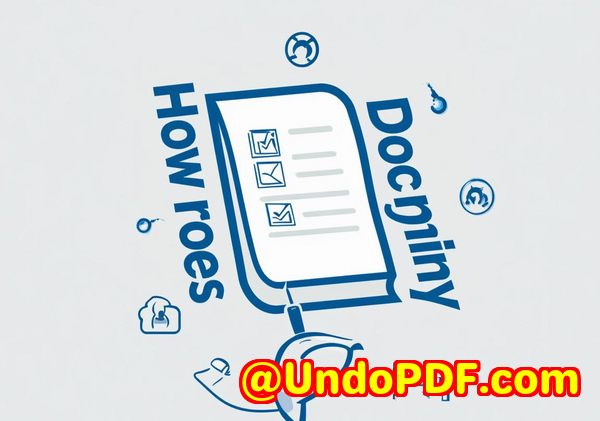
Here’s where VeryPDF’s SPL to PDF Converter SDK comes in. It’s a game-changer, especially if your business relies on converting massive amounts of print data into readable, accessible formats. I want to break down why this tool is the most efficient, reliable, and scalable solution for businesses in retail and beyond.
A Real-World Problem Managing Print Data
Let me set the scene for you. Imagine you’re working in a busy retail environment. Your staff prints a variety of reports, inventory sheets, purchase orders, invoices, labels, and more. Each of these gets stored in a specific format, and some of them are stored as SPL files a type of Windows spool file used by printers to hold print jobs. These files are not exactly friendly to the average user. They’re like the junk drawer of print data messy, cluttered, and difficult to manage.
What’s worse, you can’t just open these SPL files directly in any program they’re usually locked in a non-standard format like PCL, Postscript, or XPS. So, you’re stuck using specialized tools, and more often than not, you end up wasting hours converting them into something useful.
This is where VeryPDF SPL to PDF Converter SDK takes the hassle out of the equation.
Discovering the Power of VeryPDF SPL to PDF Converter SDK
At first, I had no idea how to handle these SPL files. We had a large volume of files coming in from multiple departments, and processing them manually wasn’t just a pain; it was impossible to keep up with. The data was scattered in different formats, and every time I tried to open one, it felt like a battle. That’s when I stumbled upon VeryPDF’s SPL to PDF Converter SDK.
Here’s the thing: SPL files aren’t just a hassle for retail they’re a problem for anyone dealing with large print jobs. Whether it’s for invoices, reports, or even label printing, handling these files becomes a logistical nightmare without the right tool.
Once I started using VeryPDF’s SDK, the pain points disappeared. The tool’s ability to quickly convert SPL files into PDF, JPEG, TIFF, and PNG formats streamlined my workflow and made accessing and organising print data a breeze.
How Does VeryPDF SPL to PDF Converter SDK Work?
In a nutshell, the VeryPDF SPL to PDF Converter SDK automates the process of converting Windows print spool files (SPL) into high-quality PDF documents and images. It’s designed to handle everything from basic print jobs to complex files created by advanced printers.
Here’s a closer look at the features that make this tool stand out:
1. Multi-Format Conversion
You can convert SPL files into over 10 different formats, including:
-
PDF
-
TIFF
-
JPEG
-
BMP
-
PNG
-
GIF
-
And more
I know what you’re thinking “That sounds great, but why PDF?” Here’s why: PDFs are universal. They’re easy to share, compress, and archive. Plus, with the SDK, you can create PDFs that are encrypted, with all the page descriptions, compression options, and even metadata (title, author, keywords) for better file management.
2. Powerful Command Line Interface
The SDK’s command-line interface allows for bulk conversion of SPL files. You don’t need to open them manually one by one. Instead, set up a command script to handle multiple files in batches. The multithreaded support ensures this process runs efficiently, even if you’re dealing with thousands of files.
3. Seamless Integration
As someone who works with several different systems, I found the ability to integrate VeryPDF SPL to PDF Converter SDK into custom applications invaluable. It supports multiple programming languages, such as C#, Java, PHP, Python, C++, and even VB.NET.
What really stood out for me was how easy it was to integrate. With just a few lines of code, I could have the tool running in any application, whether it was a custom solution or a more general-purpose platform. And if you’re not a developer, you can also use the COM and ActiveX interfaces to automate the whole conversion process.
4. High-Performance Processing
Let’s face it retail businesses often run on tight schedules. The faster you can convert and access your data, the better. With multithreaded support, the SPL files are processed in parallel, meaning the job gets done quicker, even in a high-volume environment.
5. Security and Restrictions
Another key feature is the security aspect. You can encrypt your PDFs and restrict actions like printing, copying, or editing. You have complete control over how your files are accessed, making this ideal for businesses dealing with sensitive or confidential information.
Target Audience Who Benefits Most from This Tool?
VeryPDF SPL to PDF Converter SDK is particularly valuable for businesses and developers in sectors that rely heavily on printed materials. Specifically:
-
Retail Businesses: Managing receipts, invoices, and labels efficiently.
-
Logistics and Warehousing: Converting shipment labels, packing slips, and barcodes into accessible formats.
-
Legal and Financial Firms: Managing scanned contracts, invoices, and reports with ease.
-
IT and Software Developers: Creating custom solutions for print data conversion.
Use Cases Real-World Applications
There are countless scenarios where this tool proves its worth. Here are a few examples:
1. Retail Operations
Imagine a retail chain printing daily sales reports and inventory logs. These reports often end up as SPL files. With VeryPDF SPL to PDF Converter, you can automate the process of converting these reports into PDF format and easily archive them for future reference.
2. Logistics and Shipping
When processing orders, companies often deal with label printing and packing slips. By converting these SPL files into PDF, you create a more structured workflow for order tracking and shipping processes.
3. Legal and Compliance Documentation
Legal teams often deal with contract printing and scanning. With VeryPDF, they can automate the conversion of printer data into a secure PDF format with encryption, ensuring compliance with industry standards.
Core Advantages Why You Should Choose VeryPDF SPL to PDF Converter SDK
-
Ease of Use: Integrating the tool into your workflow doesn’t require extensive technical knowledge.
-
High-Speed Performance: The multithreading feature ensures bulk files are converted quickly and efficiently.
-
Complete Control: Full flexibility over how your converted files look and behave.
-
Cost-Effective: As a royalty-free SDK, you won’t need to pay per use or worry about licensing fees down the road.
-
Scalability: Ideal for businesses of all sizes, whether you’re running a small shop or managing a large-scale operation.
Conclusion Should You Give It a Try?
If you’re dealing with large volumes of print spool files and looking for a way to convert them quickly, securely, and without hassle, then VeryPDF SPL to PDF Converter SDK is the solution you need.
I’d highly recommend this tool to anyone working with large-scale print operations, especially in retail. It’s saved me a ton of time, and I’m confident it can do the same for you.
Start your free trial now and see for yourself how it can streamline your business processes: Try VeryPDF SPL to PDF Converter.
Custom Development Services by VeryPDF
At VeryPDF, we also offer custom development services tailored to your specific needs. Whether you’re looking for PDF processing solutions on Linux, macOS, Windows, or in server environments, we have the expertise to deliver. From custom barcode recognition and OCR to cloud-based solutions for document conversion, VeryPDF has you covered.
Contact us through our support centre at https://support.verypdf.com/ to discuss your project.
FAQs
-
What formats can I convert SPL files into?
You can convert SPL files into PDF, TIFF, JPEG, PNG, BMP, and many other formats.
-
How do I integrate VeryPDF SPL to PDF Converter SDK into my application?
The SDK supports several programming languages like C#, Java, Python, and more. Integration is easy with just a few lines of code.
-
Can I batch convert multiple SPL files at once?
Yes! The tool supports bulk conversion and multithreading for high-performance processing.
-
Is this tool suitable for businesses with high-volume print data?
Absolutely. The SDK is designed to handle large volumes of print jobs, making it perfect for retail, logistics, and other high-demand industries.
-
Is there any encryption support for the converted PDFs?
Yes, you can encrypt the PDFs and set restrictions like printing, editing, and copying.
Tags
-
SPL file conversion
-
Retail PDF conversion tool
-
SPL to PDF SDK
-
Batch SPL conversion
-
Secure PDF processing



