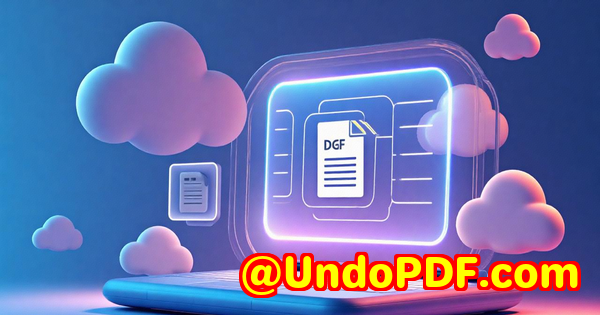The Power of PDF to Vector Conversion for Academic Research and Publishing
The Power of PDF to Vector Conversion for Academic Research and Publishing
Meta Description:
Unlock the potential of PDF to vector conversion for academic research. Learn how VeryDOC PDF to Vector Converter revolutionizes your document handling workflow.

Every researcher, author, or academic publisher knows the struggle.
You’re working with complex graphics in your research paper or report, only to face the challenge of getting those static images from your PDFs into a usable, editable, and scalable format.
How do you extract the high-quality graphics you need while keeping the visual integrity intact?
What about publishing those high-quality diagrams in an efficient, scalable vector format?
That’s where the VeryDOC PDF to Vector Converter comes in.
Whether you’re involved in research, publishing scientific papers, or designing course materials, this tool is a game changer. It offers a streamlined way to convert complex PDF files into scalable vector formats like SVG, EMF, and EPS, making it easier than ever to work with graphics and diagrams in your academic or publishing workflow.
Why Should Academics Care About PDF to Vector Conversion?
In academic work, especially research, data presentation is key.
From complex diagrams and charts to detailed maps and graphs, visuals are essential for communicating your findings.
However, these visuals are often trapped within static PDFs, making them hard to manipulate or resize without losing quality. This is where PDF to vector conversion plays a crucial role.
Vector graphics are scalable, meaning they don’t lose resolution when resized. You can scale them up or down without any degradation in quality, which is essential for maintaining the sharpness of figures in printed publications or digital formats.
With VeryDOC’s PDF to Vector Converter, you can easily extract these high-quality graphics and convert them into vector formats.
This makes it perfect for use in academic journals, reports, presentations, and educational materials. The ability to work with vector formats also means seamless integration with design software for customization, enhancing your workflow efficiency.
Features of VeryDOC PDF to Vector Converter
Let’s dive into the features that make this tool a must-have for anyone working with PDFs in academia.
1. Batch Conversion
Working with hundreds or thousands of PDFs in an academic setting is common.
Whether it’s a large batch of research papers, textbooks, or course materials, you need an efficient way to convert these files into vector formats without wasting time on manual tasks.
VeryDOC PDF to Vector Converter allows you to convert multiple files simultaneously, saving you tons of time and effort. No need to worry about file size limits or manual conversion for each document.
2. No Adobe Acrobat Required
What’s better than a solution that doesn’t rely on Adobe Acrobat?
That’s right. You won’t need Adobe Acrobat or Reader to use the VeryDOC PDF to Vector Converter.
This standalone tool allows you to extract vector graphics directly from PDFs, even if the file is password protected.
In academic settings where document security is critical, this is a game-changer.
3. Wide Format Support
The converter supports multiple vector formats including EMF, WMF, SVG, PS, EPS, SWF, XPS, PCL, and more.
These are industry-standard formats, so no matter what publishing tool you’re using or where you’re printing your work, you can be sure the files will work seamlessly.
4. Text-Based PDF to Vector PDF
If you’re dealing with text-based PDFs, the VeryDOC PDF to Vector Converter can easily convert them into a vector PDF, allowing you to extract and manipulate both the text and graphical elements within your document.
5. Perfect for CAD, GIS, and Data Science
Academics in fields like CAD (Computer-Aided Design), GIS (Geographic Information Systems), and data science often work with complex diagrams and maps.
Converting PDFs into editable vector formats ensures they can continue to use these diagrams in their software for further editing or analysis.
My Personal Experience with VeryDOC PDF to Vector Converter
As an academic, I was always frustrated with the limitations of working with static PDFs, especially when preparing research papers for publication.
I often found myself needing to convert charts, maps, or architectural diagrams into formats that I could resize, edit, or layer into my reports. The process of extracting these images was tedious and often led to a loss of quality.
Then I discovered VeryDOC PDF to Vector Converter.
I had to try it, and the results blew me away.
It was incredibly easy to use and saved me hours of frustration. Instead of manually re-creating or resizing images, I could simply convert them directly into EMF or SVG formats and seamlessly integrate them into my documents.
No more pixelated graphics, no more resizing issues. The conversion process was flawless.
Core Advantages of VeryDOC PDF to Vector Converter
1. Speed and Efficiency
If you’re working with a large batch of PDFs, efficiency matters. VeryDOC PDF to Vector Converter is designed for batch conversions, making it ideal for handling bulk PDFs in academic publishing or research environments.
2. Preserves Quality
Unlike raster-based images, vector graphics are resolution-independent. The VeryDOC PDF to Vector Converter ensures that the converted graphics retain their quality, no matter how large or small you scale them.
3. Easy Integration for Developers
For academic developers who may be building custom workflows or systems, the command-line SDK allows easy integration with programming environments like C#, Java, PHP, and more.
This makes it ideal for research teams who need to automate PDF-to-vector conversions in custom document processing systems.
4. Supports Multiple Languages
For academics worldwide, VeryDOC PDF to Vector Converter offers multi-language support. Whether you’re in English, Chinese, Spanish, or German, the software can cater to a global user base.
Use Cases for VeryDOC PDF to Vector Converter
Here are some practical scenarios where this tool can significantly enhance your academic workflow:
1. Scientific Journals and Papers
Researchers often work with high-quality charts, diagrams, and illustrations in their published papers.
By converting these visuals to vector formats, you can ensure that they retain their sharpness and clarity when printed or published online.
2. Course Materials
For educators creating textbooks, lecture slides, or course materials, having the ability to convert PDFs to vector formats enables easy customization.
You can scale images without worrying about degradation, making your visuals cleaner and more professional.
3. Geographic Information Systems (GIS)
Converting complex GIS maps into vector formats allows for easy editing and inclusion into reports, presentations, and publications.
Whether you’re mapping research data or visualizing spatial information, the VeryDOC PDF to Vector Converter ensures that the graphics remain accurate and editable.
4. Engineering and Architecture
In fields like CAD and engineering, where precision is paramount, vector formats are essential.
The tool supports the conversion of CAD diagrams and technical drawings from PDFs to vector formats, making them ready for further design or printing.
Conclusion Why You Should Give VeryDOC PDF to Vector Converter a Try
If you’re an academic, publisher, or researcher, and you regularly work with PDFs containing high-quality diagrams, charts, or technical drawings, the VeryDOC PDF to Vector Converter is a must-have tool.
Its ability to convert PDFs to editable, scalable vector formats saves time and ensures high-quality visuals for your papers, reports, and presentations.
I’d highly recommend it to anyone who deals with large volumes of PDFs and needs to maintain image quality without the headache of manual image editing.
Start your free trial now and experience the difference it can make to your academic or publishing workflow: https://www.verydoc.com/pdf-to-vector.html
Custom Development Services by VeryDOC
VeryDOC offers a wide range of custom development services tailored to meet your unique technical needs. Whether you need specialized PDF processing solutions or server-side integration, VeryDOC has the expertise to deliver.
From PDF security to custom file conversions and document management, VeryDOC’s services support a variety of technologies, including Python, PHP, JavaScript, and C#. If you need a custom solution to enhance your academic workflow or document management system, feel free to contact VeryDOC through our support center at https://support.verypdf.com/.
FAQ
1. Can I convert password-protected PDFs with VeryDOC PDF to Vector Converter?
Yes, the tool supports converting password-protected PDFs, allowing you to extract vector graphics even from secured files.
2. How do I batch convert PDFs to vector formats?
You can use the command-line SDK to batch process multiple PDFs, converting them to formats like EMF, SVG, EPS, and more.
3. Does the tool support multi-page PDFs?
Absolutely. The VeryDOC PDF to Vector Converter allows you to extract graphics from specific pages or entire multi-page PDFs.
4. What formats does the tool support for conversion?
The tool supports a wide range of vector formats, including EMF, WMF, SVG, EPS, SWF, and more.
5. Is there any need for Adobe Acrobat to use this software?
No, VeryDOC PDF to Vector Converter is a standalone tool and doesn’t require Adobe Acrobat or Reader to function.
Tags or Keywords
-
PDF to vector conversion
-
Academic research tools
-
Vector graphics