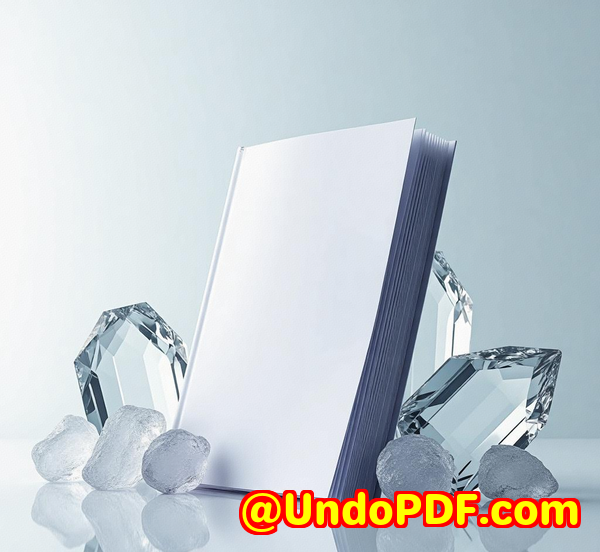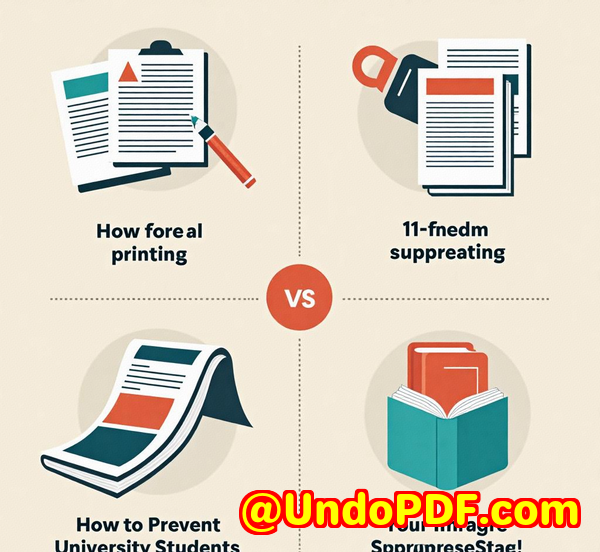Convert Postscript and XPS Files to PDF How VeryPDF SPL to PDF SDK Can Help Your Business Save Time
Convert Postscript and XPS Files to PDF: How VeryPDF SPL to PDF SDK Can Help Your Business Save Time
Every business has documents, but for many companies, managing those documents is a hassle.
Especially when they come in weird formatslike Postscript, XPS, or even those mysterious print spool files.
If you’ve ever had to sift through endless types of files, trying to find a way to convert them into a usable format, you know how frustrating it can be.

And then, just when you think you’ve found a solution, you realise it’s slow, expensive, or it can only handle a few formats.
Well, that’s where VeryPDF’s SPL to PDF SDK comes into play.
This tool isn’t just about converting a few files. It’s about streamlining your workflow, saving hours, and making your life a whole lot easier.
What is VeryPDF SPL to PDF SDK?
VeryPDF SPL to PDF SDK is a command-line tool that allows developers to convert various file formatsincluding Postscript, XPS, and even SPL (Windows Spool files)into widely-used, reliable formats like PDF.
But it’s not just a simple conversion tool.
It’s a comprehensive, royalty-free SDK built for developers, offering them the ability to automate processes and integrate this feature into their systems.
With the SPL to PDF SDK, you can convert files in bulk, use a variety of input and output formats, and set up automatic workflows without needing to manually intervene.
It’s like having your very own document-processing assistant. But better.
Key Features of the SPL to PDF SDK
1. Wide Format Support:
This SDK supports a huge range of file formats.
From SPL, EMF-SPL, and XPS, to PCL, PXL, Postscript, and PDF.
It even supports TSC POS Label Printer SPL files, which are typically used for label printing.
If you’ve worked with diverse documents before, you know the headache of trying to convert these formats manually.
This tool handles it all with a few lines of code.
2. Batch Conversions:
For those heavy-lifting tasks where you need to convert hundreds or even thousands of files at once, VeryPDF SPL to PDF SDK comes equipped with multithreaded support.
You can bulk convert files quickly, saving your business time and reducing the load on your servers.
3. Encryption and Security:
Sensitive documents need protection.
With 128-bit encryption, you can set security or restriction options for your PDFsso no one can open, print, or copy the content without the proper credentials.
You can even restrict access to the metadata in your PDFs.
4. Customizable PDF Outputs:
The SDK gives you complete control over how your output PDFs look.
You can control everything from font embedding to compression and PDF document descriptions.
Want to adjust the layout, viewer preferences, or page rotation? No problem.
It’s all possible with the SPL to PDF SDK.
5. Multi-Platform Support:
This tool supports all Windows systemsfrom 32-bit to 64-bit.
So whether you’re using Windows 7, Windows 10, or even a server-based OS like Windows 2003 Server, this SDK is designed to work on them all.
Who Benefits from Using VeryPDF SPL to PDF SDK?
This software is ideal for developers who need a reliable tool to integrate document conversion capabilities into their applications.
If you’re in any of these fields, you’ll find this SDK to be a game-changer:
1. IT Teams & Developers:
If you’re a developer looking to integrate PDF conversion capabilities into an existing system or application, this SDK will make the job much simpler.
With support for a range of programming languages like C#, VB.NET, Java, PHP, and more, it fits seamlessly into any tech stack.
2. Document Management Teams:
If your team deals with a lot of documents in spool or XPS formats, this SDK can automate the conversion process and eliminate the manual workload.
You’ll be able to convert files into PDF quickly, keeping everything neat and manageable.
3. Label Printing Companies:
If you’re handling POS label printing or barcodes, VeryPDF’s SPL to PDF SDK can convert TSC Label Barcode Printer SPL files into standard image formats like PNG or JPG.
This way, you can create standard, high-quality PDF files that can be easily stored and shared.
Use Cases: How You Can Leverage SPL to PDF SDK
1. Streamline Printing Operations:
Many companies use printers that generate SPL files, which often contain essential information.
But reading or processing these files can be a pain.
With the SPL to PDF SDK, you can automatically convert these files into readable PDFs, saving your employees time and making information easily accessible.
2. Automated Label Creation:
For industries where labels are a critical part of daily operationsthink shipping, retail, or food manufacturingthis SDK can automatically generate PDF or image labels from SPL or XPS files.
Instead of manually generating each label, you can automate the process, allowing your team to focus on other tasks.
3. Bulk Document Conversion:
Say you have a large archive of XPS files or Postscript documents.
With the SPL to PDF SDK, you can convert these files in bulk, making your document storage easier to manage.
PDF is a more accessible and standard format, so this conversion process makes your files more usable across different teams and departments.
Core Advantages of Using SPL to PDF SDK
1. Cost-Effective for Developers:
You get all the functionality of a high-quality SDK royalty-free.
For developers and businesses that work with large volumes of documents, this can be a huge cost-saver.
2. Speed and Efficiency:
With its multithreaded support, the SPL to PDF SDK can handle high-volume conversions at lightning speed.
You’ll be able to process a batch of files much faster than using other methods or tools.
3. Flexibility and Customisation:
The SDK offers a huge level of flexibility in how documents are processed, converted, and output.
Whether you need to control encryption levels, set custom page sizes, or even combine documents into a single PDF file, the SPL to PDF SDK has you covered.
4. Secure Output:
With advanced encryption options, this SDK ensures your output PDFs are secure and protected.
You can prevent unauthorized access, printing, or copying of sensitive content, which is essential for compliance in many industries.
Why You Should Choose VeryPDF SPL to PDF SDK
After using this tool for a while, I can tell you that it delivers on its promise.
It saves time, reduces human error, and automates tedious tasks that would otherwise eat up hours of your team’s time.
Whether you’re dealing with a couple of files or thousands, the SPL to PDF SDK makes conversion a breeze.
For anyone who regularly deals with SPL, XPS, or Postscript files, I’d highly recommend this tool.
If you’re ready to streamline your document workflow and boost productivity, give VeryPDF SPL to PDF SDK a try.
Click here to start your free trial now!
FAQ
1. What file formats can I convert with the SPL to PDF SDK?
You can convert SPL, EMF-SPL, XPS, PCL, Postscript, TSC POS Label Printer SPL, and many more formats to PDF, JPEG, PNG, TIFF, and other common image formats.
2. Is this SDK suitable for batch conversions?
Yes, the SDK supports batch processing and multithreaded conversion, which makes it perfect for high-volume document workflows.
3. Can I integrate this SDK with my existing application?
Absolutely. The SPL to PDF SDK supports a wide range of programming languages and can be easily integrated into your existing systems.
4. Does the SPL to PDF SDK offer encryption for output files?
Yes, the SDK supports 128-bit encryption and allows you to set a variety of restrictions on your output PDFs, such as preventing editing, copying, or printing.
5. Is this tool suitable for legal and compliance workflows?
Yes, with features like PDF encryption and file restriction options, the SPL to PDF SDK is an excellent solution for industries that require strict document security and compliance.
Tags or Keywords
-
SPL to PDF SDK
-
Convert SPL to PDF
-
Postscript to PDF conversion
-
XPS file conversion
-
PDF automation tools