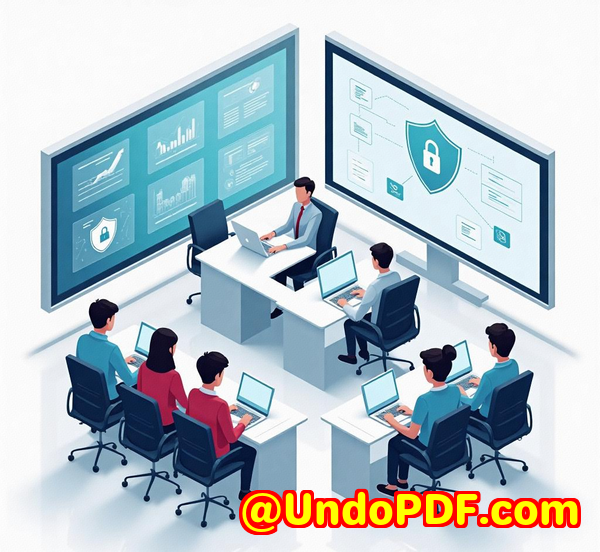PDF to PDFA Conversion Made Easy The Benefits of Using VeryDOC SDK for Developers
Title:
PDF to PDF/A Conversion Made Easy: The Benefits of Using VeryDOC SDK for Developers
Meta Description:
Learn how VeryDOC PDF to PDF/A Converter SDK simplifies document archiving and ensures long-term preservation, with powerful features that save time and improve workflow.

Every developer knows the hassle of dealing with outdated or non-compliant PDFs when working on long-term document preservation. You want your documents to stand the test of time, but when it comes to archiving PDFs, things can get messy. Misaligned fonts, non-compliant color spaces, or even hidden elements like JavaScript and interactive forms can complicate the process.
If you’ve found yourself in this boat, you’re probably looking for an easy way to convert PDFs into the standardized, reliable format: PDF/A. You need a solution that guarantees compliance with ISO 19005-1, ensures seamless document retrieval, and doesn’t break your workflow.
That’s where the VeryDOC PDF to PDF/A Converter Command Line SDK comes in. It’s designed for developers who need a simple, reliable, and cost-effective way to convert PDFs into PDF/A format. Whether you’re working with legal contracts, medical records, or any other important documents, this tool helps preserve documents for long-term use without all the headaches.
What is PDF/A and Why Should You Care?
In the world of archiving, PDF/A stands out as the go-to standard for preserving documents for the long term. Unlike a regular PDF, a PDF/A document ensures that the file will look exactly the same way in 10, 20, or even 50 years.
PDF/A requires documents to be fully self-contained, meaning that all fonts must be embedded, all content must be fixed, and the file should not rely on external elements like JavaScript or forms. This is particularly important in industries like law, healthcare, and finance, where document integrity and readability over time are crucial.
As a developer, you need a tool that can convert your existing PDFs into PDF/A format quickly and easily, without any manual intervention. VeryDOC PDF to PDF/A Converter SDK does just that.
Discovering the VeryDOC PDF to PDF/A Converter SDK
I’ve worked with a lot of PDF tools over the years, and let me tell you, VeryDOC’s PDF to PDF/A Converter SDK is one of the most powerful and versatile ones I’ve come across.
This command-line tool allows you to batch process and convert PDFs to the PDF/A format with just a few simple commands. It’s built for developers, so it’s easily integrable into scripts and automated workflows, which is a huge plus for anyone working with large volumes of documents.
Key Features that Make a Difference
Here’s where it gets really good. The VeryDOC PDF to PDF/A Converter SDK offers a ton of features that make the conversion process smooth and efficient.
1. Comprehensive PDF/A Compliance
The primary strength of the VeryDOC SDK is its ability to ensure your PDFs meet the full PDF/A compliance requirements. This includes:
-
Embedding fonts: It automatically embeds missing fonts, even subsetting those that are non-embedded.
-
Color space management: The SDK replaces device-specific color spaces with ICC-based color spaces, ensuring that your document displays consistently, no matter the platform.
-
Content stripping: JavaScript and other forbidden content like interactive forms are automatically removed, ensuring your document is 100% compliant with PDF/A standards.
2. Batch Conversion and Automation
If you’re working with a large number of PDFs, you don’t want to manually convert each one. VeryDOC makes this easy by allowing batch conversion. You can process multiple documents in one go, saving time and avoiding the repetitive task of manual conversions.
The SDK is designed to be used in scripts or as part of an automated workflow, which makes it ideal for server environments or integration into larger document management systems.
3. Flexible Command Line Operations
One of my favorite aspects of this tool is its command-line operation. You can quickly execute the tool from the command line or include it in automation scripts. This is particularly useful for developers who need to integrate PDF/A conversion into an existing pipeline.
-
You can convert specific files using simple commands, like
pdf2pdfa.exe C:\input.pdf C:\output.pdf. -
Need to process an entire directory of PDFs? No problem. Just use
pdf2pdfa.exe C:\input\*.pdf C:\output\*.pdfto batch convert files with a single command. -
You can even tweak conversion settings, such as setting the output color space or adding metadata like the document’s title, author, and keywords.
Real-World Application and Personal Experience
I’ve used VeryDOC’s PDF to PDF/A Converter SDK on several projects now, especially when working with clients in regulated industries like finance and healthcare. These sectors require strict compliance with long-term document preservation standards. Here’s how it’s made my work a lot easier:
Scenario 1: Archiving Legal Documents
As a developer working with legal teams, I often deal with scanned PDF documents that need to be converted to PDF/A for archiving. Before discovering the VeryDOC SDK, I would have to manually check each document for compliance. Missing fonts, improper color spaces, or JavaScript embedded in the document could cause compliance issues, and I had to manually fix these problems one by one.
Now, with the VeryDOC SDK, I can automatically convert multiple PDFs to PDF/A with all the necessary fixes applied. The batch process saves hours of work, and I can be confident that all documents are compliant and ready for long-term archiving.
Scenario 2: Healthcare Document Management
In healthcare, preserving patient records in a format that can be accessed decades later is critical. For one project, I had to ensure thousands of scanned medical records were converted into a PDF/A format for compliance with healthcare regulations. With the VeryDOC SDK, the process was quick and hassle-free.
What stood out to me was the tool’s ability to preserve document quality while ensuring full PDF/A compliance. The embedded fonts, removal of interactive forms, and conversion to ICC-based color spaces ensured that the documents were not only compliant but also readable and consistent across different platforms and devices.
Why Choose VeryDOC for PDF to PDF/A Conversion?
There are plenty of PDF conversion tools out there, but VeryDOC’s PDF to PDF/A Converter SDK stands out for a few key reasons:
1. Full Compliance with ISO 19005-1
The tool ensures your PDFs are fully compliant with the PDF/A standard, meeting all requirements for long-term document preservation.
2. Simple Command-Line Interface
You don’t need a complex graphical interface to use the SDK. The straightforward command-line interface makes it easy to integrate into your existing workflows or scripts.
3. Fast and Reliable
VeryDOC’s SDK is built for speed and reliability. Whether you’re converting a handful of documents or processing thousands, the tool performs consistently.
4. Cost-Effective
Unlike other PDF to PDF/A conversion tools that charge on a per-conversion basis, VeryDOC’s SDK is royalty-free, meaning you can use it as much as you need without additional costs.
Conclusion
If you’re a developer looking for a reliable, easy-to-use solution for converting PDFs to PDF/A, I’d highly recommend VeryDOC’s PDF to PDF/A Converter SDK. Whether you’re working with scanned documents or existing PDFs, this tool makes it simple to ensure compliance with PDF/A standards and guarantees your documents are ready for long-term archiving.
If you’re tired of dealing with complicated or expensive PDF/A conversion tools, give this SDK a try.
Start your free trial now and boost your productivity.
Custom Development Services by VeryDOC
VeryDOC offers custom development services tailored to meet your specific technical needs. From specialized PDF processing solutions for Linux, macOS, Windows, and server environments, to the development of utilities based on Python, PHP, C/C++, Windows API, Linux, Mac, iOS, Android, JavaScript, C#, .NET, and HTML5, we have the expertise to deliver high-quality, efficient solutions.
We specialize in developing Windows Virtual Printer Drivers capable of generating PDF, EMF, and image formats, as well as tools for capturing and monitoring print jobs. We also provide cloud-based solutions for document conversion, viewing, and digital signatures.
If you have specific project requirements or need customized PDF solutions, feel free to reach out to us at VeryDOC Support.
FAQ
1. What is PDF/A and why is it important for document archiving?
PDF/A is an ISO standard for archiving documents. It ensures that documents can be accessed and displayed the same way over time, even decades after they were originally created.
2. Can the VeryDOC PDF to PDF/A Converter handle scanned documents?
Yes! The SDK can convert both normal and scanned PDFs to PDF/A format, ensuring compliance with archiving standards.
3. Is the VeryDOC SDK compatible with all versions of Acrobat PDF files?
Yes, it supports all versions of Acrobat PDFs, so you can work with documents created by any version of Adobe Acrobat.
4. Can I batch convert multiple PDF files using the VeryDOC SDK?
Absolutely. The SDK supports batch conversion, allowing you to process multiple files in one go, saving you a lot of time.
5. How do I integrate the SDK into my automated workflow?
The VeryDOC SDK is designed for command-line use, making it perfect for integration into automation scripts or server environments.
Tags/Keywords:
PDF to PDF/A conversion, PDF/A archiving, command line PDF converter, automated