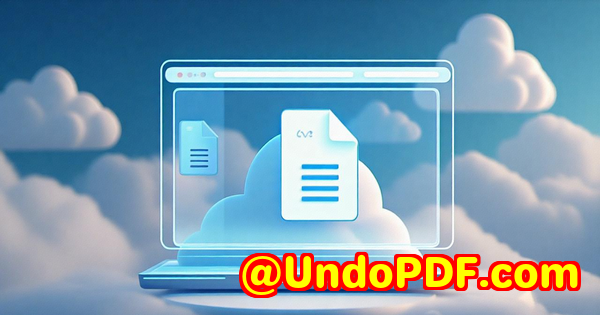How to Control Print Quality with DPI Settings in VeryPDF PDF Print Command Line SDK
How to Control Print Quality with DPI Settings in VeryPDF PDF Print Command Line SDK
When it comes to printing, especially from a command line tool, print quality often takes a backseat to other features like ease of use or speed. But for developers or businesses managing bulk print jobs, DPI (dots per inch) settings can make a huge difference in output quality.

As someone who’s been in the trenches with various printing tools, I know firsthand how frustrating it can be to deal with inconsistent print quality. You’re relying on tools to scale, rotate, and output perfectly. But sometimes, the clarity or sharpness of printed text just doesn’t cut it.
That’s where the VeryPDF PDF Print Command Line SDK comes in. It not only helps automate the printing process but allows you to fine-tune the print quality through DPI settings. If you’re handling large-scale PDF printswhether for invoices, reports, or complex documentsthen understanding and controlling DPI is crucial for ensuring your prints come out crisp and clear.
What Exactly is DPI and Why Should You Care?
Let’s get back to basics for a moment. DPI stands for “dots per inch.” It’s a measure of how many dots the printer can place in a linear inch. The higher the DPI, the sharper the print. When it comes to text-heavy documents or images that need fine detail, having the right DPI setting can elevate the output significantly.
If you’ve ever printed an image or document only for the text to come out fuzzy, or the images to appear pixelated, it’s likely because the DPI was set too low.
Here’s a quick breakdown of DPI settings and their implications:
-
Low DPI (e.g., 72-150): Often used for drafts or low-quality prints. The printout will look blurry or pixelated.
-
Standard DPI (e.g., 300-600): This is typical for everyday prints, where clarity matters but isn’t critical.
-
High DPI (e.g., 1200+): Perfect for photo prints or documents requiring high-quality output, where every detail counts.
The VeryPDF PDF Print Command Line SDK allows you to control both X-resolution and Y-resolution, which directly impact your DPI. This means you can fine-tune your print job and make sure every page comes out looking exactly how you need it.
How I Discovered VeryPDF PDF Print Command Line SDK
I was once stuck in a situation where I had to print out hundreds of reports. These reports included graphs and fine text, which, for obvious reasons, needed to come out sharp and precise. However, the tool I was using wasn’t letting me adjust DPI, and the prints weren’t cutting it.
After a bit of research, I stumbled upon the VeryPDF PDF Print Command Line SDK. It was a game-changer. With this SDK, not only did I get to automate my printing, but I also had full control over print qualityspecifically through DPI settings.
The ability to adjust DPI wasn’t just about clarity; it was about how much time I saved not having to redo the print job or manually adjust settings for every document. The tool worked wonders for what I needed.
Features of the VeryPDF PDF Print Command Line SDK
Let’s dive into the core features that make this tool stand out:
-
DPI Control: This is the centerpiece of the tool. You can specify both X-resolution and Y-resolution, ensuring that your print quality matches your specific needs.
-
Batch Printing: If you need to print a large batch of documentswhether they’re invoices, contracts, or reportsthis tool is a must. The SDK can handle bulk printing without breaking a sweat, saving you countless hours.
-
Paper and Print Settings: Not only does it allow you to adjust DPI, but it also gives you control over paper size, orientation, duplex printing, and more. You can tweak every aspect of your print job.
-
Password-Protected PDFs: This tool also supports printing PDFs that are password-protected, which is a nice touch for anyone handling secure documents.
-
Advanced Printer Settings: You can activate an advanced printer settings dialog, specifying things like printer name, copies to print, and even adding watermarks to your documents.
These features make this tool versatile and robust, ensuring that it can handle nearly every printing scenario you throw at it.
How DPI Control Solved My Print Quality Issues
I remember one particular time I needed to print a set of high-quality marketing materials. I had been battling with poor-quality prints from other tools. The text was fuzzy, the colours didn’t pop, and the images appeared pixelated. I needed to tweak the resolution and DPI to achieve better results.
With the VeryPDF PDF Print Command Line SDK, I immediately had control over the X-res and Y-res settings, which allowed me to adjust the print job’s sharpness. By setting the resolution to 600 DPI, I got perfectly crisp prints without a hitch.
In addition to the DPI control, the VeryPDF SDK lets you choose between color or monochrome printing, add watermarks, and even scale the document to fit the paper sizeanother issue I had run into when trying to print full-page PDFs.
Core Advantages of VeryPDF PDF Print Command Line SDK
-
Fine-grained Control Over DPI: This is a must for anyone who needs to ensure print quality. Whether it’s sharp text for legal documents or crisp images for marketing materials, this tool lets you control the DPI precisely.
-
Unattended Printing: This feature is a huge time-saver. If you have a lot of PDFs to print, you don’t need to babysit the printer. Set it up, and the SDK will handle it all.
-
Flexible Paper and Print Settings: Adjust things like page orientation, scaling, and even the paper tray for a tailored printing experience. It’s all about efficiency.
-
Secure PDF Handling: No worries about password-protected PDFs. The tool can print them seamlessly, which is perfect for handling confidential materials.
-
Compatibility with Various Formats: You can print PDFs, Office files, images, and moreall from the same tool. Whether you’re printing a Word document, an Excel spreadsheet, or a high-res image, this SDK has you covered.
Use Cases for VeryPDF PDF Print Command Line SDK
Legal and Compliance Teams: If you’re working with sensitive documents, this tool ensures that your PDFs, including password-protected files, are printed securely and clearly.
Large-Scale Print Jobs: Whether it’s invoices, marketing materials, or reports, this SDK is a lifesaver for printing high volumes without compromising quality.
Image Printing: For anyone in photography or graphic design, you’ll appreciate the ability to adjust DPI to suit your needswhether you’re printing high-quality photos or detailed design mockups.
Business Automation: Integrating this SDK into your business processes means that large-scale document printing can happen automatically, reducing manual effort.
How to Control DPI with VeryPDF PDF Print Command Line SDK
Let’s walk through how to control DPI settings for your next print job:
-
Install the SDK: First, download and install the SDK. You can find it on the VeryPDF PDF Print Command Line SDK page.
-
Choose Your Resolution: Use the -xres and -yres options to specify your DPI settings. For example:
-
-xres 600 -yres 600: This will set both the horizontal and vertical resolution to 600 DPI.
-
-
Adjust Paper Size and Orientation: You can specify paper size using the -paper option and set orientation with -orient.
-
Preview the Settings: If you’re unsure, use the -prompt option to bring up a print dialog before executing the print command.
-
Start the Print Job: Once everything is set, run the command to start the printing process. The SDK will handle the rest.
Final Thoughts
If you’re handling a lot of print jobs, especially PDFs with complex formatting, VeryPDF PDF Print Command Line SDK should be your go-to tool. Its ability to control DPI, handle batch operations, and work with password-protected PDFs is invaluable.
I’d highly recommend this tool to anyone in charge of managing large-scale print jobs. Whether you’re printing contracts, invoices, or high-resolution images, this tool will make sure your printouts are clear, sharp, and professionally presented.
[FAQ]
Q1: Can I print password-protected PDFs with this SDK?
Yes, the VeryPDF PDF Print Command Line SDK supports printing password-protected PDFs, ensuring that you can handle secure documents without issues.
Q2: Can I automate printing with this SDK?
Absolutely! This tool supports unattended printing, so you can batch process multiple documents without having to manually intervene.
Q3: How do I set DPI for better print quality?
Simply use the -xres and -yres options to specify your desired DPI for both horizontal and vertical resolution.
Q4: Is the SDK compatible with other file formats besides PDF?
Yes, it supports printing various formats, including MS Office documents, images, and even XPS files.
Q5: Does the SDK support duplex printing?
Yes, it supports duplex printing. You can set the -duplex option to control the duplex settings.
By the way, if you’re still unsure whether this tool is right for you, give it a try yourself: Start your free trial now and boost your productivity!