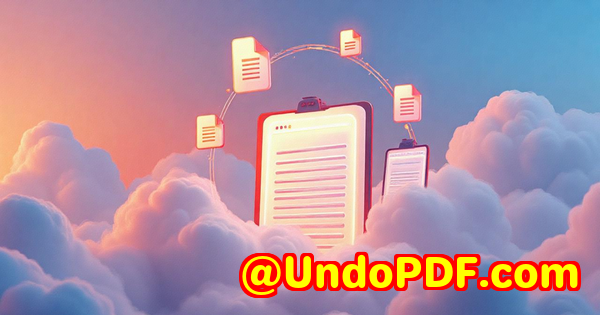How to Use USB-Based DRM to Safeguard Your Corporate and Educational Documents
Title: How to Use USB-Based DRM to Safeguard Your Corporate and Educational Documents
Meta Description: Discover how the VeryPDF DRM Safeguard Offline and Portable Solution helps protect corporate and educational documents with USB-based DRM security.

Introduction
Every business or educational institution with valuable intellectual property knows the risk of data theft. Sensitive documents, whether it’s a financial report, a research paper, or a training manual, need to be protectedespecially when distributed digitally.
But what happens when those documents need to be accessed in remote locations or offline, like in an office in a building without internet access or at a conference? The challenge is even greater when you have employees or students who need to work with those files on the go, but you want to make sure that the content doesn’t end up in the wrong hands.
That’s where USB-based DRM solutions come into play. They enable offline protection without the need for complex installations or persistent internet connections.
Let me tell you about a tool that can help safeguard your corporate and educational PDFs in this kind of scenarioVeryPDF DRM Safeguard Offline and Portable Solution. It’s one of the most practical and robust solutions for anyone dealing with document security.
What Is VeryPDF DRM Safeguard Offline and Portable Solution?
The VeryPDF DRM Safeguard Offline and Portable Solution is a unique DRM (Digital Rights Management) tool that offers USB-based PDF security. The best part? It doesn’t require installation on the user’s computer. This solution is specifically designed for businesses and educational organizations that need to distribute documents in a secure way without requiring an internet connection.
Here’s a quick breakdown of how this works:
-
No Installation: Users can access secured PDFs directly from a USB stick, with the secure PDF viewer running directly from the device.
-
Offline Access: Whether you’re distributing training materials for remote workers or educational content to students, this tool works without needing an internet connection.
-
Portable: Since the document is tied to the USB stick rather than a specific computer, users can access it anywhere, whether it’s in the office, at home, or on the go.
-
Complete Copy Protection: It ensures that your documents cannot be copied, edited, or shared unless you authorize it.
Why Do You Need USB-Based DRM?
Imagine this scenario: You’re a corporate manager, and you need to send confidential reports to clients who are frequently traveling. The last thing you want is to send these sensitive documents via email or allow access to them online, especially when the documents might be vulnerable to hacking or unauthorized access.
This is exactly where a USB-based DRM solution, like VeryPDF DRM Safeguard, becomes crucial. The USB stick effectively becomes a secure vault for your files, and the viewer software can only be accessed via the USB itself. The documents are locked to the USB, ensuring that they remain safe even if the device is misplaced.
In educational settings, the benefits are just as clear. Whether you’re a publisher, a university, or a research institution, you want to ensure your textbooks, manuals, or research papers don’t end up online for free access or get shared without permission. With Safeguard PDF Portable, you can ensure your content stays protected even in environments with no internet access.
Key Features of VeryPDF DRM Safeguard
Offline DRM Security
One of the standout features of VeryPDF DRM Safeguard Offline and Portable Solution is the ability to secure documents offline. Whether you’re distributing confidential information to clients, students, or remote employees, they won’t need an internet connection to access the documents, and the documents won’t be at risk of being copied or shared.
This makes it ideal for settings like conferences, training seminars, or offices where employees need access to information but without the risk of exposure.
USB Locking for Extra Protection
When you use Safeguard PDF Portable, you can lock your documents to specific USB sticks, ensuring that the content is never accessible outside of that device. You can even take this a step further by locking the USB stick to a specific IP address range or country, adding a strong layer of control over where the documents can be accessed.
This feature provides greater flexibility and protection, ensuring that sensitive data remains secure even if the USB stick is lost or stolen.
No Software Installation
Unlike other solutions, VeryPDF DRM Safeguard requires zero installation. There are no plug-ins or complex setups required. This makes the solution incredibly easy to deploy and use. Users can simply plug in the USB stick and access the document immediately using the secure viewer, without the need to install anything on their device.
Password Protection
For added security, you can even password protect the USB stick itself. If the USB stick is lost or stolen, this ensures that unauthorized users won’t be able to open your sensitive documents.
Automatic Keystore and Document Licensing
The keystore on the USB stick handles the licensing and keys for accessing protected PDFs. Users don’t need to manually enter any details; the system takes care of it all automatically. This makes it easier for you to manage and distribute access rights without needing complex user registrations or authentication processes.
Core Advantages of VeryPDF DRM Safeguard
1. True Offline Security
Most DRM tools rely on the internet to manage licenses or verify access rights. VeryPDF DRM Safeguard stands out by offering complete offline functionality. Whether in a restricted office or remote location, users can still securely access the documents they needwithout the risk of hacking or piracy.
2. Ideal for Remote and Offline Environments
For industries like publishing, education, and corporate training, offline DRM can be a game-changer. The portable USB viewer allows users to carry their documents securely, and they can access them anywhereeven when there’s no internet connection.
3. No Tech Overhead
If you’ve ever had to deal with software installations across many machines, you know the hassle it can be. Safeguard PDF Portable eliminates that entirely. You can distribute secure documents quickly without worrying about installation issues or tech support headaches.
4. Cost-Effective
Since you’re distributing documents through USB sticks, you don’t need any special hardware or software. The solution is compatible with any USB stick and doesn’t require expensive encryption devices or licenses.
Use Cases for VeryPDF DRM Safeguard
-
Corporate Documents: For businesses that need to distribute confidential reports, contracts, or legal documents securely to clients or employees who need offline access.
-
Educational Materials: Perfect for publishers, universities, or online courses that need to distribute textbooks or training manuals in a secure, offline environment.
-
Conference Materials: Great for speakers, trainers, and organizations who need to provide materials at events but want to ensure they remain protected from unauthorized sharing.
-
Government Agencies: Ideal for handling sensitive government documents that need to be shared with individuals in remote locations without compromising security.
Conclusion
If you’re looking for a secure, offline way to protect and distribute your corporate or educational PDFs, VeryPDF DRM Safeguard Offline and Portable Solution is your answer. With its zero-installation, USB-based security, you can rest easy knowing that your documents are protectedno matter where they are accessed.
I’d highly recommend this to anyone in charge of sensitive materials that need to be accessible on the go but not exposed to the risk of being copied or shared.
Click here to try it out for yourself: https://drm.verypdf.com
Custom Development Services by VeryPDF
VeryPDF offers comprehensive custom development services to meet your unique technical needs. Whether you require specialized PDF processing solutions for Linux, macOS, Windows, or server environments, VeryPDF’s expertise spans a wide range of technologies and functionalities.
VeryPDF’s services include the development of utilities based on Python, PHP, C/C++, Windows API, Linux, Mac, iOS, Android, JavaScript, C#, .NET, and HTML5. VeryPDF specializes in creating Windows Virtual Printer Drivers capable of generating PDF, EMF, and image formats, as well as tools for capturing and monitoring printer jobs, which can intercept and save print jobs from all Windows printers into formats like PDF, EMF, PCL, Postscript, TIFF, and JPG. Additionally, VeryPDF provides solutions involving system-wide and application-specific hook layers to monitor and intercept Windows APIs, including file access APIs.
VeryPDF’s expertise extends to the analysis and processing of various document formats such as PDF, PCL, PRN, Postscript, EPS, and Office documents. The company offers technologies for barcode recognition and generation, layout analysis, OCR, and OCR table recognition for scanned TIFF and PDF documents. Other services include the development of report and document form generators, graphical and image conversion tools, and management tools for images and documents. VeryPDF also provides cloud-based solutions for document conversion, viewing, and digital signatures, as well as technologies for PDF security, digital signatures, DRM protection, TrueType font technology, and Office and PDF document printing.
If you have specific technical needs or require customized solutions, please contact VeryPDF through its support center at https://support.verypdf.com/ to discuss your project requirements.
FAQ
1. Can I use the PDF USB viewer on any device?
Yes! The viewer runs directly from the USB stick, so you can use it on any device without needing to install any software.
2. Is it possible to update the USB stick after distribution?
Yes, you can update USB sticks on-the-fly by adding more protected documents or keys online.
**3. Does the USB stick need to be connected to
Explore VeryPDF DRM Safeguard Offline and Portable Solution PDF USB DRM Security Software at: https://drm.verypdf.com/