How to Use VeryDOC PDF2Vector SDK for Efficiently Converting Complex Technical Diagrams
If you’ve ever had to deal with complex technical diagrams locked in PDF files, you know the struggle. You might need these diagrams for presentations, publications, or as part of an engineering project, but PDFs just don’t give you the flexibility you need. Converting them to a format that’s usable for graphic design, CAD systems, or even for online applications can be a daunting task. But that’s exactly where VeryDOC PDF2Vector SDK comes in to save the day. Let me walk you through how this tool works, its benefits, and how it can make your life easier when it comes to converting complex technical diagrams.
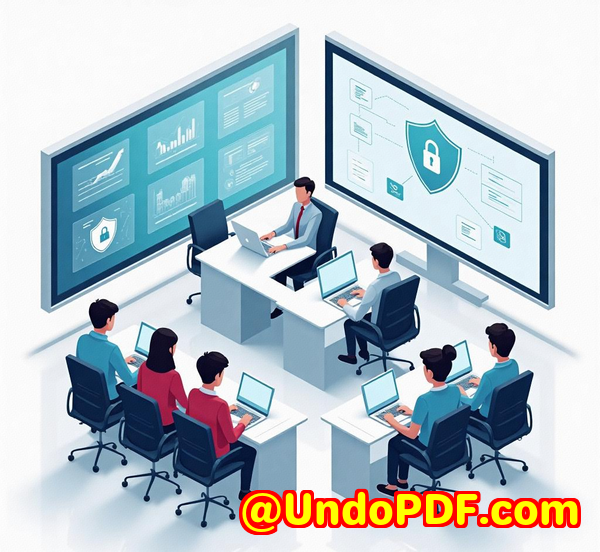
Meta Description
Learn how VeryDOC PDF2Vector SDK can help you convert complex technical diagrams from PDF into scalable vector formats, perfect for designers, engineers, and developers.
Opening Paragraph
You’ve got a stack of technical PDFs. Maybe they’re from engineering reports or CAD drawings. You need to extract the diagrams, scale them up without losing quality, and get them into a format that can be edited or incorporated into a new project. But here’s the catchthose PDFs aren’t easy to manipulate. I’ve been there myselffrustrating, right? This is where VeryDOC PDF2Vector SDK comes in. Instead of manually extracting or redrawing these diagrams, you can convert them effortlessly into vector formats like WMF, EMF, SVG, EPS, and more.
Product Solution: The VeryDOC PDF2Vector SDK
What is VeryDOC PDF2Vector SDK?
VeryDOC PDF2Vector SDK is a command-line software toolkit designed to convert PDF documents into various vector-based formats. It supports a range of file formats like WMF, EMF, SVG, EPS, and PCL, among others. Whether you’re looking to convert technical blueprints, business charts, or scientific graphs, this SDK makes the job seamless. It’s especially useful for engineers, graphic designers, and developers who need to process multiple PDFs at once.
Why is it a Game-Changer?
I can tell you from personal experience that working with technical diagrams in PDF format used to be a nightmare. Getting these files into a usable format for CAD software or graphic design tools meant I had to jump through hoops. Not anymore.
Here’s how it works: using the PDF2Vector SDK, you can automate the conversion of PDF files into high-quality vector files. This is a huge time-saver, especially when dealing with batch conversions. You don’t need Adobe Acrobat or even a PDF reader. Just input the command, specify the format you want, and let the software handle the rest.
Key Features of the PDF2Vector SDK
Batch Conversion
One of the standout features of the VeryDOC PDF2Vector SDK is its ability to batch process PDF files. This means if you have a large volume of diagrams to convert, you can process them all in one go, saving a ton of time and hassle. In the past, I used to manually open each PDF and export them into a new format, one by one. With PDF2Vector, I could set up a batch conversion and just walk away.
Wide Format Support
It supports a wide range of vector formats, including:
-
WMF (Windows Metafile)
-
EMF (Enhanced Metafile)
-
SVG (Scalable Vector Graphics)
-
EPS (Encapsulated PostScript)
-
XPS (Microsoft XML Paper Specification)
-
PCL (Printer Command Language)
This flexibility is crucial for people working in different industries. Whether you’re working on a graphic design project, architectural plans, or technical manuals, the tool can cater to your needs.
No Need for Adobe Software
The best part is that Adobe Acrobat or Adobe Reader aren’t required to use PDF2Vector. This makes the tool a lightweight alternative to more resource-heavy applications.
I remember a time when I had to deal with a protected PDF. I needed to extract technical drawings, but the document was locked down. Using PDF2Vector, I could still get the job done, even with password-protected files. That was a game-changer.
Customizable Command-Line Interface
What makes this tool especially useful for developers and technical users is the command-line interface (CLI). You can easily integrate it into your own workflows or automate the conversion process. This feature allows you to use scripting languages like C#, Java, PHP, VB, or Python to interact with the software. This makes the SDK not only user-friendly but also incredibly adaptable.
How It Saved Me Time in Real-Life Projects
Let me share a real-life example. A few months ago, I was working on a project that required extracting technical diagrams from a series of engineering PDFs. The client needed these diagrams in a scalable vector format so they could be imported into CAD software for further manipulation.
Before I had access to PDF2Vector, I was using a combination of manual extraction methodsopen the file, grab the image, then trace it in Illustrator. It was tedious and error-prone. With PDF2Vector SDK, I was able to batch-convert over 100 PDF diagrams in less than an hour. What used to take me days was now completed in mere minutes. Plus, the output was flawless, with no degradation in quality.
Comparison to Other Tools
I’ve tried other PDF-to-vector converters in the past, but they often come with limitations, especially when dealing with complex diagrams. Some would fail to accurately reproduce curves or text in the PDF, while others lacked the ability to convert files in bulk.
With VeryDOC PDF2Vector, the conversion process is smooth, accurate, and hassle-free. It’s the precision that sets it apart. I’ve been able to convert highly detailed diagrams without any loss of data or quality. Plus, the batch conversion feature makes it infinitely more efficient than other tools that force you to convert files one by one.
Use Cases for VeryDOC PDF2Vector SDK
1. CAD and Engineering Projects
If you’re in the engineering or architecture industry, you know the importance of converting CAD drawings, blueprints, and schematics into editable formats. PDF2Vector SDK allows you to convert engineering diagrams into EMF, WMF, or SVG, making it easier to edit, scale, and work with them in your preferred software.
2. Graphic Design
As a graphic designer, I frequently need to incorporate technical diagrams into my projects. Being able to convert these PDFs into SVG or EPS makes them incredibly easy to manipulate in programs like Adobe Illustrator or CorelDRAW.
3. Business and Financial Charts
If you need to extract charts from business reports or financial diagrams from PDF files, PDF2Vector makes it a breeze. You can quickly convert these charts into vector formats like SVG or EMF to import into your presentation software, spreadsheets, or other document applications.
4. GIS Mapping
The software is also perfect for cartography and GIS applications, where you need to convert PDF maps into scalable formats such as EPS or SVG for further analysis or publication.
Conclusion
So, is VeryDOC PDF2Vector SDK right for you? If you work with PDFs that contain complex technical diagrams, this tool will save you significant time and effort. It’s fast, accurate, and incredibly easy to use.
If you’re dealing with large volumes of PDF documents that need to be converted into scalable vector formats for editing or incorporation into your projects, I’d highly recommend it. It’s helped me streamline my workflow and allowed me to focus on what matters mostcreating great work.
Start your free trial now and boost your productivity.
Custom Development Services by VeryDOC
At VeryDOC, we understand that every business is unique. That’s why we offer custom development services to meet your specific technical needs. Whether you need specialized solutions for Linux, macOS, or Windows, we have the expertise to help you.
We offer a wide range of services, including:
-
Development of Windows Virtual Printer Drivers
-
Custom solutions for PDF processing
-
Barcode recognition and generation
-
Advanced OCR and OCR table recognition
-
Document security and DRM solutions
Our team of experts can create tailor-made solutions for your business needs. If you have a specific technical requirement or project, feel free to reach out to us through our support center at https://support.verypdf.com.
FAQ
1. What formats can I convert my PDFs into with the PDF2Vector SDK?
You can convert PDFs into WMF, EMF, SVG, EPS, SWF, XPS, HPGL, PCL, and more.
2. Do I need Adobe Acrobat to use the PDF2Vector SDK?
No, you don’t need Adobe Acrobat or Adobe Reader. The SDK works independently of any other PDF software.
3. Can I automate the conversion process?
Yes, the command-line interface allows you to automate the conversion process, which is perfect for developers and technical users.
4. Does it support batch conversion?
Absolutely. The SDK allows for batch processing, meaning you can convert multiple PDFs at once.
5. What industries benefit from using PDF2Vector?
Industries like engineering, graphic design, cartography, and **business analysis
Explore VeryDOC PDF to Vector Converter Command Line SDK for Developers Royalty Free Software at: https://www.verydoc.com/pdf-to-vector.html