How to Build a Cross-Platform Web App for Student Attendance Using JavaScript QR Code SDKs
Every semester, when I was tasked with tracking attendance for hundreds of students, I dreaded the chaos. Paper sheets, manual roll calls, and hours spent entering data into spreadsheetsit was a nightmare. Then I thought, why not build something smarter? Something that could turn every smartphone and laptop into a quick, reliable attendance scanner? That’s how I discovered the VeryUtils JavaScript Barcode Scanner SDKand honestly, it changed the game for me.
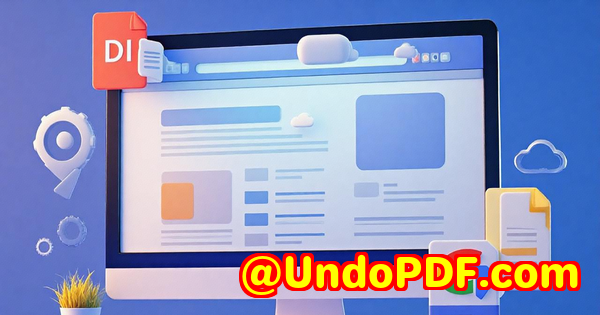
If you’re struggling with slow, error-prone attendance systems or juggling clunky apps that barely work across devices, this SDK might just be the shortcut you need. It’s tailor-made for developers like me who want to create a smooth, cross-platform web app that scans QR codes in real time without any fuss.
What is the VeryUtils JavaScript Barcode Scanner SDK?
At its core, the VeryUtils JavaScript Barcode Scanner SDK lets you add barcode and QR code scanning directly into your web or mobile apps using just a few lines of JavaScript. No bulky downloads, no complicated installsjust a fast, reliable scanner running right in the browser.
It’s designed for developers building web or mobile applications who want to embed barcode scanning features that perform well even in tricky conditions like low light or damaged codes. Whether you’re creating an app for attendance, inventory, or ticket scanning, this SDK’s versatility has you covered.
Key Features That Make It a Standout for Attendance Apps
When I started exploring the SDK, three things stood out that made it a perfect fit for building an attendance system:
-
Real-Time Scanning at Speed: It can decode up to 20 barcodes per second with 99% accuracy. For attendance, where you might scan dozens or hundreds of students quickly, this speed is a lifesaver.
-
Cross-Platform and Browser-Based: Works on mobile and desktop browsers alike. No need for separate native apps, which means students can just open a web page and scan their QR code.
-
User Guidance and Feedback: The SDK supports visual cues, sound, and vibration feedback, so users know when a scan is successful, reducing confusion or double scans.
For example, during my testing, I set up a demo where students just opened a link on their phones, scanned a unique QR code assigned to each session, and their attendance was recorded instantly. No downloads, no barriers.
How I Built a Simple Attendance App with VeryUtils SDK
Here’s a quick rundown of how I put it together, step by step:
-
Initialize the SDK: Just include the JavaScript file and add your license key. The SDK handles camera access, so no tricky permissions work on my side.
-
List Available Cameras: For devices with multiple cameras, like phones or laptops, I gave users the option to switch between front and back cameras.
-
Scan Live Video Feed: The SDK can decode QR codes from live video, so students just point their camera at a QR code on the screen or printed sheet.
-
Real-Time Results Display: As soon as a QR code is detected, it shows the student ID or attendance confirmation on the screen with a success sound and vibration.
-
Offline Mode: Since it’s a Progressive Web App (PWA), it even worked offlinegreat for classrooms with spotty Wi-Fi.
This straightforward setup cut down what usually takes an hour or more of manual entry into minutes. Plus, because it’s browser-based, it runs everywherefrom Android phones to MacBookswithout extra coding.
Why This SDK Beats Other Solutions
Before I found VeryUtils, I dabbled with a few open-source libraries and native apps. Here’s why this SDK wins:
-
No Install Needed: Other barcode SDKs often require installing apps or plugins. This one runs right in any modern browser, meaning zero friction for users.
-
High Accuracy and Speed: Many free or open-source options stumble on poor lighting or damaged codes. VeryUtils nailed it with reliable detection even when codes were wrinkled or partially obscured.
-
Wide Barcode Support: It’s not just QR codes; the SDK supports over 30 barcode formats, which means you can expand beyond attendancemaybe to library books or event tickets.
-
Customisable User Experience: The SDK allows adding helpful UI elements and feedback sounds, something I couldn’t easily do with other tools.
Real-World Use Cases Beyond Attendance
While I used this SDK to build a student attendance tracker, its applications are vast:
-
Event Check-ins: Scan tickets quickly at conferences or meetups.
-
Inventory Management: Warehouse staff can scan products directly from mobile devices.
-
Retail Point of Sale: Integrate barcode scanning into web-based POS systems.
-
Healthcare: Patient ID scanning to speed up check-ins and improve accuracy.
-
Library Systems: Track book loans and returns with ease.
If you’re building anything that involves quick scanning of barcodes or QR codes in a web or mobile environment, this SDK is worth checking out.
Why I’d Recommend the VeryUtils JavaScript Barcode Scanner SDK
I’ve been in the trenches building apps, juggling unreliable tools, and stressing over cross-device compatibility. The VeryUtils SDK is a breath of fresh air. It’s fast, accurate, and simple enough to integrate that you can focus on what mattersbuilding a solid user experience.
If you deal with student attendance systems, event management, or any workflow that relies on scanning QR codes or barcodes, I’d highly recommend giving this SDK a shot. It saved me hours and made the process more reliable than ever.
Start your free trial now and see how quickly you can boost your app’s scanning capabilities: https://veryutils.com/javascript-barcode-scanner-sdk
Custom Development Services by VeryUtils
If you have specific needs or want to build custom solutions around barcode scanning or document processing, VeryUtils has you covered. Their expert team offers custom development for a wide range of technologies including Python, PHP, C/C++, .NET, JavaScript, and more.
They specialise in building Windows Virtual Printer Drivers, document converters, barcode recognition tools, and cloud-based solutions for PDF processing, digital signatures, and OCR.
Whether you need a tailor-made attendance system, integration with your existing software, or advanced document workflows, reach out to VeryUtils at their support centre: http://support.verypdf.com/
Frequently Asked Questions
1. Can the VeryUtils JavaScript Barcode Scanner SDK scan multiple barcodes at once?
Yes, it supports batch scanning, allowing up to 20 barcodes per second with high accuracy.
2. Does it require any app installation on users’ devices?
No, it works entirely in modern web browsers, so no installs or plugins are needed.
3. Is the SDK compatible with all types of devices?
It works across mobile phones, tablets, laptops, and desktops with cameras and modern browsers.
4. Can it scan barcodes offline?
Yes, thanks to Progressive Web App support, it works offline once loaded.
5. What barcode formats does the SDK support?
It supports over 30 barcode types including QR, DataMatrix, Code 128, UPC, EAN, PDF417, Aztec, and postal codes.
Tags / Keywords
-
JavaScript QR Code SDK
-
Cross-Platform Barcode Scanner
-
Student Attendance Web App
-
VeryUtils Barcode Scanner
-
Real-Time QR Code Scanning