Extract Tables from PDF Bank Statements to Excel with imPDF REST API Toolkit
Meta Description:
Convert tables from PDF bank statements to Excel fast using imPDF REST APIs. Perfect for developers needing automation with zero headaches.
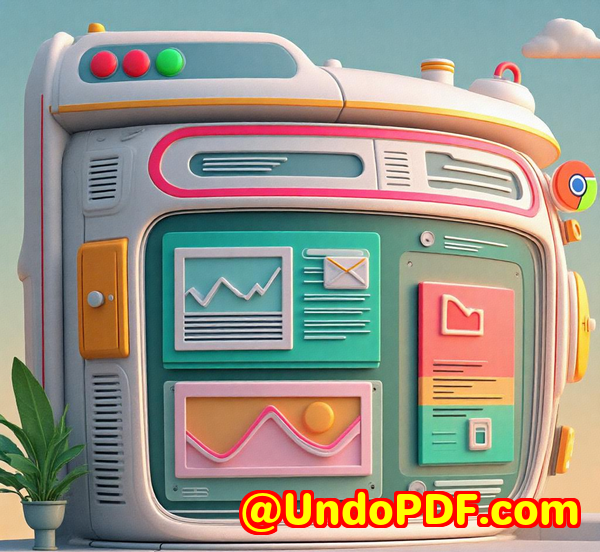
The Monday Morning That Nearly Broke Me
Every Monday used to start the same way:
A hot coffee in hand, 37 PDF bank statements on my desktop, and that creeping dread of knowing I’d have to manually extract all those tables into Excel before lunch.
If you’ve ever spent an hour copying line items from PDF bank statements into spreadsheetsdouble-checking decimal points, battling misaligned columns, reformatting cells like a spreadsheet janitoryou know the pain.
I tried everything.
Adobe Acrobat? Slow and messy.
Free online converters? Half-baked and full of formatting errors.
Even Python scripts with pdfplumber gave me inconsistent results that required more fixing than doing it by hand.
That’s when I found imPDF’s REST API Toolkit.
And it changed everything.
Why I Needed a Smarter Way to Extract Tables from PDF Bank Statements
The issue wasn’t just about converting PDFs to Excel.
It was about doing it reliably, programmatically, and at scale.
I manage data automation for a finance team that processes hundreds of PDF bank statements every monthsome scanned, some digital-native, most filled with tables we need in Excel for reconciliation.
So I needed:
-
Clean, consistent extraction that actually preserved rows and columns.
-
A developer-friendly API that didn’t require a degree in rocket science to implement.
-
Something I could integrate into our existing backend stack with minimal fuss.
And after test-driving imPDF’s toolkit, I was genuinely surprised by how straightforward it was.
What is the imPDF PDF REST API Toolkit?
At its core, this is a suite of cloud-based PDF REST APIs built for developers.
Not just one tool.
It’s a full toolkit covering everything from PDF-to-Excel conversion to OCR, merging, redaction, annotation, web-to-PDF captureyou name it.
But for me, the PDF to Table REST API and the PDF to Excel REST API were the real game-changers.
Plug-and-play endpoints.
Fast responses.
Minimal setup.
No bloat.
Key Features I Actually Use (and You Might Too)
1. PDF to Table API
The biggest win?
It doesn’t just rip text from PDFs.
It understands the table structure.
That means when you throw a multi-page bank statement at it, it:
-
Detects tables intelligently.
-
Keeps row integrity intact.
-
Preserves currency formatting, negative numbers, and date fields.
-
Outputs directly to CSV or XLSX, ready to go.
When I ran 50 PDFs through this, I got clean Excel files with almost zero post-processing. Just sanity checks and uploads.
2. PDF to Excel REST API
If your documents are mostly text but include embedded tables, this endpoint still works like a charm.
What’s cool is you can:
-
Upload a PDF via URL, base64, or direct file.
-
Choose page ranges.
-
Specify layout mode (flowing vs. fixed).
-
Get instant results in your desired output format.
It’s like having a virtual assistant who never gets tired or makes mistakes.
3. Built-in OCR for Scanned Bank Statements
This one was huge.
We had some legacy PDFs that were just scanned images. Useless without OCR.
imPDF’s OCR Converter REST API handles this seamlessly.
It preprocesses the scan, reads the tables using OCR, and then kicks the result back to the table extractor.
No extra steps on my end.
No third-party OCR needed.
One unified API flow.
The Developer Experience: Surprisingly Painless
When they say “for developers,” they mean it.
I was able to:
-
Test endpoints live in their API lab (no auth setup required).
-
Grab copy-paste code in Python, PHP, Node.jswhatever my stack needed.
-
Deploy a prototype workflow in less than a day.
No SDKs to install.
No bloated libraries.
Just clean, RESTful calls with real results.
They even support Postman collections and GitHub examples, which meant I didn’t have to spend hours decoding JSON schemas.
Real Talk: How it Stacked Up Against the Competition
I tried other tools like SmallPDF, Zamzar, and even some big-name APIs.
Here’s what I found:
-
imPDF had cleaner table extraction, especially for financial data.
-
It handled scanned documents more gracefully.
-
The developer tools were just betterperiod.
-
And unlike some “free” services, there were no watermarks or row limits on the trial.
Also worth noting:
Some competitors throttle your requests unless you’re on an enterprise plan.
imPDF? Transparent pricing, generous limits, and no gotchas.
Use Cases That Make Sense
This isn’t just for finance pros.
Here’s who else will love this tool:
-
Accountants: Batch-extract tables for reconciliation reports.
-
Legal teams: Convert bank statements in case files to Excel.
-
Insurance processors: Pull transaction data for claims auditing.
-
Data scientists: Ingest bank data into pipelines cleanly.
-
Developers: Automate the table extraction pipeline in your apps.
Basically, if you handle structured data locked in PDFs, this is your cheat code.
What Problems Did It Actually Solve for Me?
-
Saved 10+ hours per week on manual table extraction.
-
Reduced post-processing errors to near-zero.
-
Enabled batch automation, so we could process dozens of PDFs in minutes.
-
Got clean Excel data every time, even from scanned files.
I’m not exaggerating when I say:
It paid for itself in the first week.
My Final Thoughts and Personal Recommendation
If you deal with bank statements, invoices, or any PDFs packed with tables
and you’re tired of copy-paste misery, OCR headaches, or flaky scripts
stop what you’re doing and try imPDF.
It’s like hiring a PDF ninja that never sleeps.
Try it for yourself right here: https://impdf.com/
You’ll thank yourself by Monday.
Custom Development Services by imPDF.com Inc.
If you need something more tailored, imPDF.com Inc. also offers custom dev services.
Whether you’re working on Linux, macOS, Windows, or cloud environments, they’ve got serious chops.
They build:
-
Custom virtual printer drivers to generate PDF, EMF, and images.
-
Print job interception tools that grab output from any Windows printer and convert it to PDF, TIFF, PCLyou name it.
-
Hook layers that monitor system-level file or print access.
-
Solutions for barcode recognition, OCR table extraction, and document layout analysis.
-
Cloud-based PDF signing, DRM protection, and secure sharing workflows.
-
Tools in Python, C#, PHP, .NET, JavaScript, HTML5 and more.
So if you’ve got a crazy PDF workflow or a niche requirement, they’ll likely be able to build exactly what you need.
Contact their support centre to scope your project: https://support.verypdf.com/
FAQs
1. Can I extract tables from scanned PDF bank statements?
Yes. imPDF’s OCR and table extraction APIs work together to turn scanned images into structured Excel data.
2. What output formats are supported?
You can export to CSV or Excel (XLSX). The API also supports JSON output for developers.
3. Is this API easy to integrate with my app?
Yes. It’s a standard REST API with excellent documentation and code samples for most languages.
4. Can I test it before committing?
Absolutely. Use the imPDF API Lab to upload your file and see instant results. No signup required.
5. What if I need help with implementation?
imPDF provides code examples, live support, and custom development services if your project needs something special.
Tags / Keywords
-
extract tables from PDF bank statements
-
convert PDF bank statement to Excel
-
PDF to Excel REST API for developers
-
automate bank data extraction from PDFs
-
imPDF PDF REST API toolkit