Building a Secure Document Viewer Using imPDF Online DocReader REST API
Every time I had to share sensitive documents with clients or partners, I worried about how secure the process really was. Sending PDFs via email, or asking people to download files from random servers, always felt like walking a tightrope. I needed a better way something that would let me share documents quickly, without compromising security or user experience.
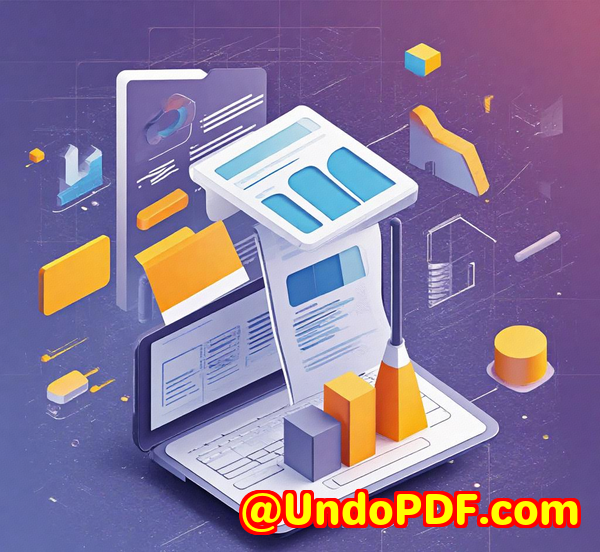
That’s when I stumbled upon the imPDF Online DocReader REST API. It completely changed how I handle document viewing and sharing in my projects. If you’re a developer or IT pro looking to build a secure document viewer that integrates seamlessly with your apps, this API might be just what you need.
What’s the imPDF Online DocReader REST API all about?
Simply put, it’s a developer-friendly API that lets you embed a robust, secure document viewer right into your web or mobile apps. It supports multiple file types not just PDFs and offers fine-grained control over how users interact with documents.
Who is this for? Anyone building software that needs to display documents securely:
-
Legal teams handling confidential contracts
-
Financial advisors sharing sensitive reports
-
Educational platforms distributing copyrighted materials
-
Enterprises managing internal documents
-
SaaS platforms wanting built-in document previews without downloads
The API is part of the broader imPDF PDF REST APIs for Developers suite, powered by solid Adobe PDF technology, ensuring reliability and performance. But the DocReader specifically stands out because it’s designed for smooth integration and security.
Why I Chose imPDF Online DocReader REST API
Initially, I tried embedding open-source viewers and third-party plugins. The setup was clunky. Users complained about slow loading times, poor mobile compatibility, and worse many tools forced downloads or lacked basic security settings. That’s a big no-no when handling sensitive docs.
Switching to imPDF’s DocReader was like a breath of fresh air.
Here’s what really clicked for me:
-
Seamless embedding: I could integrate the viewer with just a few lines of code, no heavy dependencies or bulky installs.
-
Security-first features: Password protection, DRM controls, and disabling of printing or copying gave me peace of mind.
-
Multi-format support: PDFs, Office docs, images everything renders smoothly without extra conversions.
Key Features That Saved My Day
1. Easy RESTful integration
I’m not a fan of overcomplicated SDKs. The REST API lets me send HTTP requests to upload and render docs instantly. Plus, imPDF provides sample code snippets for popular languages like Python, C#, and JavaScript. This made prototyping super fast.
2. Advanced security options
Controlling access is crucial. The API supports:
-
Password protection for opening documents
-
DRM settings to restrict printing, copying, or downloading
-
Expiry settings for temporary document access
I used these features to build a portal where clients can view contracts online but can’t download or print them unless authorised.
3. Smooth user experience
The viewer’s UI is sleek and intuitive. Users can zoom, search text, jump pages, and even highlight annotations if enabled. It works flawlessly on desktops, tablets, and mobiles a must-have these days.
Real-World Scenario: How I Used imPDF Online DocReader API
In one project, a law firm wanted to let clients review sensitive contracts without risking leaks. I built a web portal powered by the DocReader API. Here’s what I did step-by-step:
-
Uploaded encrypted PDF contracts to the server via API calls.
-
Configured document access policies, disabling print/download.
-
Embedded the viewer in the client dashboard with customised branding.
-
Enabled search and navigation features for easy document review.
-
Set expiry timers so contracts were viewable only during specific timeframes.
Clients praised the seamless experience, and the law firm felt confident sharing documents online. The best part? The entire integration took under a week, thanks to straightforward API design and excellent documentation.
How Does imPDF Compare with Other Tools?
I’ve tried several PDF viewers and document APIs before:
-
Some required heavy client-side installs or plugins, frustrating users.
-
Others had poor mobile support or forced file downloads.
-
Security options were often limited or costly.
imPDF’s Online DocReader API strikes the right balance between functionality, security, and developer friendliness. Its cloud-based REST approach means no bulky installs, while still giving total control over document access and presentation.
Why This Matters for Developers and Businesses
If you build applications that deal with sensitive documents, a secure, flexible viewer is a game changer. Here’s why:
-
Reduces risk of data leaks or unauthorised sharing
-
Enhances user trust and satisfaction with smooth viewing
-
Speeds up development time with ready-to-use APIs
-
Supports a variety of file formats beyond just PDFs
-
Scales easily from small projects to enterprise-level needs
Whether you’re crafting a SaaS product, a client portal, or an internal document management system, imPDF’s Online DocReader API fits right in.
Wrapping Up
If you’ve ever struggled with insecure document sharing or clunky viewers, imPDF Online DocReader REST API is worth a serious look. It’s simple to use, packed with security features, and delivers a polished user experience across devices.
I’d highly recommend this API to anyone looking to build or upgrade a secure document viewing solution. It saved me hours of development time and countless headaches over security concerns.
Ready to see for yourself? Start your free trial now and transform how you handle document viewing: https://impdf.com/
Custom Development Services by imPDF.com Inc.
Beyond their powerful APIs, imPDF.com Inc. offers bespoke development services tailored to your specific needs. Whether you require advanced PDF processing on Linux, Windows, macOS, or mobile platforms, their expert team covers it all:
-
Custom PDF utilities built with Python, C++, .NET, JavaScript, and more
-
Windows Virtual Printer Drivers to convert print jobs into PDF, EMF, TIFF, etc.
-
API hooking and print job monitoring solutions for deep system integrations
-
OCR, barcode recognition, layout analysis, and document form generation
-
Cloud-based services for secure document conversion, DRM, digital signatures, and PDF security
If your project demands something unique or specialised, reach out via their support portal at https://support.verypdf.com/ to discuss custom options.
FAQs
Q1: Can I use imPDF Online DocReader REST API to view non-PDF documents?
A: Yes, it supports multiple formats including Word, Excel, PowerPoint, and images, rendering them securely in the viewer.
Q2: How does the API handle document security?
A: It offers password protection, DRM controls like disabling print/download, and expiry-based access to keep documents safe.
Q3: Is it easy to integrate the API into existing web or mobile apps?
A: Absolutely. The RESTful design and detailed code samples make integration straightforward in most programming environments.
Q4: Does the viewer work on mobile devices?
A: Yes, the UI is fully responsive and optimised for smartphones and tablets.
Q5: Can I customise the look and feel of the document viewer?
A: Yes, the API allows branding customisation to match your application’s style.
Tags / Keywords
-
Secure document viewer API
-
Embed PDF viewer in web app
-
Document security REST API
-
PDF viewer for developers
-
imPDF Online DocReader API