Beginners’ Guide to Removing Objects from Pictures Without Downloading Apps or Software
Every time I pull out my phone or camera to capture a moment, there’s that sinking feeling when I spot an unwanted object or person ruining the perfect shot. Maybe it’s a photobomber at the beach, a power line slicing across a beautiful sky, or a pesky watermark spoiling the image. I used to think fixing these photos meant diving into complicated apps or software, downloading hefty programs, or spending hours fiddling with clone tools. It was a headache nobody wanted. If you’ve ever felt that way, you’re not alone.
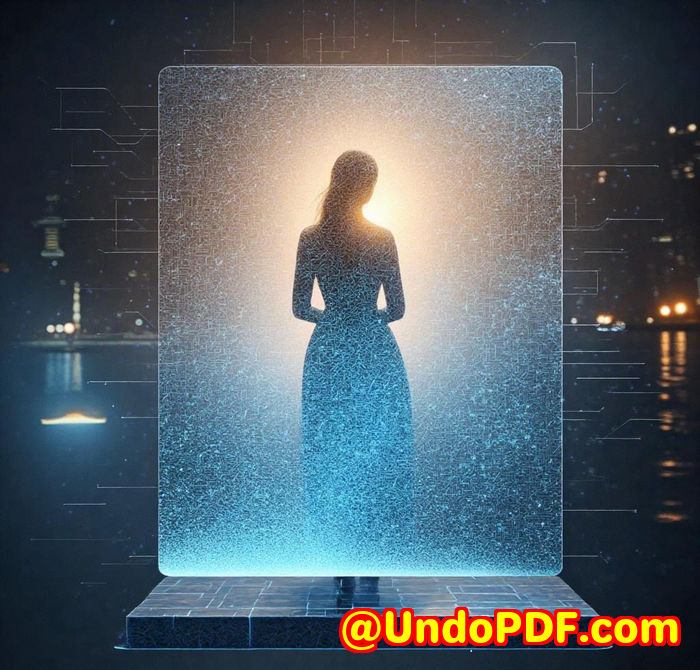
Luckily, I found a game-changer: the VeryUtils Free Online AI Photo Object Remover. It’s a lifesaver for anyone who wants to clean up photos without the fuss of installing anything. Whether you’re a casual snapper, a blogger, or someone preserving old family photos, this tool can quickly and effortlessly wipe out distractions with zero tech skills required.
What’s So Great About VeryUtils Free Online AI Photo Object Remover?
This online tool is pure magic. It’s designed to remove unwanted objects, people, text, watermarksbasically anything cluttering your pictures. What blew me away was how simple and fast it is. You upload a photo, highlight the object, and it’s gone. No need to download bulky software or get lost in complex features.
The tool uses AI-driven inpainting technology, which means it intelligently fills in the area where the object was by analysing surrounding pixels. It’s like the photo never had that unwanted thing there in the first place.
Who’s it for? Honestly, anyone with photos they want to fix:
-
Travellers annoyed by tourists or street signs in their scenic shots
-
Social media lovers wanting flawless profile pictures
-
People restoring old family photos with scratches and tears
-
Bloggers and marketers removing watermarks or date stamps
-
Anyone needing quick and easy photo touch-ups without Photoshop skills
How I Used Photo Object Remover Real-Life Examples
One weekend, I tried this tool on a few tricky images I had lying around. Here’s how it went:
Removing Photobombers on Vacation Photos
I had some great beach shots, except a couple of people in bright clothes kept stealing the spotlight. Using the brush tool in the Photo Object Remover, I simply highlighted the unwanted guests. The AI did its magic and filled the gaps seamlessly. No weird patches or blurry edgesjust clean, beautiful beach views as if those people never showed up.
Fixing an Old Family Photo
An old scan of a family portrait was covered in scratches and spots from years of wear. The Photo Object Remover let me paint over those defects, and the software rebuilt the damaged parts perfectly. It felt like I had a fresh new photo of a cherished memory, without spending hours learning complicated photo restoration software.
Retouching a Profile Picture
I wanted to spruce up a selfie for my blog bio but noticed some blemishes and wrinkles. The tool’s simple brush removed those imperfections with zero fuss. It’s amazing how much confidence a clean, flawless picture gives you onlineand I didn’t need to be a photo editing pro to get it.
What Makes VeryUtils’ Tool Better Than Others?
You might wonder, “Why not just use Photoshop or other apps?” Here’s why I prefer this online AI tool:
-
No downloads or installs: Perfect for people like me who hate cluttering their computers with heavy software.
-
Simple to use: You don’t need to know anything about layers, cloning, or complex edits.
-
Free and online: Just upload, edit, and downloaddone.
-
AI-powered precision: Unlike manual clone tools, the AI guesses what’s behind the object, creating a natural look.
-
Multiple use cases: From removing power lines and date stamps to retouching skin and fixing old photos, it’s surprisingly versatile.
-
Works fast: It’s a matter of seconds, not minutes or hours.
How Does the Photo Object Remover Work? The 3 Simple Steps
Here’s the beauty of this toolit keeps things straightforward.
-
Select your photo
Pick the image you want to edit. It accepts common formats like JPG and PNG, so no worries there.
-
Mark the unwanted object
Use the brush tool to paint over the thing you want gone. You can adjust the brush size to get precision on small or big objects.
-
Let the AI do the work and save your photo
Once you hit ‘remove,’ the AI fills in the background perfectly. Download your clean, distraction-free photo instantly.
When Should You Use This Tool? Common Scenarios
Here are some practical situations where this remover shines:
-
Travel photos: Erase random tourists, street signs, or trash bins.
-
Old photos restoration: Remove scratches, spots, and cracks on scanned images.
-
Social media prep: Touch up selfies by removing blemishes and wrinkles.
-
Marketing materials: Delete watermarks or logos from images you have the right to edit.
-
Event photos: Remove date stamps or unwanted background clutter.
-
Panoramas: Fill in black or empty areas seamlessly.
If you’ve ever found yourself wishing a photo could look just a bit cleaner, this tool’s for you.
My Final Thoughts and Recommendation
If you’re like me and have struggled with complicated photo editing software, the VeryUtils Free Online AI Photo Object Remover feels like a breath of fresh air.
It solves real-world problems in seconds no downloads, no tech skills, no fuss.
I’d highly recommend this tool to anyone who wants a quick, effective, and free way to clean up their pictures. Whether you’re prepping photos for social media, preserving family memories, or just fixing that one frustrating image, this tool makes your life easier.
Don’t waste time wrestling with complicated apps start your free edit now and see the difference: https://veryutils.com/photo-object-remover
Custom Development Services by VeryUtils
VeryUtils goes beyond ready-made tools. If you have specific technical needs, their custom development services cover a wide range of solutions across platforms including Linux, macOS, Windows, and server environments.
They develop utilities using Python, PHP, C/C++, Windows API, JavaScript, .NET, and more.
Their expertise spans Windows Virtual Printer Drivers, document analysis for PDF, PCL, PRN, barcode recognition, OCR, digital signatures, and secure DRM protection.
If your project needs specialised PDF processing, image conversion, or printing automation, VeryUtils can tailor solutions to fit.
Feel free to contact VeryUtils through their support center at http://support.verypdf.com/ to discuss your requirements.
FAQs
Q: What is inpainting, and how does it work?
A: Inpainting is an AI-driven technology that intelligently removes unwanted objects by reconstructing the background based on surrounding pixels, creating seamless edits.
Q: Can I remove people from photos for free with this tool?
A: Yes! The VeryUtils Photo Object Remover allows you to erase people, objects, text, and watermarks without cost or complicated software.
Q: Do I need advanced photo editing skills?
A: No. The tool is designed for beginners and requires only basic image editing knowledge to get professional-looking results.
Q: Can this tool fix old damaged photos?
A: Absolutely. You can remove scratches, spots, and tears from scanned old photos quickly and easily.
Q: Is it legal to remove watermarks using this tool?
A: Watermarks usually indicate copyright protection. Only remove watermarks from images where you hold the rights or have permission.
Tags / Keywords
-
Photo object remover online
-
Remove objects from pictures free
-
AI photo retouching tool
-
Remove watermarks from photos
-
Fix old photos online
Removing unwanted objects from photos doesn’t have to be complicated or expensive. With VeryUtils Free Online AI Photo Object Remover, you can get flawless images with just a few clicksno downloads, no fuss, no hassle. Give it a try today and reclaim your perfect shots.