Batch Process High-Volume PostScript Files into Images for Digital Archives
Every time I’ve had to deal with mountains of print spool files especially PostScript and PCL I felt buried under endless conversions. Handling these files one by one is a nightmare, eating up hours that could be spent elsewhere.
If you’re managing digital archives or need to convert batches of PostScript files into images, you know the struggle: tools that freeze, half-baked conversions, or software that forces you into tedious manual steps. That’s exactly why I started looking for something better and I found the VeryPDF SPLParser Command Line and SDK.
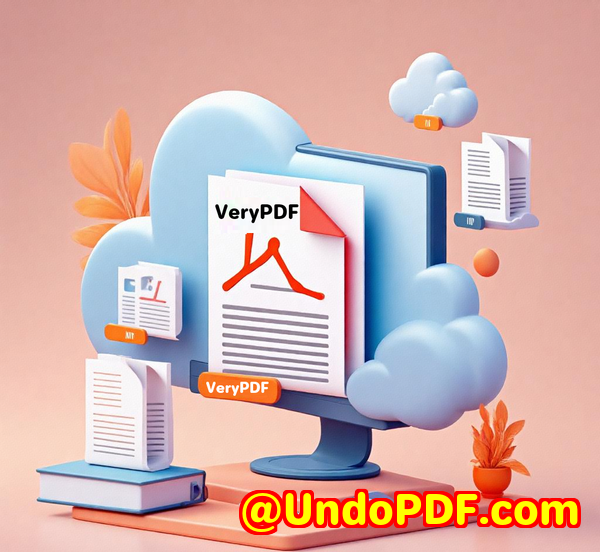
Why Batch Process PostScript Files into Images?
Managing digital archives often means converting legacy print spool files into a more accessible image format. Whether it’s for compliance, record keeping, or easier previewing, converting high-volume PostScript files efficiently is crucial.
Legal departments, print service providers, IT teams handling print management, and developers building document workflows all face this challenge. Many tools out there either lack automation features or demand complex manual setups not ideal when you’re working with thousands of files.
How I Discovered VeryPDF SPLParser and Why It Stands Out
I stumbled upon VeryPDF SPLParser Command Line while hunting for a solution to automate converting large batches of PCL, PS, and PDF files into images.
It’s a command-line utility and SDK designed specifically for developers but accessible enough for sysadmins and power users. You can batch convert print spool files into PNG or other image formats directly from the command line no GUI, no fuss.
Here’s what grabbed me:
-
Flexibility across file types: Handles PDF, PS, PCL, and SPL formats without breaking a sweat.
-
Batch processing: Automate large volumes with simple scripts.
-
Page-specific conversion: Convert entire documents or just select pages.
-
Detailed file info extraction: Pull metadata like job names, page size, and color mode.
Core Features That Made a Difference
1. Batch Conversion from PS, PCL, and PDF to PNG Images
With SPLParser, I can convert hundreds of PostScript files into PNG images overnight.
-
I just run:
splparser.exe D:\input.ps D:\output%04d.pngand it spits out a numbered PNG for every page.
-
The output is crisp, accurate, and perfectly suited for digital archiving or previews.
The ability to specify DPI and bit depth means I get control over the quality and file size balance, which was essential for our storage constraints.
2. Selective Page Conversion for Fast Preview
When I don’t need the whole document, the -firstpage and -lastpage flags come to the rescue.
For example:splparser.exe -firstpage 1 -lastpage 1 -dpi 300 D:\input.ps D:\preview.png
I get a quick preview image of just the first page, perfect for indexing or quick checks without wasting time and space converting the entire file.
3. Extracting Document Metadata and Color Analysis
Using the -info option reveals detailed info from print files:
-
Job name, copies, duplex setting.
-
Paper size and resolution.
-
Whether the page is colour or monochrome.
This is a goldmine when managing print jobs in bulk. I was able to filter files based on metadata before processing, avoiding wasted conversions.
4. Updating Print Properties in PS and PCL Files
One feature that surprised me was the ability to update print properties inside the spool files themselves.
I could tweak the job name, change duplex/simplex mode, number of copies, and resolution directly via command line, like so:
splparser.exe -update -jobname "Processed by SPLParser" -duplex 1 -copies 5 -resolution 1200 input.ps output.ps
That saved me hours when we had to adjust print job settings in bulk before sending them to different printers.
How SPLParser Compares to Other Tools
Most tools I tried were either GUI-only or lacked batch support for PostScript and PCL. Some couldn’t even convert PCL files properly, often truncating pages or mangling colours.
Others demanded expensive licenses and forced me into heavy workflows, which didn’t scale well.
VeryPDF SPLParser stands out because:
-
It’s command-line friendly, making it easy to integrate into scripts or CI/CD pipelines.
-
The SDK option lets developers build custom solutions, unlike rigid off-the-shelf apps.
-
It supports multiple spool file formats PS, PCL, PDF all in one package.
-
The metadata extraction and print property editing are rarely bundled features in competitors’ tools.
-
It’s a royalty-free license, meaning no surprise fees when integrating into products.
Real-World Use Cases Where SPLParser Shines
-
Legal and compliance teams: Converting archived print files for easy retrieval and review.
-
Print service providers: Processing customer print jobs with batch updates to job properties.
-
IT departments: Automating digital conversion of legacy print spool archives.
-
Software developers: Embedding SPLParser SDK into document management or print workflow solutions.
-
Archivists and libraries: Digitizing historical print data for preservation.
My Personal Take: How SPLParser Changed the Game
Before SPLParser, I spent days manually converting PostScript files one by one using flaky software.
With SPLParser, I scripted the entire workflow. Overnight batches converted hundreds of files with zero intervention.
The speed and reliability saved me countless headaches.
I particularly liked the metadata extraction feature it gave me a peek inside the print files without extra steps.
Even the update feature to tweak print job properties came in handy more times than I expected.
For anyone juggling high-volume PostScript file conversion for digital archives, this tool is a time and sanity saver.
What You Should Take Away
-
SPLParser lets you batch convert PS, PCL, and PDF files into images with precision and ease.
-
It supports page selection, DPI control, and output customization.
-
Metadata extraction and print property updates put you in control of print spool file management.
-
It’s perfect for developers, IT pros, and print services needing scalable, automated workflows.
I’d highly recommend this tool to anyone who deals with large volumes of print spool files and needs a solid, scriptable solution.
Ready to give it a spin?
Start your free trial now and boost your productivity: https://www.verypdf.com/
Custom Development Services by VeryPDF
VeryPDF doesn’t just offer tools they build tailored solutions.
Whether you need:
-
Specialized PDF processing for Linux, macOS, Windows, or servers.
-
Custom utilities with Python, PHP, C/C++, Windows API, Linux, Mac, iOS, Android, JavaScript, C#, .NET, or HTML5.
-
Windows Virtual Printer Drivers to generate PDF, EMF, or image formats.
-
Tools to intercept and monitor print jobs from all Windows printers in formats like PDF, EMF, PCL, Postscript, TIFF, JPG.
-
System-wide or application-specific Windows API hooks for file access or print job management.
-
Advanced OCR, barcode recognition/generation, layout analysis, or scanned document processing.
-
Cloud-based document conversion, viewing, digital signatures, or DRM protection.
VeryPDF is your go-to for custom PDF and document workflow projects. Reach out via their support center at https://support.verypdf.com/ to discuss your technical needs.
Frequently Asked Questions (FAQs)
Q1: Can SPLParser convert PostScript files to image formats in batch?
Yes, it supports batch conversion of PS, PCL, and PDF files into PNG images via command line with customizable settings.
Q2: Is it possible to convert only specific pages using SPLParser?
Absolutely. You can specify first and last pages with -firstpage and -lastpage options for targeted conversion.
Q3: Does SPLParser extract metadata from print spool files?
Yes, using the -info flag, you can get job names, copies, duplex settings, paper size, and color info.
Q4: Can I modify print properties inside PCL or PS files?
Yes, SPLParser allows updating job names, duplex mode, number of copies, and resolution directly inside spool files.
Q5: Who is the ideal user for SPLParser?
It’s perfect for developers, IT teams, print service providers, legal/compliance departments, and archivists working with high volumes of print spool files.
Tags and Keywords
-
Batch convert PostScript files
-
PostScript to image conversion
-
High-volume print file processing
-
SPLParser command line tool
-
Digital archive print file conversion
-
PCL and PS file batch processing
-
Print spool file metadata extraction
-
Automate print job image conversion
-
VeryPDF SPLParser SDK
-
PostScript batch conversion tool