Brightspace LMS Professors Ask How VeryPDF DRM Protector Controls Printing of Academic PDF Textbooks
Discover how VeryPDF DRM Protector integrates with LMS platforms like Brightspace to control printing, copying, and sharing of academic PDF textbooks.
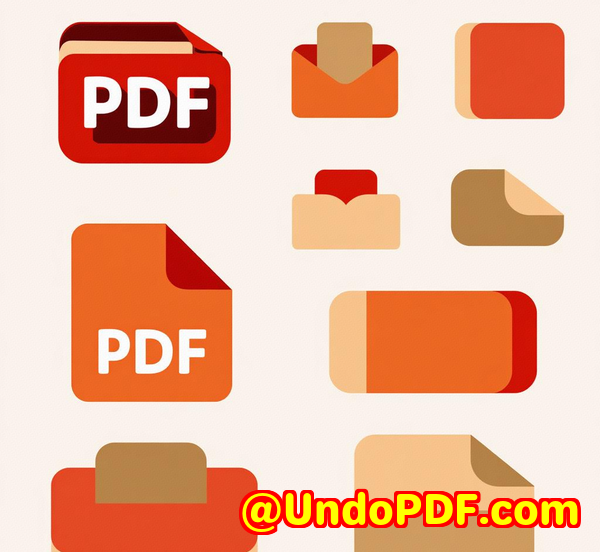
Every semester, I watch professors scramble with the same headache: distributing PDF textbooks to hundreds of students while trying to prevent unauthorized printing, copying, or sharing. It’s a constant juggling act between providing access and protecting intellectual property. I remember one particular moment last year when a faculty member discovered that several students had shared the course textbook PDF outside the class. The frustration was palpable, and the question on everyone’s mind was: “How can we maintain control over digital content without creating barriers for legitimate students?”
That’s when I first discovered VeryPDF DRM Protector. I was exploring ways to integrate secure content distribution into Brightspace LMS, and this tool seemed promising. Unlike other solutions that require clunky plugins or overly technical setups, VeryPDF DRM Protector offered a seamless, web-based integration. It wasn’t just about locking PDFsit was about controlling access intelligently, dynamically, and in a way that fit the existing workflow of a busy academic environment.
How VeryPDF DRM Protector Works with LMS Platforms
At its core, VeryPDF DRM Protector is all about Digital Rights Management (DRM) for PDFs. For universities and professors using Brightspace, Moodle, or Canvas, this means you can share textbooks, course notes, or research papers with students while controlling exactly what they can do with the files.
Some of the key features that impressed me include:
1. Dynamic Text Watermarks
Every PDF can be embedded with watermarks that display the user’s name, email, or student ID. These watermarks update dynamically for each access, discouraging screenshots or illicit sharing. I tested this by sending a sample PDF to a few colleagues. The moment the file opened, their names appeared in faint, semi-transparent text across every page. It’s subtle but incredibly effective.
2. Printing and Copy Restrictions
This was a game-changer for our faculty. Before using VeryPDF, professors often had to rely on password-protected PDFs, which were easily bypassed. Now, I can set strict printing limitsor disable printing altogetherdirectly from the DRM control panel. For example, I configured one course textbook to allow a single-page print per user per semester, which satisfied accreditation rules while preventing mass distribution.
3. Expiry and Access Control
I love how granular the access settings are. You can:
-
Set an expiry date for a textbook or module
-
Limit the number of devices a student can use to access the file
-
Restrict access by IP address, country, or specific user groups
In practice, this means a professor can release a midterm study guide that automatically becomes inaccessible after the exam dateno reminders or manual enforcement required.
Real-World Use Cases for Academic Institutions
I’ve seen a variety of ways VeryPDF DRM Protector is applied in educational contexts:
-
Course Material Distribution: Professors can release lecture slides and textbooks with confidence, knowing students can view them online without risking uncontrolled sharing.
-
Research Paper Protection: Graduate students and faculty sharing pre-publication work can embed watermarks and prevent unauthorized copying.
-
Online Exams and Training Modules: Access can be limited to specific timeframes, ensuring secure content delivery for assessments or professional development.
-
Collaborative Projects: DRM controls ensure that shared content among group members isn’t leaked beyond the intended team.
One example from my experience involved a blended learning course where students needed access to both PDF textbooks and supplemental guides. We integrated VeryPDF DRM Protector with Brightspace. Students could view materials online and download them for offline study, but attempts to print full textbooks or copy content into other files were blocked. The feedback from faculty was overwhelmingly positivethey finally felt in control.
Why I Prefer VeryPDF Over Other DRM Tools
I’ve tested multiple DRM solutions over the years, and VeryPDF stands out for several reasons:
-
Seamless Integration: Other tools often require a separate login, plugins, or manual syncing with LMS. VeryPDF integrates via API and supports single sign-on (SSO), so students access content just like any other Brightspace resource.
-
Scalable Security Controls: You can protect hundreds of documents and hundreds of users without juggling multiple software interfaces.
-
Customisation: Unlike one-size-fits-all solutions, VeryPDF lets you define permissions per user, group, or course.
-
Cross-Platform Support: Works on Windows, macOS, iOS, Android, and web browsers, ensuring students can access content anywhere.
I recall running a test comparing VeryPDF with another popular DRM software. While both prevented copying and printing, the competitor lacked dynamic watermarking and multi-platform compatibility. VeryPDF’s approach felt more modern and practical.
Integration and Automation Capabilities
For universities managing multiple systemslike a mix of LMS, CMS, and ERPautomation is critical. VeryPDF DRM Protector offers:
-
API Integration: Connect directly to Brightspace, Moodle, WordPress, or other platforms.
-
Multi-App Automation: Automatically send course materials to students, update records in your CRM, or trigger notifications after document access.
-
Content Tracking: Monitor who accesses each file and when. This is especially useful for accreditation purposes or auditing content usage.
I used the tracking feature during a pilot program. It was eye-opening to see which students accessed lecture notes and how often. This data helped professors identify who might need extra support, turning DRM into both a security and educational tool.
Personal Experience: How VeryPDF Saved Time and Headaches
I’ll admit, before adopting VeryPDF DRM Protector, distributing PDFs felt like juggling knives. I constantly worried about PDFs being printed, shared on forums, or redistributed without consent. Setting up the DRM Protector took less than a day, and within a week, faculty were already reporting fewer content leaks.
What stood out was the ease of use. Professors didn’t need IT support to set up printing limits, dynamic watermarks, or expiry dates. Everything was controlled from a clean dashboard. One memorable moment: a lecturer sent me a thank-you email noting that the midterm review guide had automatically expired after the exam, preventing any accidental sharing.
Another key moment was integrating with Brightspace LMS. Students simply clicked a link, logged in, and accessed the protected PDFs. There was no friction, yet the content remained secure.
Conclusion: Why I Recommend VeryPDF DRM Protector
If you’re distributing academic PDFs in a university or training environment, VeryPDF DRM Protector is a lifesaver. It solves practical problems:
-
Prevents unauthorized printing, copying, and sharing
-
Tracks document access and user activity
-
Integrates smoothly with LMS platforms like Brightspace, Moodle, and Canvas
-
Automates content expiry and permissions
I’d highly recommend this to anyone managing digital course materials or sensitive academic content. It’s intuitive, secure, and flexible enough to scale across multiple courses and departments.
Click here to try it out for yourself: https://drm.verypdf.com/
Start your free trial now and see how it can protect your PDFs while keeping students happy.
Custom Development Services by VeryPDF
VeryPDF provides tailored development services to meet unique academic and enterprise needs. Whether you need specialized PDF processing, DRM integration, or workflow automation, their team can help.
Services include:
-
Custom utilities using Python, PHP, C/C++, Windows API, Linux, Mac, iOS, Android, JavaScript, C#, .NET, and HTML5
-
Windows Virtual Printer Drivers generating PDF, EMF, and image formats
-
Tools for capturing and monitoring print jobs, intercepting formats like PDF, EMF, PCL, Postscript, TIFF, and JPG
-
System-wide and application-specific API hooks for Windows
-
Analysis and processing of PDFs, PCL, PRN, Postscript, EPS, and Office documents
-
Barcode recognition, layout analysis, OCR, and OCR table recognition for scanned documents
-
Report and document form generation, image and document management tools
-
Cloud-based solutions for document conversion, viewing, and digital signatures
-
DRM protection, AES encryption, TrueType font support, and document printing
For tailored solutions, contact VeryPDF’s support team: https://support.verypdf.com/
FAQ
Q1: Can I limit the number of devices a student uses to access a PDF?
Yes, VeryPDF DRM Protector allows you to set device limits per user, ensuring controlled access.
Q2: Can I integrate this DRM solution with Brightspace LMS without extra plugins?
Absolutely. VeryPDF DRM Protector integrates via API and supports single sign-on for seamless student access.
Q3: Can I allow offline access while keeping content protected?
Yes, you can configure offline access controls while still enforcing printing, copying, and watermark restrictions.
Q4: Does the tool support dynamic watermarking?
Yes, watermarks can display user-specific information such as name, email, or student ID dynamically.
Q5: Can access be restricted by country or IP address?
Yes, the DRM system allows you to restrict access based on IP address, country, or specific user groups.
Tags / Keywords
VeryPDF DRM Protector, Brightspace LMS PDF protection, academic PDF DRM, dynamic watermark PDF, control printing PDFs, university digital content security, LMS PDF security, PDF access management