Easily Export PDF Forms to Excel for Government Data Collection with imPDF API
Every week, I see teams drowning in heaps of government forms, stuck manually transferring data from PDFs into spreadsheets. The hours spent clicking, copying, and double-checking can crush productivity and morale. If you’ve ever faced the nightmare of extracting data locked inside PDF forms for reporting or compliance, you know the pain isn’t just time wasted it’s the risk of errors, delays, and missed deadlines.
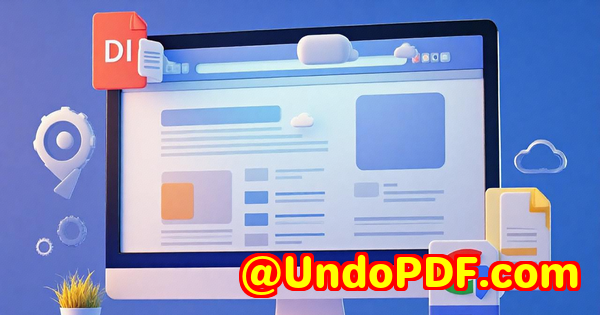
That’s exactly where imPDF PDF REST APIs for Developers stepped in for me. When I discovered this tool, it felt like the answer to a long-standing frustration. imPDF isn’t just another PDF converter it’s a full-powered, cloud-based API suite designed for developers who need to automate and simplify PDF workflows. What stood out to me was its ability to effortlessly export PDF forms directly into Excel format a total game-changer for anyone dealing with government data collection or any large-scale data extraction from PDFs.
Why imPDF API is a Must-Have for Government Data Processing
The imPDF REST API platform provides a comprehensive set of tools that work seamlessly in the background of your applications. It’s built for developers but designed with user-friendly features that eliminate the hassle of manual form handling. The PDF to Excel REST API lets you take complex government formsoften scanned or digitally filled PDFsand turn them into neat, editable Excel sheets.
Here’s what makes imPDF stand apart:
-
Robust PDF to Excel Conversion
Unlike many PDF converters that struggle with tables or forms, imPDF’s API extracts data from tables, forms, and text fields accurately, preserving layout integrity. When I tested it with government tax forms filled with checkboxes, dropdowns, and multiple tables, the API extracted every piece of data cleanly, ready for analysis or upload.
-
Wide Variety of PDF Processing APIs
Beyond PDF to Excel, imPDF offers APIs to convert PDF to Word, JPG, HTML, or even to fill forms and add digital signatures. This flexibility means one platform handles multiple document needs, reducing the chaos of juggling different tools.
-
Instant Validation with API Lab
Before writing a single line of code, I could experiment directly in their web interface, tweaking conversion options and previewing results. This feature sped up the learning curve dramatically and gave me confidence that my integration would run smoothly.
Real-World Impact: How I Used imPDF API in a Government Data Project
In one recent project, our agency needed to automate the collection of survey responses submitted as PDF forms by citizens. Previously, staff would open each PDF, manually enter data into spreadsheets, and spend hours verifying accuracy. This process was prone to error and burnout.
After integrating imPDF’s PDF to Excel REST API, everything changed:
-
We set up a simple backend script to send incoming PDFs to the API.
-
The API instantly converted each form to Excel with perfectly preserved tables and fields.
-
Our data analysts could now access ready-to-use spreadsheets without extra cleanup.
The time savings? Immense. What used to take days was now done within hours, with fewer mistakes. It also meant more time for our team to focus on insights rather than data entry.
One standout moment was during a tight deadline for quarterly reports. A last-minute batch of PDFs arrived late Friday afternoon. I triggered the API, and within minutes, we had all data converted and uploaded, ready for review on Monday. No stress, no overtime, just smooth automation.
How imPDF API Beats Other PDF Conversion Tools
I’ve tried other PDF to Excel converters before, and the gaps were glaring:
-
Many tools struggle with scanned or complex PDFs, often producing garbage data or broken tables.
-
Desktop apps often require manual steps and aren’t scalable for bulk processing.
-
Some APIs demand complicated setups or aren’t flexible enough to handle diverse government form layouts.
imPDF’s API was different. It handled scanned and digitally filled forms with equal ease. The RESTful interface was straightforward, and the cloud-based model meant no infrastructure headaches. Plus, the ability to test and generate code snippets instantly made development a breeze.
Who Should Use imPDF PDF REST APIs?
If you’re a developer or team working with government agencies, financial institutions, legal firms, or any organisation swamped by PDF forms and reports, this tool is for you.
-
Data entry teams looking to automate extraction of structured data from PDFs.
-
Developers building workflows to convert government forms into spreadsheets or databases.
-
Compliance officers needing accurate, fast conversion of legal documents.
-
Anyone who manages bulk PDF processing and wants to reduce manual errors.
Key Benefits at a Glance
-
Accurate extraction of PDF form data to Excel with table and field recognition.
-
Cloud-based API accessible from any programming environment no client installs needed.
-
Wide range of PDF manipulation APIs all in one place, from splitting pages to adding watermarks.
-
Fast integration with sample code and instant online testing via the API Lab.
-
Reliable performance powered by trusted Adobe PDF technology for precision and stability.
Wrapping It Up: Why I Recommend imPDF for PDF to Excel Government Data Needs
In my experience, imPDF PDF REST APIs make the nightmare of government form data extraction a breeze. It saves time, cuts errors, and scales with your workload.
If you’re looking for a way to automate the export of PDF forms to Excel without breaking a sweat, I’d highly recommend giving imPDF a shot.
Start your free trial now and see how quickly you can boost your productivity with automated PDF data extraction: https://impdf.com/
Custom Development Services by imPDF.com Inc.
imPDF.com Inc. also offers tailored development services to fit unique PDF processing needs. Whether you require custom utilities for Linux, Windows, macOS, or mobile platforms, their team can build powerful solutions using Python, PHP, C/C++, .NET, JavaScript, and more.
They specialise in Windows Virtual Printer Drivers, API hooking, document format analysis (PDF, PCL, PRN), barcode and OCR tech, form generation, document security, cloud-based conversions, and digital signatures.
If your project demands specialised workflows or integration, reach out to imPDF.com Inc. via their support centre at https://support.verypdf.com/ for expert assistance.
Frequently Asked Questions
Q1: Can imPDF API handle scanned PDF forms for data extraction?
Yes, imPDF’s PDF to Excel API supports OCR and can extract data from scanned PDFs, converting them into editable Excel files.
Q2: Is the API compatible with all programming languages?
Absolutely. imPDF REST APIs use standard HTTP calls, making them compatible with any language that supports REST, including Python, Java, PHP, C#, and more.
Q3: Can I test the API before integrating it?
Yes, the API Lab on imPDF’s website lets you experiment with different conversions and options online, generating sample code snippets.
Q4: Does imPDF offer solutions for other PDF tasks besides PDF to Excel?
Yes, imPDF provides over 50 REST APIs for tasks like PDF editing, merging, splitting, converting to Word/JPG/HTML, signing, watermarking, and more.
Q5: How secure is the data processed through imPDF’s cloud API?
imPDF ensures secure transmission and processing using HTTPS and industry-standard security protocols. They also offer PDF DRM and digital signature APIs for enhanced document protection.
Tags/Keywords
PDF to Excel export automation, government form data extraction, PDF REST API for developers, automated PDF data processing, imPDF PDF tools, PDF form conversion, bulk PDF to Excel conversion
This is the tool I keep recommending whenever government or enterprise data workflows need a reliable PDF to Excel export solution. It’s fast, accurate, and built to handle real-world complexities with ease. If you’re fed up with manual data entry from PDFs, try imPDF API today.