Extract Academic Research Data from PDF Papers Using Batch PDF Text Extraction API with Multilingual Support
Every time I dive into a stack of academic papers, I hit the same wall: extracting valuable data trapped inside PDFs, especially when they’re in different languages or packed with tables and images. It’s a tedious grind, and manually copying info from dozens of research papers can eat up hours that I’d rather spend analysing results or writing up conclusions.
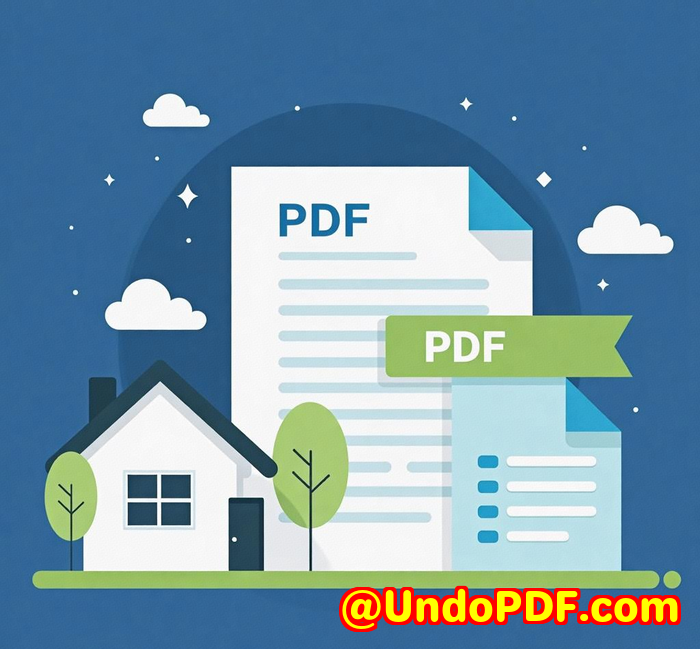
That’s why discovering the imPDF Cloud PDF REST API for Developers was a game changer. This API isn’t just another PDF toolit’s designed to handle the exact kind of challenges researchers, data analysts, and developers face when dealing with large volumes of academic PDFs. If you’re trying to batch extract text, tables, or even images from research documentsespecially across multiple languagesthis is the tool you want in your corner.
What is the imPDF Cloud PDF REST API for Developers?
At its core, this API is a powerful cloud-based PDF processing engine accessible through REST calls. That means you can plug it straight into your applications or workflows regardless of programming language. It’s built for speed and versatility, letting you extract text, images, and metadata from PDFs with ease, even if the content is in Chinese, French, German, or any other supported language. The API also supports OCR, so scanned or image-based PDFs aren’t a problem.
If you’re a developer, academic, or part of a data science team, this API is designed to streamline your document handling tasks. It’s perfect for anyone who wants to automate the drudgery of pulling data out of PDFs without losing formatting or accuracy.
How I Used It to Extract Data from Academic PDFs
I was working on a meta-analysis project, pulling data from a mix of English and non-English research papers saved as PDFs. Manually extracting tables and cross-referencing figures was killing my productivity. After integrating the imPDF Cloud PDF REST API, I could batch process entire folders of research papers overnight.
Here are some standout features I relied on:
-
Batch PDF Text Extraction with Multilingual Support
This was a lifesaver. The API’s ability to detect and extract text in multiple languages means I didn’t need separate tools or manual rework. It pulls out clean, editable text from PDFs, even if the papers contain a mix of English, Spanish, and Japanese content.
Example: One of my source documents included French abstracts and Chinese references. The API handled both flawlessly. -
PDF Extract API for Tables and Images
Academic papers are full of crucial tables and charts. Using the API’s extract tools, I could pull out tables and images as separate files without losing clarity. This saved me from re-typing data or screenshotting and manually cropping figures.
Example: Extracted all tables from 50+ PDFs into CSV files ready for statistical analysis. -
OCR PDF API
Many older or scanned research papers come as image-only PDFs, making text extraction tricky. The API’s OCR feature turned those images into searchable, selectable text, preserving formatting and page structure.
Example: A stack of scanned medical journals became fully searchable and editable with minimal errors.
Why imPDF Stands Out Compared to Other Tools
I’ve tried other PDF extraction tools, but they often fell short in one area or another. Some struggled with non-English content, while others mangled table layouts or required clunky desktop software installs.
Here’s why imPDF Cloud PDF REST API stood out for me:
-
Cloud-Based and Scalable: No need to install bulky software or manage servers. Just make API calls from anywhere, and it scales easily if you’re processing hundreds or thousands of PDFs.
-
Comprehensive Feature Set: Beyond extraction, you get conversion tools (PDF to Word, Excel, PowerPoint), optimisation options, security features, and moreall via API.
-
Developer-Friendly: Detailed documentation, pre-built code samples on GitHub, and an API Lab for instant testing made integration smooth. I didn’t have to guess or waste hours debugging.
-
Cost and Speed: It processed large batches of files faster than traditional desktop tools I’ve used, saving me precious time during crunch periods.
Who Benefits Most from This API?
-
Researchers and Academics who need to automate data extraction from large volumes of scientific papers, including multilingual content.
-
Data Analysts dealing with financial reports, government documents, or any PDF-heavy datasets requiring batch processing.
-
Software Developers building document processing workflows or apps that rely on dynamic PDF content extraction and conversion.
-
Legal and Compliance Teams handling contracts or scanned documents where OCR and precise data extraction is critical.
-
Publishers and Librarians managing digitization projects for large archives or collections of research documents.
Practical Use Cases You Can Apply Today
-
Extracting and converting tables from thousands of academic PDFs into Excel for data analysis.
-
Pulling text from multilingual PDFs for sentiment analysis or content summarisation.
-
Automating the processing of scanned journal archives using OCR to build searchable databases.
-
Integrating PDF content extraction into custom web or desktop applications with minimal coding.
-
Securing PDFs after extraction with encryption or watermarking features for confidential research.
Wrapping It Up
If you’ve ever found yourself stuck manually copying info from complex PDFs, especially academic papers with mixed languages or scanned images, the imPDF Cloud PDF REST API for Developers will save you hours, if not days.
For me, it turned a mountain of tedious manual work into a smooth, automated workflow. The batch PDF text extraction, combined with multilingual and OCR support, really stood out as a no-nonsense solution that just works.
I’d highly recommend this API to anyone handling large volumes of PDFs needing accurate and efficient data extraction.
Ready to transform your PDF workflows?
Click here to try it out for yourself: https://impdf.com/
Start your free trial now and boost your productivity.
Custom Development Services by imPDF
imPDF also offers tailored custom development services to fit your unique technical requirements. Whether you need specialized PDF processing tools for Linux, Windows, or macOS, or custom virtual printer drivers that generate PDFs, EMFs, or images, imPDF’s experts have you covered.
They develop solutions using a broad range of technologies, including Python, PHP, C/C++, JavaScript, .NET, and more. Need to monitor printer jobs or intercept Windows API calls? They can build that.
imPDF also specialises in barcode recognition, OCR with table extraction for scanned documents, secure PDF solutions, digital signatures, and DRM protection.
If your project demands something beyond the standard APIs, reach out via the imPDF support center at http://support.verypdf.com/ to discuss how they can help you build exactly what you need.
Frequently Asked Questions
1. Can imPDF Cloud PDF REST API handle PDFs in multiple languages?
Yes, the API supports multilingual text extraction and OCR, allowing you to extract data from PDFs in various languages including Chinese, French, Spanish, and more.
2. Is it possible to extract tables from scanned PDF documents?
Absolutely. With OCR capabilities combined with the PDF Extract API, you can convert scanned tables into editable formats like CSV or Excel.
3. Do I need to install any software to use the imPDF API?
No installation is needed. It’s a cloud-based REST API that you access through HTTP calls, compatible with any programming language.
4. How secure is the document processing?
imPDF offers encryption, watermarking, redaction, and restriction tools to protect your documents throughout processing.
5. Can I try the API before committing?
Yes, you can start for free and use API Lab to test features online before integrating them into your projects.
Tags / Keywords
-
batch PDF text extraction API
-
multilingual PDF extraction
-
academic research data extraction
-
PDF OCR for scanned documents
-
PDF processing API for developers
-
automate PDF data extraction
-
extract tables from PDFs