Why Marketing Teams Choose VeryPDF API for Beautiful, Banner-Free Screenshots
Every time my marketing team needed high-quality website screenshots, it felt like a hassle. We’d waste hours cropping out annoying cookie banners, ads, and chat pop-ups and often, the final images still looked cluttered or incomplete. Sound familiar? If you’re constantly battling with ugly overlays or complex browser setups just to get clean screenshots, then you know the struggle is real.
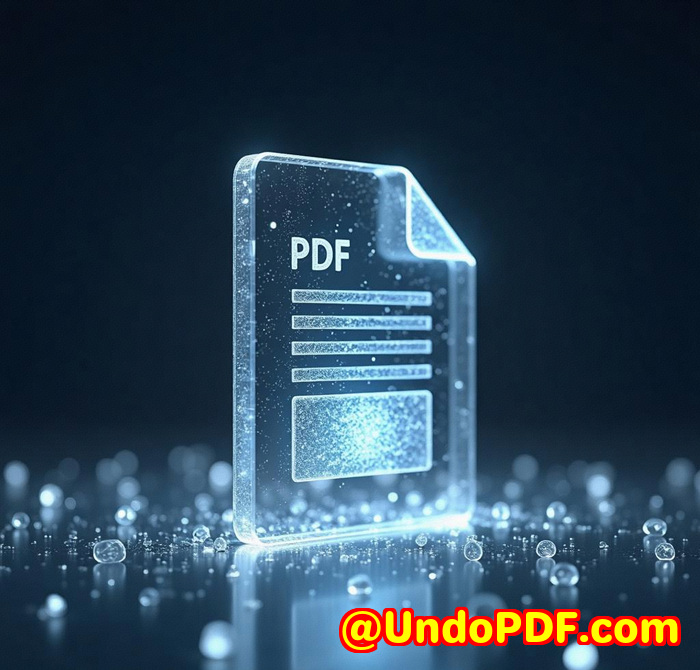
That’s exactly why I turned to the VeryPDF Website Screenshot API for Developers. It’s been a game-changer for us marketing folks who need clean, banner-free screenshots quickly and reliably, without fussing over complicated software or manual edits.
What Makes VeryPDF Website Screenshot API a Marketer’s Best Friend?
I stumbled upon VeryPDF’s API when searching for a way to automate capturing website snapshots for client reports and social media posts. The idea was to find a tool that didn’t just take a snapshot but did so cleanly blocking those annoying cookie consent forms, ads, and chat widgets that tend to ruin the aesthetic.
Here’s the deal: VeryPDF’s API lets you generate screenshots with a single API call, skipping the headache of managing browsers or dealing with edge cases.
This API is tailor-made for developers, marketers, and anyone who needs to automate website screenshots without the clutter.
Key Features That Saved My Team Time and Headaches
-
Remove annoying banners and pop-ups: The API uses a constantly updated database of over 50,000 rules to block cookie consent forms, GDPR banners, ads, and chat widgets. You just specify one parameter, and the API handles the rest. It’s like having an invisible cleaner sweep the page before snapping the screenshot.
-
Customisable rendering: Want a dark mode screenshot? Or need to hide specific elements? The API supports custom JavaScript and CSS injections, letting you tweak exactly what appears. This flexibility meant I could get screenshots that matched brand themes or specific campaign visuals without extra editing.
-
Supports all screen sizes and devices: Whether it’s a desktop snapshot for a report or a mobile view for Instagram stories, the API can render screenshots for any screen size including Apple’s Retina displays. Plus, it captures full-page scrolling screenshots, triggering lazy-loaded images so nothing’s missed.
How We Used It in Real-World Marketing Campaigns
Here’s where it got exciting for my team:
-
For our weekly competitor analysis reports, we now generate clean, banner-free website snapshots directly from the API, embedded automatically into our PDF decks.
-
When launching social campaigns, we create mobile-friendly screenshots that look polished on Instagram and Facebook no cropping or blurring needed.
-
We automated screenshot capture for landing pages to monitor design changes and ensure consistency, all without someone manually taking and editing shots every time.
The time savings? Immense. What used to take hours of manual cropping and cleanup is now done in minutes freeing us to focus on strategy and content.
Why VeryPDF API Stands Out Against Other Tools
Before VeryPDF, we tried various browser automation tools and browser screenshot plugins. Here’s what they lacked:
-
Constant maintenance: Managing browser clusters and headless setups meant troubleshooting crashes and version mismatches all the time.
-
Messy output: Ads and cookie banners often snuck through, meaning manual edits or multiple tries were necessary.
-
Limited customisation: Few tools allowed easy injection of custom CSS or JavaScript, limiting how much we could tweak the look.
In contrast, VeryPDF’s API is:
-
Stable and reliable: Their blocking engine handles the tricky pop-ups and banners automatically.
-
Flexible: You can tweak nearly every aspect of rendering without writing complex scripts.
-
Fast support: Whenever we encountered rare edge cases, their team resolved issues in hours, which really impressed me.
Wrapping It Up: Why I Recommend VeryPDF Website Screenshot API
If you deal with website screenshots for marketing, client reports, or content production, this API can seriously streamline your workflow.
It solves the practical problems of messy screenshots, manual edits, and complicated browser management. It saves time, reduces frustration, and delivers consistent, high-quality images every time.
I’d highly recommend this to anyone who wants clean, banner-free website snapshots without the technical headache.
Ready to get started?
Click here to try it out for yourself: https://www.verypdf.com/online/webpage-to-pdf-converter-cloud-api/
Start your free trial now and watch your screenshot process transform.
Custom Development Services by VeryPDF
If you have unique technical needs, VeryPDF offers custom development services tailored to your exact requirements.
Whether you work on Linux, Windows, macOS, or mobile platforms, their team can build PDF processing, screenshot capture, or print job monitoring tools customized to fit.
They develop utilities using a wide array of technologies including Python, PHP, C++, Windows API, JavaScript, and .NET. This includes Windows Virtual Printer Drivers that generate PDFs, EMF, TIFF, and more perfect if you want to integrate complex document workflows or automate print job capture.
VeryPDF also handles advanced document processing like barcode recognition, OCR, PDF security, and digital signatures, along with cloud-based solutions.
If you want to explore custom solutions or add features not available out-of-the-box, reach out to their support team here: http://support.verypdf.com/
FAQ
Q: Can I remove cookie banners and ads from all websites using VeryPDF API?
A: Yes, the API uses a vast and regularly updated database of blocking rules to remove cookie banners, GDPR pop-ups, ads, and chat widgets from most websites automatically.
Q: Does the API support full-page scrolling screenshots?
A: Absolutely. It captures full pages including lazy-loaded images and scripts by scrolling through the page before rendering the final image.
Q: Can I customize the screenshots with dark mode or custom styles?
A: Yes, you can inject custom JavaScript and CSS to tweak the appearance, including enabling dark mode or hiding specific elements.
Q: What image formats does the API support?
A: The API can render screenshots in various formats including PNG, JPG, PDF, GIF, and even MP4 video for scrolling animations.
Q: Is this API suitable for non-developers?
A: While it’s designed for developers, VeryPDF provides exhaustive documentation and no-code tools that allow marketers and business users to automate screenshot workflows easily.
Tags / Keywords
-
website screenshot API
-
banner-free website screenshots
-
automated website snapshots
-
marketing screenshot tools
-
clean web page capture
-
GDPR banner removal
-
full-page screenshots API
-
custom screenshot rendering
-
mobile screenshot automation
-
developer screenshot API