Erase Background Wires and Power Lines from Photos with One Click Using AI Tools Online
Meta Description:
Remove wires, tourists, watermarks, or blemishes from your photos instantly with VeryUtils Free Online AI Photo Object Remover. No tech skills required.
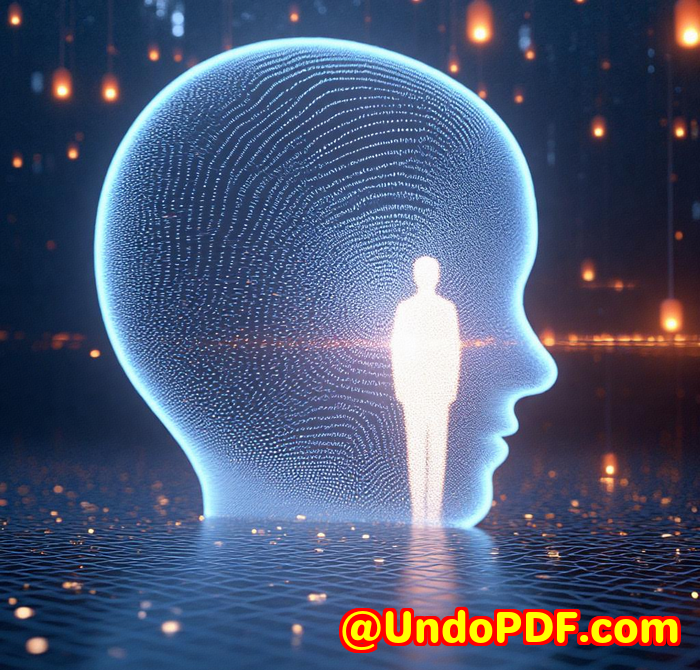
Every time I nailed the perfect shot, something always ruined it
You know that feeling when you finally get the perfect photoyou’ve lined it up, waited for the right light, maybe even wrangled a few friends or family into a pose. And then bamthere it is. A power line slicing the sky, a tourist blinking in the background, or some ugly construction fence photobombing your shot.
For me, it was during a hiking trip in Banff. I snapped a gorgeous panoramic view from the summit. I was psyched. But when I looked closer later? Power lines. Running straight across the most majestic part of the view. I wanted to throw my phone.
I didn’t want to jump into Photoshop. I’m not a designer, and I don’t have hours to sit there cloning pixels. I just wanted it goneclean, fast, and easy.
That’s when I found VeryUtils Free Online AI Photo Object Remover.
How I found this tool (and why I’m never going back)
I was Googling something like “remove power lines from photo online free” and stumbled onto this tool. I figured it was going to be another ad-filled, confusing platform that tried to upsell me every two seconds.
But nope. Three clicks in, and my photo looked like the power lines were never there.
Let me break down how this thing works.
What is VeryUtils Free Online AI Photo Object Remover?
Think of it as a digital eraser with a brain.
This tool uses AI inpaintingwhich basically means it’s smart enough to understand what should be behind whatever you want to remove. It fills in the blanks by generating pixels based on the surroundings.
Here’s what you can do with it:
-
Erase power lines, street signs, or people from photos
-
Remove watermarks, logos, or date stamps
-
Retouch skin blemishes, wrinkles, or shadows
-
Repair scratches on scanned old photos
-
Clean up panoramas with black edges
-
Clear clutter from product photos
It’s all done online, in your browser, and for free. You don’t have to download anything, create an account, or understand layers and masks. It just works.
Who is this actually for?
Honestly? If you take photos, this is for you.
-
Travel bloggers and influencers trying to clean up photobombers
-
Real estate agents needing clean exterior shots with no cables or signs
-
eCommerce sellers trying to polish product images
-
Family memory keepers restoring old, damaged photos
-
Anyone posting to Instagram who wants a smoother, cleaner feed
Even if you’re just touching up a vacation pic before printing it, this tool makes it stupid simple to get professional-looking results.
How it works 3 steps and done
No joke, here’s the entire process:
Step 1: Upload your image
Supports JPG, PNGwhatever you’ve got.
Step 2: Highlight the thing you want gone
Use the brush tool to paint over the object. Adjust the size if needed. Want to remove a person? A wire? A stain on your wall? Just brush it over.
Step 3: Let it work its magic
The AI figures out what should be behind that object and fills it in. No traces. No artifacts.
Step 4: Download your cleaned image
Done. Clean. Sharp. Ready to post or print.
Key features I loved (and actually used)
1. Background wire and power line remover
This is what sold me. I had scenic shotsmountains, skylines, drone viewsall messed up by wires.
With other tools, I had to clone and patch for hours.
Here? I brushed over the line, hit go, and it was just…gone. No edges. No blur.
2. Facial retouching without looking fake
I used it on a group selfie from a wedding. I had a breakout. Just brushed over the blemish, hit go, and it looked naturallike I hadn’t messed with it. No plastic face effect.
3. Watermark and text removal
I had a logo embedded on a demo pic for a client project. I used the remover to erase it for mockups. The clean result actually landed me the pitch. Game changer.
Why this beats every other “free” tool I tried
Here’s where most tools fail:
-
Clunky UI: They try to pack in every feature and just confuse the user.
-
Export limits: You get one or two exports before they lock everything behind a paywall.
-
Fake AI: Some tools claim AI but still make you drag bits of image around manually.
-
Trash results: Even after 10 minutes of editing, you’re left with weird patches or blur zones.
VeryUtils? None of that. Just one click and it works.
And no surprise pricing halfway through. It’s truly free for normal users.
Real talk: here’s what I wouldn’t use it for
Look, no tool is perfect.
-
If you’re doing heavy graphic design or layered edits, you’ll still want Photoshop.
-
If the background is insanely complexlike a crowd of people or overlapping limbsit might need more manual cleanup.
-
If you expect miracles on every photo, you’ll need to use your judgement.
But for 90% of my needs? This has been enough. Fast. Clean. Free.
This tool saved me hoursliterally
I used to spend 20-30 minutes per image trying to remove objects using traditional apps.
Now, I knock out the same edits in under a minute.
When I’m batch-editing travel photos, that adds up. I’ve saved hours using this thing. I now fix everything before I even upload them to Lightroom or Canva.
My honest verdict
If you’re dealing with unwanted stuff in your photospower lines, tourists, text, blemishesyou need this tool.
I’ve recommended it to friends, colleagues, even a real estate buddy who now uses it to clean up his listings before posting them online.
It’s not about faking your photos. It’s about removing distractions that shouldn’t be there in the first place.
Try it yourself:
https://veryutils.com/photo-object-remover
Custom Development Services by VeryUtils
If you’re in need of more advanced features, enterprise tools, or something totally customVeryUtils has your back.
They offer tailored software development across a range of platforms including Windows, Mac, Linux, Android, and iOS. Whether you’re building tools for document processing, virtual printing, OCR, or advanced image editingthey’ve probably done it before.
Their experience covers:
-
Developing PDF, EMF, TIFF, and JPG virtual printer drivers
-
Hooking into Windows APIs for custom monitoring
-
Advanced OCR and barcode recognition
-
Document security and digital signature solutions
-
Cloud-based conversion and digital signing systems
-
Font technologies and layout analysis engines
If your company needs a custom build, reach out to their support team here:
http://support.verypdf.com/
FAQs
What exactly is inpainting?
Inpainting is an AI-powered method that fills in deleted areas by referencing surrounding pixels. It’s smarter than clone stamping and gives more realistic results.
Can I use this to remove a person from a photo?
Yes, just use the brush tool to paint over them. The AI will reconstruct the background automatically.
Does it cost anything?
Nope. It’s 100% free for normal use. No sign-up, no download, no hidden fee.
Is it better than Photoshop’s Content-Aware Fill?
In many cases, yes. Especially for people without design skills. Photoshop needs layers, masking, and more. This? One brush. One click.
Will it work on mobile?
Yes. It’s web-based, so you can run it on mobile browsers tooChrome, Safari, whatever you’ve got.
Tags/Keywords
-
AI photo object remover
-
remove power lines from photo online
-
erase unwanted people from images
-
free photo retouching tool
-
online photo inpainting software
Let this tool do the dirty work so you can focus on capturing your best momentswithout the wires, logos, or random guy walking through your shot.