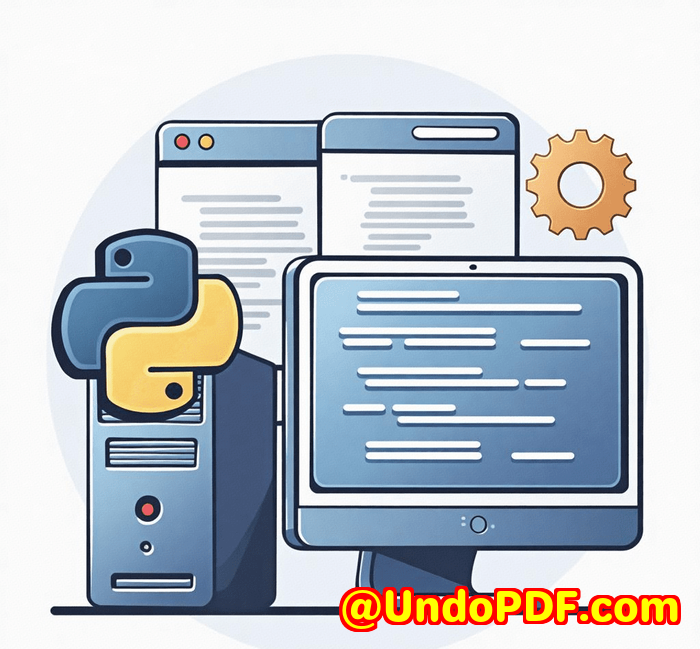How to Convert Emails EML, MSG to PDF Using REST API for Secure Archiving
How to Convert Emails EML, MSG to PDF Using REST API for Secure Archiving
Ever found yourself drowning in a sea of emailsthose EML and MSG files piling up and making it impossible to organise or archive them properly? I’ve been there. Every week, I wrestled with exporting emails for compliance or sharing, and the inconsistent formats just made it a nightmare. Converting emails into PDFs seemed like the golden ticket, but doing it manually was slow and prone to errors. That’s when I stumbled upon the imPDF Cloud PDF REST API for Developers, a game-changer in automating email-to-PDF conversions for secure archiving.

If you’re a developer, legal professional, or IT manager juggling email records, this tool might just save you a ton of headaches.
Discovering the Power of imPDF Cloud PDF REST API
I first found out about imPDF’s REST API when I needed a reliable way to convert bulk emails stored in EML and MSG formats into PDFs for my company’s document management system. The API promised seamless integration and support for multiple file formats, but what really sold me was its cloud-based natureno complicated setups or hosting required.
Designed for developers, the imPDF Cloud PDF REST API offers a comprehensive suite of PDF processing features accessible via simple HTTP calls. Whether you’re building an app, automating a workflow, or just want a clean way to archive documents, this API has your back.
Key Features That Made a Difference
-
Effortless Email to PDF Conversion
The API supports converting EML and MSG files directly to PDF with just a few API calls. This was huge for me. I could batch process hundreds of emails overnight, ensuring each PDF retained the email’s formatting, attachments, and metadata.
For example, I integrated a small script that uploaded emails to the API and received clean, searchable PDFs ready for archivingno fuss, no manual intervention.
-
Robust PDF Optimization Tools
Once emails were converted, I used the API’s optimization tools to compress files and flatten annotations. This saved storage space and improved PDF loading speeds when accessing archived emails through our system.
The Compress PDF API was a lifesaver herereducing file sizes without sacrificing quality meant faster transfers and easier backups.
-
Secure Archiving with Encryption and Redaction
Security is key when handling emails, especially those containing sensitive information. imPDF’s API offers encryption and redaction capabilities that helped me protect confidential data before archiving.
I was able to redact private details and encrypt the PDFs so only authorised users could open themboosting compliance with data protection laws.
Why imPDF Stands Out from Other Tools
Before imPDF, I tried other email-to-PDF converters. Most either lacked batch processing capabilities or required heavy local installations that slowed everything down. Others messed up email formatting or failed to handle embedded images and attachments properly.
Here’s what imPDF nailed better than the rest:
-
Cloud-based REST API: No local installs, compatible with nearly any programming language or platform.
-
Wide File Format Support: Converts not just EML and MSG, but also Office docs, images, and more.
-
Comprehensive PDF Tools: Beyond conversion, it offers editing, optimization, security, and extraction APIs.
-
API Lab for Instant Testing: Before coding, I could test conversion options online and generate code snippetssuper handy for speeding up development.
How This Helped Me in Real-World Scenarios
-
Legal Team Compliance: Our legal department needed quick PDF copies of email evidence for cases. Using imPDF’s API, they automated this entirely, reducing hours of manual work to minutes.
-
IT Department Automation: Bulk archiving of emails with automated tagging and secure encryption improved record management and audit readiness.
-
Customer Support Archives: Emails from clients were converted and indexed as PDFs to integrate with CRM systems, making follow-ups easier and traceable.
The API’s flexibility means you can tailor workflows to your exact needswhether it’s just converting a few emails or running a full-scale document management backend.
Wrapping Up: Why I Recommend imPDF for Email to PDF Conversion
If you handle a large volume of emails in EML or MSG formats and need a fast, reliable way to convert them to PDFs for secure archiving, the imPDF Cloud PDF REST API is a solid bet. It’s developer-friendly, packed with features, and cuts down the time spent wrangling email files dramatically.
I’d recommend this to anyone from developers building document workflows to compliance officers managing email archives.
Want to see it in action?
Click here to try it out for yourself: https://impdf.com/
Start your free trial now and boost your productivity.
Custom Development Services by imPDF
If your project demands more tailored solutions, imPDF also provides custom development services spanning multiple platforms and technologies.
Whether you need specialised PDF processing utilities for Linux, macOS, Windows, or server environments, imPDF’s team has experience with:
-
Python, PHP, C/C++, JavaScript, C#, .NET, and more
-
Developing Windows Virtual Printer Drivers generating PDF, EMF, and image files
-
Printer job capture and monitoring tools for various print formats
-
System-wide and application-specific Windows API hooks for file and print interception
-
Advanced document format analysis including PDF, PCL, PRN, Postscript, EPS, and Office files
-
Barcode recognition and generation, layout and OCR analysis for scanned PDFs and TIFFs
-
Report generators, graphical conversion tools, and document management utilities
-
Cloud-based solutions for digital signatures, document conversion, and PDF security
-
Technologies for DRM protection, TrueType fonts, and PDF printing
If you have specific technical needs or want to discuss custom solutions, reach out via the support centre at http://support.verypdf.com/.
FAQs
Q1: Can imPDF Cloud PDF REST API convert emails with attachments?
A1: Yes, the API preserves email attachments when converting EML and MSG files to PDFs, embedding them within the resulting PDF or handling them separately based on your settings.
Q2: Is it possible to batch convert large volumes of emails using imPDF’s API?
A2: Absolutely. The API supports bulk processing through multiple file uploads or batch calls, enabling efficient handling of thousands of emails.
Q3: Does the API support email metadata extraction?
A3: Yes, imPDF’s extraction tools can retrieve metadata such as sender, recipient, date, and subject from emails, helping to index and organise documents.
Q4: What programming languages can integrate with the imPDF Cloud PDF REST API?
A4: The REST API is language-agnostic and works with nearly any language that can make HTTP requests, including Python, JavaScript, PHP, C#, Java, and more.
Q5: Can I secure converted PDFs with passwords or encryption via the API?
A5: Yes, the API offers robust encryption and password protection features to secure your PDF documents before archiving or distribution.
Tags/Keywords
-
Email to PDF conversion API
-
Convert EML to PDF REST API
-
MSG to PDF secure archiving
-
PDF automation for developers
-
imPDF Cloud PDF REST API