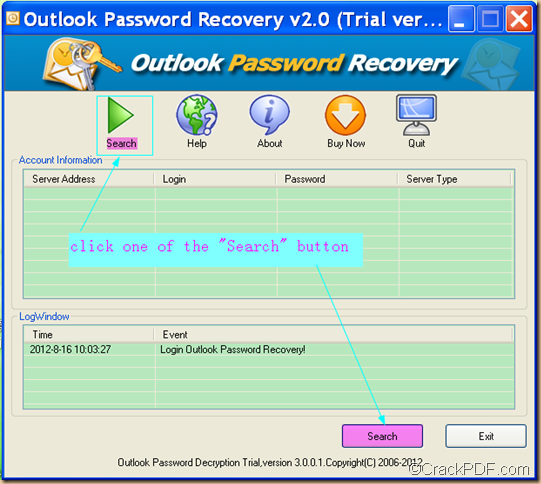This article is mainly about how to recover forgotten password and account name for Microsoft Outlook email with CrackPDF Outlook Password Recovery.
CrackPDF Outlook Password Recovery is an easy-to-use Outlook email data recovery tool that can retrieve forgotten or lost Outlook password and account name. It can recover account data from all versions of Microsoft Outlook such as Outlook 1997, 2000, 2003, 2007, and 2010.
Follow the steps below, you will find back the account information of your Outlook emails as soon as possible.
Step 1. Download, install and launch CrackPDF Outlook Password Recovery
Download the installer of CrackPDF Outlook Password Recovery. Then, install the app by double clicking the .exe file and following the setup wizard. By default, the application will be automatically launched if you have successfully installed it on your computer.
Step 2. Recover the account name and passwords of Outlook email.
Click one of the Search buttons as shown in the following snapshot. Then, CrackPDF Outlook Password Recovery will automatically search the account name and passwords information of Outlook email.
When the recovery is done, you can find the Outlook email account name in the “Login” column of the “Account Information” table and the Outlook email password in the “Password” column of the “Account Information” table. You can also see the server address and server type in the “Account Information” table.
In the “LogWindow” part, it will display the time and event.
With CrackPDF Outlook Password Recovery, you just need to click one button to recover Outlook password and account name. CrackPDF Outlook Password Recovery can be tried for free. You can have a try by yourself!
Click the download button below to get the trial version of CrackPDF Outlook Password Recovery: ![]() .
.