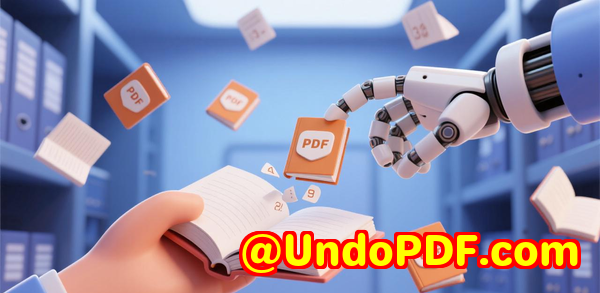Moodle LMS Integration Guide How to Set Up VeryPDF DRM Protector to Protect PDFs for Student Access Control
Moodle LMS Integration Guide: How to Set Up VeryPDF DRM Protector to Protect PDFs for Student Access Control
Secure your educational content on Moodle with VeryPDF DRM Protector, controlling student PDF access with encryption, watermarking, and advanced DRM settings.

Every semester, I used to lose sleep worrying about how students shared lecture notes, assignments, and study materials without permission. Even with password-protected PDFs, copies ended up circulating across forums or group chats. The real frustration hit when I discovered that tracking down the source of leaks was nearly impossible.
I knew there had to be a better way to protect educational materials while keeping access simple for students. That’s when I stumbled upon VeryPDF DRM Protector, a powerful tool that integrates seamlessly with learning management systems like Moodle, Canvas, and more.
Why Educators Need DRM for PDF Files
If you’re an instructor or educational content creator, you face a constant battle: protecting intellectual property while ensuring students can access materials without friction. Passwords alone are weak, and sharing PDFs is so easy that even casual students can bypass basic security.
I remember one incident where I uploaded a set of exam practice papers to Moodle. Within a day, copies appeared online. It was infuriating. That’s when I realized I needed a tool that could control not just access, but also usagelike who opened the file, on what device, and whether it was printed or copied.
This is precisely what VeryPDF DRM Protector does, and it’s more sophisticated than any standard PDF password tool I’d tried before.
Setting Up VeryPDF DRM Protector with Moodle
The integration process is surprisingly straightforward, thanks to VeryPDF’s API-based architecture.
Here’s how I did it:
-
Create a DRM-protected PDF:
I uploaded my course materials to VeryPDF DRM Protector and set permissions for student access. I could control who could open, print, or download each file.
-
Enable Dynamic Watermarks:
Every PDF was automatically stamped with the student’s name, email, and access time. This feature alone dramatically reduced unauthorized sharing because students knew any leak could be traced back to them.
-
Integrate with Moodle via API:
Using VeryPDF’s REST API, I linked the protected PDFs to Moodle course modules. Students could log in via SSO (Single Sign-On) and access the content without extra passwords. Everything remained seamless.
-
Set Advanced Controls:
I applied additional settings like:
-
Device and account limits
-
Expiry dates for temporary access
-
Country or IP restrictions
-
Offline reading permissions
-
By the end of setup, I had complete control over my digital materials while keeping the student experience smooth.
Core Features That Make a Difference
1. Dynamic Watermarking
This is a game-changer. When students open a PDF, it automatically shows their identifying information right on the page. Even if someone tries to take screenshots, the watermark ensures traceability.
2. Granular Access Controls
Unlike standard PDF protection, VeryPDF lets you define:
-
How many devices a student can use
-
Whether printing or copying is allowed
-
Time-based expiry for materials
I used this for practice exams and could enforce a 48-hour access windowstudents appreciated the fairness, and leaks dropped to near zero.
3. Multi-Platform Integration
VeryPDF DRM Protector isn’t just for Moodle. You can integrate it with WordPress, Joomla, Drupal, Salesforce, SharePoint, and even eCommerce platforms. I experimented with giving students instant access after course purchases on WooCommerceno manual intervention needed.
4. Real-Time Monitoring
I could see when students opened files, how often, and on which devices. This insight helped me identify who genuinely engaged with the materials and who wasn’t. For large classes, this feature alone saves hours of administrative tracking.
My Personal Experience
I can’t stress enough how much time this tool has saved me. Previously, I spent hours emailing students about misplaced files, chasing unauthorized shares, and updating passwords constantly.
With VeryPDF DRM Protector:
-
Setup was quick: Linking PDFs to Moodle took less than an hour.
-
Student access is smooth: No complaints about usability; they log in as usual.
-
Security is airtight: Watermarks and device limits ensure content stays within the classroom.
One memorable moment was during a mid-term exam week. I noticed a student attempting to open a PDF on multiple devices simultaneously. Thanks to DRM controls, I was alerted immediately and could prevent potential leaks in real time. That’s a level of oversight I never had before.
Compared to other tools I triedlike basic PDF password protection or standalone DRM softwareVeryPDF’s integration and real-time features are unmatched. It’s seamless, scalable, and flexible enough for any educational environment.
Why VeryPDF DRM Protector Stands Out
Other PDF DRM tools I’ve tested either lacked integration with LMS platforms, required clunky manual steps, or failed to provide real-time control. VeryPDF does all of that and more:
-
API-based automation: No tedious uploads or manual management.
-
Dynamic watermarks: Every copy is traceable.
-
Advanced DRM settings: Control everything from device limits to geographic restrictions.
-
Multi-platform support: Works across CMS, CRM, ERP, and eCommerce platforms.
In short, it gives educators the balance we crave: secure content without compromising usability for students.
Conclusion: I’d Highly Recommend This Tool
If you’re responsible for digital course materials or sensitive educational content, VeryPDF DRM Protector is a must-have.
It solves real problems:
-
Unauthorized sharing of PDFs
-
Tracking access and usage
-
Enforcing expiry or device limits
-
Seamless student access via LMS
From my experience, it’s the only tool that truly balances security with ease-of-use. If you want to protect your PDFs and regain control of student access, you can start your free trial now and see the difference: https://drm.verypdf.com/
Custom Development Services by VeryPDF
VeryPDF offers tailored development services for institutions with specific technical needs.
-
Platform Expertise: Windows, Linux, macOS, iOS, Android, server environments.
-
Programming Languages: Python, PHP, C/C++, JavaScript, .NET, HTML5, and more.
-
Virtual Printer Solutions: Generate PDFs, EMFs, and image formats; monitor and capture print jobs.
-
Document Processing: Handle PDF, PCL, PRN, Postscript, EPS, and Office files.
-
Advanced Features: Barcode recognition, OCR, table extraction, form and report generation, image conversion, cloud solutions, DRM, and digital signatures.
For tailored solutions, reach out via VeryPDF support: https://support.verypdf.com/
FAQ
1. Can VeryPDF DRM Protector integrate with Moodle?
Yes, it integrates seamlessly via REST API, allowing protected PDFs to be accessible within your Moodle courses.
2. How does dynamic watermarking work?
Each student sees a watermark with their name, email, and access time, deterring unauthorized sharing.
3. Can I restrict access by device or location?
Absolutely. VeryPDF allows device limits, IP restrictions, and country-based controls.
4. Is offline access possible?
Yes, you can allow offline reading while still enforcing DRM protections.
5. Can I automate PDF distribution after eCommerce purchases?
Yes. VeryPDF integrates with platforms like WooCommerce and Shopify to deliver secure PDFs automatically.
Tags / Keywords
Moodle DRM integration, PDF access control, VeryPDF DRM Protector, educational content security, student PDF protection, LMS PDF security, dynamic watermarking, digital rights management, eLearning content protection, PDF DRM software