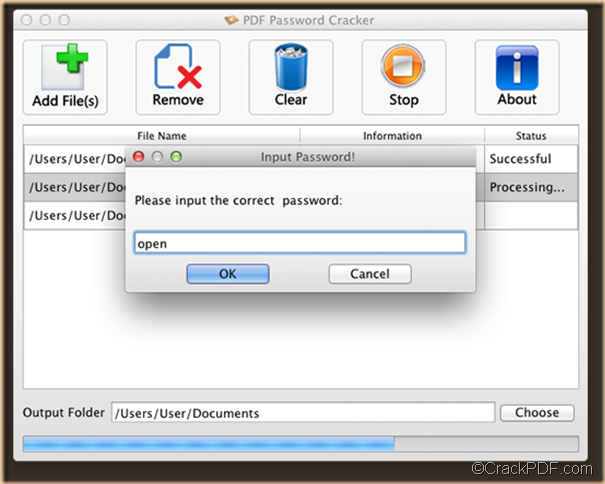3 useful tools to remove PDF password
In this article, it will introduce 3 tools to remove PDF password. In fact, the 3 tools are three different versions of PDF Password Cracker. PDF Password Cracker is a powerful utility that can crack PDF password.
The three versions are PDF Password Cracker Standard (Std), PDF Password Cracker Professional (Pro) and PDF Password Cracker Enterprise (Ent). Now let’s see it one by one.
PDF Password Cracker Standard (Std) is able to remove basic restrictions on PDF documents. Compared with the other two, its functions are limited. It can be used to decrypt owner password protected PDF files. After the decryption, you can feel free to edit, copy and print the PDF files.
In comparison with, PDF Password Cracker Professional (Pro) adds the following two great functions.(Of course, it contains all functions in the Standard version)
a. It supports to search for owner password and user password with brute-force and dictionary attacks.
b. It adds “Key search attack” function that guarantees the decryption of PDF files using 40-bit encryption.
Based on the professional version, PDF Password Cracker Enterprise (Ent) is able to remove more security options from encrypted PDF files such as metadata, javascript actions, embedded thumbnails, all comments, embedded file, bookmarks, private data, named destination,all form actions, digital signatures, etc. What’s more, it can also recompress data streams.
All the 3 PDF Password Cracker tools can remove PDF password and decrypt PDF files if open password is known.And they all support All version of PDF files, 40-bit RC4 encryption, 128-bit RC4 encryption and AES encryption.
However, only the professional and enterprise versions support brute-force attack and dictionary attack on open password.And only the enterprise version can remove metadata, javascript actions, embedded thumbnails, comments, bookmarks, digital signatures, etc, and recompress data streams.
All the three tools are extremely easy to use. All you need to do is to add the password protected PDF files and a few clicks, then the software will crack PDF password automatically.
If you want to know more about how to use PDF Password Cracker Standard (Std), PDF Password Cracker Professional (Pro) or PDF Password Cracker Enterprise (Ent) to remove PDF password, please email us via support@crackpdf.com or directly post a comment below, we will reply you as soon as possible. If you have any good suggestions, you can also state it below or contact us via the above email.